Каждый день мы раздаем лицензионные программы БЕСПЛАТНО!

Giveaway of the day — Photo Stamp Remover 10.2
Photo Stamp Remover 10.2 был доступен бесплатно 20 декабря 2018 г.
Photo Stamp Remover – это утилита для коррекции фотографий, которая способна удалять водяные знаки, отметки о дате снимка и прочие нежелательные объекты с фото. Технология умного восстановления позволяет программе полностью автоматизировать процесс коррекции фотографии путем заполнения выбранной области текстурой, сгенерированной из пикселей, находящихся вокруг заполняемой области. Таким образом дефекты естественным образом сливаются с остальным изображением.При помощи Photo Stamp Remover вы сможете за минуту сделать то, на что, при использовании другого клонирующего инструмента, ушли бы часы.
Приобрести персональную лицензию со скидкой 50% (с тех поддержкой и обновлениями)
Системные требования:
Windows 7/ 8/ 10
Разработчик:
SoftOrbitsОфициальный сайт:
http://www.softorbits.com/photo-stamp-remover/Размер файла:
9.86 MB
Цена:
$49.99
SoftOrbits также предлагает
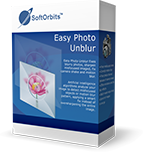
Easy Photo Unblur улучшает качество фотоснимков удаляя излишний шум и увеличивая резкость размытых объектов. Существует множество способов устранения размытости снимков, и большинство из них требуют профессиональных навыков в графическом дизайне. Программа Easy Photo Unblur подойдёт каждому, вне зависимости от наличия навыков в фотографии и дизайне. Данная программа позволяет устранить размытость снимков, используя механизмы искусственного интеллекта, что гораздо эффективнее обычного повышения резкости, используемого в большинстве альтернативных решений. Пользователь сможет сравнить превью с оригинальным снимком перед сохранением изменений.

Privacy Protector for Windows 10 помогает улучшить приватность операционной системы. Огромное количество сервисов Windows 10 собирают разного рода личные данные. Программа поможет решить все проблемы Windows 10, которые нарушают право конфиденциальности пользователя при работе c ПК. Данный инструмент предназначен как для частных лиц, так и для предприятий, требующих надежной защиты конфиденциальных данных.

SoftOrbits Digital Photo Suite совмещает всю линейку продуктов по ретушированию, изменению размера, конвертированию, защите и публикации цифровых фотографий.
GIVEAWAY download basket
Комментарии
Понравилась программа? Оставьте комментарий!
I can't be the only one wondering, the version number goes up and up and no changelogs are to be found anywhere on the internet, Softpedia has a v5.1 changelog but that's about it. So the question is, what's changed since v9.1 when it was last time given away here?
Anyway, in my short test i wanted to remove the heart from this picture
https://www.deviantart.com/gnargleboy/art/Skeletor-Saves-205346445
Results weren't acceptable in all removal modes, tbh.
I gave it another try using this image, removing the "R" from the chest
https://www.deviantart.com/gnargleboy/art/Chibi-Robin-color-78675406
The inpainting removal mode was kinda acceptable but considering how similarly colored the surrounding pixels are, it still wasn't a great result.
The last image i tried was this one, removing the pillar from the middle
https://www.deviantart.com/chateaugrief/art/Oceanside-Harbor-777377158
Again, in all removal modes it wasn't acceptable enough.
You can try all those images on your own if you want to, so that you know what i'm talking about.
So all in all, it really depends on the pictures you use and the objects to be removed, i would guess the smaller the object, the better the result, it may kinda work out with multiple attempts but personally, i'm not really impressed and compared to TeoreX Inpaint, it lacks a proper auto-selection feature (for example, TeoreX Inpaint v7.1 selected the heart to be removed on it's own), it also gave me slightly better results on all images linked above.
Tested on two photo's and a picture.
All can be found here, original and the results. Some OK and other not OK:
https://ootjegotd.stackstorage.com/s/UYfJJhZdQyFeb6p
This one almost OK: https://www.dropbox.com/s/jxyovwd6zagsvc0/Bijna100%25.png?dl=0
And this one not: https://www.dropbox.com/s/myzej8s9djsatrh/Minder.png?dl=0
And: https://www.dropbox.com/s/yc4vrtjd61f3i5w/GeladenFoto-2.png?dl=0
All just one setting and one go.
Ootje
Ootje, Thank you for all your contributions to this community. Your information is invaluable!
I've been using the industry standard, Inpaint from Teorex for years. https://www.theinpaint.com/ It's occasionally a give away on this site and does much more than today's give away. The price is only $20.
I got this program the last time it was offered, 9.1 version. While it might not be the best on the market and I don't think that I would buy the program, it is better than nothing. It seems to have the most trouble when there are layers to an image, but there is no way to tell that beforehand. I have been able to remove some images easily and then when I have tried removing images from others instead of blurring or clearing that spot, it brings up another image. I am afraid I don't have any images to show you, but the last time I tried I was trying to remove some writing from an image. I would highlight and remove the area that I wanted, but instead of removing it another part of the image would show. I can sometimes get around that problem by using the clone stamp. While it doesn't make for the best image, it is passable. Before anyone thinks I was trying to remove copyright information...I was remove holiday countdown writing from images I got off Facebook so that I could add my own writing to them.


установил без проблем, но ничего не работает
Save | Cancel
Странно. Я несколько раз запускал инсталятор под разными ОС. Так и не увидел пункта или опции "Получите свободный ключ".
Save | Cancel