Каждый день мы раздаем лицензионные программы БЕСПЛАТНО!

Giveaway of the day — Photo Objects Eraser
Photo Objects Eraser был доступен бесплатно 31 марта 2012 г.
Photo Object Eraser это инструмент для удаления нежелательных объектов с фотографий и ретуширования фото.
Вы можете использовать эту программу, чтобы удалить царапины с фотографий, линии проводов или рекламные щиты. Также можно дополнить отсутствующие края в панорамных фотографиях.
Системные требования:
Windows XP/ Vista/ 7
Разработчик:
Evgeniya Vazenmiller & Timofey SherudiloОфициальный сайт:
http://www.3dmix.com/eng/inpaint.phpРазмер файла:
4.19 MB
Цена:
$ 47.39
Комментарии
Понравилась программа? Оставьте комментарий!
Whoa whoa whoa. . .
I appreciate, some posters rush to comment here so as to help others as soon as possible. But rushing here at too great a haste is only going to trip them up and everyone else, too -- as is the case now, where several posters are reporting that today's GAOTD is the 'new name' for InPaint, various versions of which have in the past proved to be popular GAOTD offers. In fact:
There is no connection between today's Photo Object Remover by 3dmix software and InPaint by Teorex software. Photo Object Remover is NOT the 'new name' for Inpaint.
Confusion has arisen because some posters have looked at the website of today's developer and mistakenly assumed that because the previous name of today's product was InPaint Tool, then it must be InPaint. It isn't. It never was -- though how the 3dmix software ever wound up with a name well-nigh identical to a competitor's software, I've no idea.
When a software developer -- any software developer -- starts exhibiting signs of being unable to manage even their own product, it's time to run for the hills. As here: though free today, the product will cost 28 Euros for a reinstallation, which is around $37.50 USD. Yet the developer thinks 28 Euros is $47.39. Here in the UK, were I to DL this offer and then need to reinstall for some reason at a later date, the 28 Euro price tag equals around £23.50p. But not according to the developer: the bill to me would be £30.56p GBP.
Not only that: despite the fact that 3dmix's website says it is no longer using the word 'Inpaint', the purchase link still comes up with Inpaint Tool -- and the developer's own product page still has the product labelled as Inpaint Tool.
Life's really too short for this kind of silliness -- and especially when what's being offered today seems to use an algorithm similar to InPaint's yet which, according to the developer's website, will not work unless the latest 'Microsoft libraries' (Visual) are downloaded and installed.
So not only is there confusion over the name and confusion over the price, there's now confusion over whether the darn thing will actually run. Nor is the website of any help: the YouTube linked videos seem, incomprehensibly, to be all about transforming pictures taken on a Canon DSLR into 3D output. Huh???
But what really raises a big question mark over this name-changed 28 Euro / $47 / £30 commercial product -- apart from the fact that there's no confusion at all where Inpaint is concerned: it's $19.99 if you need to reinstall -- is the nature of the promises made here.
Truth is, this kind of clone software is entirely image dependent: it cannot and will not unfailingly perform. And given the nature of the diagonals in the example before / after pictures on this page, I have serious doubts that this transformation was managed with anything like the ease or effectiveness that the software seems to promise: that particular cloning project is actually quite ambitious; there's no reason why it couldn't have been recorded in a real-time tutorial video.
Factor in the shambolic pricing and shambolic website naming, Photo Object Remover seems anything but a carefully nurtured and managed app; it's self-evidently not one of the developer's core products, unlike Teorex's InPaint.
I have both GAOTD versions of InPaint here (the earlier version is better than the latest) and InPaint works reasonably well within the contraints of image content and lighting.
At a straight $19.99, it makes the $47 whatever-it-is-that-today's-software-is-actually-called look hopelessly over-priced -- a major consideration bearing in mind that any commercial product on free download from GAOTD today is going to cost its user the regular retail price come re-installation time.
On which note then, thanks GAOTD but no thanks -- and as for 3dmix software, you really might be better off, concentrating on your 3d core products: there seems nothing in Photo Object Remover that cannot be achieved by InPaint at around half the price of just 15 Euros / $19.99.
No way the sample photos on Giveaway's site were automatically touched up with this application. I do graphic work on the side (Photoshop etc.). I tried POEraser on a number of photos, simple to complex and the results were horrible. Very obvious where the app was applied. Very crude results no matter how I tried.
Application needs an uninstall feature. I deleted the app from my PC and removed all entries from registry manually.
Downloaded and installed but I could not find it. The program did not place a shortcut on the desktop or in the program menu.
It looks simple to use almost as easy as Inpaint. It took about 40 second for a minor touch up which takes a few seconds in Inpaint and about 10 seconds with Retouch Pilot. I had a hard time removing a spot on a sample photo and gave up. I have Inpaint on one computer and Retouch pilot on the other and will keep this one too. It is a good program a but I will not pay $47.39 for this program when I can get Inpaint for $20.
The slow speed for me is gets the thumbs down from me.
Way too expensive for a one-trick pony.
Things I did not like:
-no tooltips
-no drag and drop
-"undo"-button only works once
-how do I have to use the green pen to select the right source area? (use is unintuitive, I recomment marking the source area with a different color)
-is installed in folder "C:\" which can't be written to without admin rights, also it says it was not installed properly (works anyway), win 7 64 bit
-weird name (inpaint was fine, why rename it?)

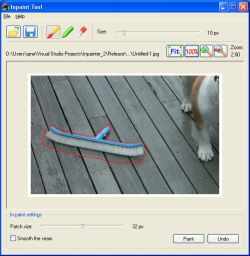

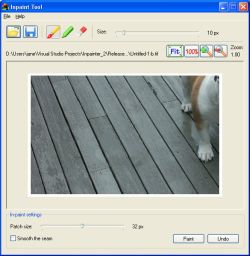

программа установилась и работает. спасибо, хорошая штука.
Save | Cancel
Шикарная программа. На ХР встала и работает без проблем.
Удручает только аскетичный интерфейс и отсутствие русского языка.
Save | Cancel
Хорошая программа. С мелкими справляется без проблем ну а с крупными объектами приходится повозиться.При работе очень грузит процессор. На W#indows 7 устанавливается без проблем и при установке желательно указывать папку куда установить иначе придется искать куда она самоустановилась. Цена для пользователей из СНГ завысокая. Разработчикам и сайту СПАСИБО.
Save | Cancel
Добрый день,
просим прощения за ошибку в коротком описании раздачи. Хотя программа действительно ранее называлась Inpaint, она не имеет отношения к компании Teorex.
Желаем хороших выходных!
--
С уважением,
GOTD team
Save | Cancel
Для правильной работы программы необходим Visual Studio 2008 Redistributables последней версии.
Save | Cancel
Для работы с XP следует предварительно скачать пакет Microsoft Visual C++ 2008(x86). Лучше с официального сайта http://www.microsoft.com/downloads/ru-ru/details.aspx?familyid=a5c84275-3b97-4ab7-a40d-3802b2af5fc2
Save | Cancel
Я распаковала в отдельную папку и скопировала ярлык на стол для удобства. Все хорошо работает. Голосую "за" - понравилась. Спасибо за подарок. Разраб - наш парень. Надо поддержать!
Save | Cancel
Для тех, у кого не работает, читайте на сайте программы:
Внимание: программа не может работать без последних библиотек программного обеспечения от Microsoft 2008. Пожалуйста не забудьте скачать и установить их.
Там же ссылка на загрузку (порядка 4Мб).
Save | Cancel
Хорошая программа. Лучше InPaint.
+ Устанавливается портативная версия, скопируйте папку в любое место и пользуйтесь, не устанавливая в следующий раз.
+ Изменяемый размер кисти
+ Карандашом можно задать область, откуда берется заливка
+ резинка для закрашенных областей
+ очень простой интерфейс
+ наличие справки на русском языке
- нет русского интерфейса (хотя и так все понятно, но для русских авторов программы это большой и ЖИРНЫЙ минус)
- распаковывается по умолчанию в корневую директорию диска
- при распаковке не устанавливает ярлыки.
Save | Cancel
Скоро таких Eraser'ов будет, как текстовых редакторов
-Не работает перетаскивание объекта в программу
-Нет всплывающих подсказок
-Нет контекстного меню
-Кнопки обработки и отмены находятся внизу, по привычке тянешься вверх, после нескольких раз, начинает раздражать
-Отмена изменений, это когда восстанавливается исходное состояние, а не отмена результата, выделение остаётся
-Обработка, что называется шиворот-навыворот
-Даже если человек не знает иного языка, надписи Erase & Cancel знают все, а не то, что написано на кнопках
-Нет локализации, разработчики, Вам же не чужд Русский язык, ПОЧЕМУ Вы им пренебрегаете, пусть иные учат Русский или $50 это цена Ваших духовных ценностей? Горько и обидно
Save | Cancel
$ 47.39, дороговато. Программа оправдывает свои функции, кто ставил? Или Пайнт.НЕТ делает тоже самое не хуже?
Save | Cancel
Замечательный инструмент.
Save | Cancel
Плюс в том, что не нужно её где то регистрировать, программа уже зарегистрирована. Также не нужно её инсталлировать, поэтому, её можно установить на любые другие компы, после окончания предложений на этом сайте.
По работе, работает программа отлично, никаких лишних кнопок, в которых можно запутаться.
По цене, считаю цена завышена, за 10-15 баксов, было бы норм.
Save | Cancel
Это какой-то кошмар, а не программа. На XP работать отказывается, что-то пыталась сделать, загружая систему, пришлось перезагружать компьютер и удалить программу. Спасибо сайту, за ранее раздаваемый Photoupz
Save | Cancel
Шикарная программа! Уже в первом проходе мусора почти не оставляет. Сравнил выполнение абсолютно одинаковых задач с Inpaint и Photoupz (ранее здесь же предложенные). Троллейбусные провода, дорожный знак. Потом ещё одну фотографию; чаек над морем как небывало. :-) Сегодняшний подарок работает чище всех. И портабельная версия как плюс!
Большое человеческое спасибо разработчикам и сайту за прекрасный софт!
Save | Cancel
отличная программа, я давно ей пользуюсь: ни разу не подводила...
Save | Cancel
Зашел на сайт автора программы, Тимофея Шерудило, и первая же ссылка с него привела к следующему сообщению: "Внимание! Ваш браузер обнаружил, что ваш компьютер заражен вирусами. Крайне необходимо срочно проверить компьютер на наличие вредоносных программ". Из своего опыта знаю, что нажимание на кнопочку "ОК" в таких случаях ведет к неприятностям. Так что будьте осторожны, уважаемые гивевейцы.
Save | Cancel
У меня в WinXP SP3 не работает (выдаёт ошибку "GetDIBits()Failed") при нажатии "Paint". Сказал бы по-русски, чего хочет.
Save | Cancel