Каждый день мы раздаем лицензионные программы БЕСПЛАТНО!

Giveaway of the day — Photo Naming Assistant Pro 1.2.1
Photo Naming Assistant Pro 1.2.1 был доступен бесплатно 22 февраля 2015 г.
Программа Photo Naming Assistant разработана, чтобы быстро давать уникальные, последовательные и осмысленные имена цифровым фотографиям, минимизируя работу пользователя. Программа легко настраивается, что делает процесс присваивания имен как отдельным файлам, так и целым папкам с фотографиями чрезвычайно удобным.
Photo Naming Assistant содержит 16 встроенных шаблонов для названия фото. Создавайте неограниченное количество дополнительных шаблонов названий, которые могут включать в себя комбинацию из даты создания файла, метаданных фотографии, части исходного имени файла. Программа также позволит пользователям изменить местоположение определителя — части имени файла, которое делает его уникальным.
Системные требования:
Windows XP (SP3)/ Vista/ 7/ 8; Minimum System Requirements: 1 GHZ CPU; 512MB RAM; up to 155MB of hard drive space; 800x600 screen resolution
Разработчик:
Bobolink SoftwareОфициальный сайт:
http://www.bobolinksoftware.com/Размер файла:
15.8 MB
Цена:
$19.95
GIVEAWAY download basket
Комментарии
Понравилась программа? Оставьте комментарий!
Thanks to GOTD and Bobolink.
The power of this Photo Naming Assistant Pro software lies in:
1) its ability to batch process entire folders or selected files
2) the Pattern Manager which allows user to modify the renaming template according to specific requirements.
3) Its ability to extract the Date and Time that original Photo was taken and insert into file name.
The choices of Year, Month, Date, Day of week, Hour, Minute, Second, AM/PM are comprehensive. Strings like dash separators can be inserted by single quotes e.g. '-'
You should be warned that there is no Undo feature for the rename.
You should be warned that the software over-writes the original photo name. There is no automatic copying of photo before renaming.
It saves to the original source folder and you cannot specify otherwise.
Will keep this but it cannot supplant what I have been using.
I keep 20 renaming freeware. The top 5 renaming freeware are:
Ken Rename
Bulk Rename Utility by Jim-Willsher portable
Flexible Renamer by Naru portable
Lupas Rename 2000 portable
RenamerLite by DenisKozlov portable
Paid software: ACDSee has a powerful photo rename with template feature.
Total Commander (shareware) has a built-in Multi-Rename Tool which is useful but limited in breadth and depth.
The program seems to be fine in renaming the images in batch mode.
But when various Batch operations are needed to be done on images two programs namely
ImBatch ( ( The Best in Batch Image Processing ) and Photoscape come first in mind.
Photoscape has Batch Rename feature alongwith other Batch operations.
Among many file rename utilities I actually prefer
Advanced Renamer ( a strong application which can rename Images,Videos, GPS data , music files etc on the go by 14 different methods )
and FileMenu Tools - It is a customizable and tiny portable application which creates a context menu entry and lets you customize that context menu of Windows File Explorer. It has 'Advanced Renamer' options which
can rename or change extension of all selected elements (Photos, Mp3s etc) according to specified rules. Actually It comprises few more in-built utilities such as Sync Folders,
Extended Delete, show Attributes, Split and Join Files, Change Icon ,Copy Name / Path / UNC Path / Internet Path / Content ,Packing and Unpacking a folder, Calculation and Verification of Checksum and so on. You can add your own customized operation in the list .
Thanks
Installed and registered without problems on a Win 8.1.3 Pro 64 bit system.
A (young - 2014) company without name and address. Never heard from this company.
The software is from January 2014.
A resizable window opens, you select a folder of the photos, select one of the renaming presets and that's it. With the pattern editor, you can define other renaming options, too. You can rename according to some exif data (exposure, f-stop, ISO), date&time, dimensions, no renaming according to GPS data.
http://i.imgur.com/jLXtsIz.png
Does what it claims - easy to handle. But: it does not rename in subfolders, it does not sort photos according to the name in different folder - you'll have to rename the files in single folder after folder if you want. If you have 1000 subfolders, you'll have to repeat this one-thousand times.
If you want to have a quick renaming, tool - focused on photos, you can take this. Small, lightweight.
Uninstalled via reboot - I'll use since long the build in renaming of my "importer" - no need to rename existing photos.
Have a nice sunday!
The support page at the website lists an address, USA, and a phone number
Links to a page full of freeware renamers;-
http://www.techsupportalert.com/best-free-rename-utility.htm

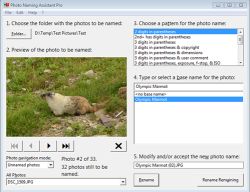
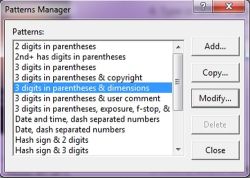
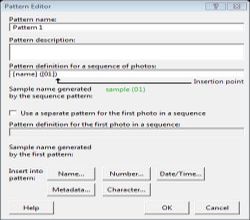


Какое-то в этой программе тупое переименование.
Отличная программа для переименования по любому выбранному шаблону - это Total Commander.
Save | Cancel
Иван, всё-равно даже 10 Мб много! У меня есть программа Wavosaur, весом 196 килобайт, а наворотов так, что для непрофессионалов может заменить собой SoundForge, который весит сотни мегабайт!
Поэтому кто знает, какой зверинец там заложен в этих 10-ти мегабайтах?
Save | Cancel
AlexeyM, программа весит 15,8 Мб со специальным инсталлятором Giveaway of the Day, а фактически программа занимает около 10 Мб.
Save | Cancel
16 мегабайт для того, чтобы просто переименовать файл???
Save | Cancel