Каждый день мы раздаем лицензионные программы БЕСПЛАТНО!

Giveaway of the day — PDF to X 9.0
PDF to X 9.0 был доступен бесплатно 2 августа 2018 г.
Преобразует PDF в DOC/RTF/HTML/TXT/JPG/GIF/PNG/BMP/TIF/TGA/PCX.
- Быстрый, точный, компактный и понятный интерфейс;
- Сохраняет исходный текст, изображения и форматирование;
- Поддерживает конвертацию защищенных паролем PDF-файлов (DOC/RTF/изображения);
- Поддерживает преобразование определенного диапазона страниц (DOC/RTF/изображения);
- Работает в пакетном режиме;
- Преобразует все страницы PDF в единый файл HTML/TXT/RTF/DOC;
- Поддерживает преобразование PDF-файлов, имеющих некоторые ограничения;
- Поддерживает интерфейс командной строки (CLI).
Программа предоставляет 1 год бесплатных обновлений для одного компьютера. Приобретайте версию с пожизненными обновлениями с большой скидкой в день раздачи!
Системные требования:
Windows XP/ 2003/ Vista/ 7/ 8/ 8.1/ 10 (x32/x64)
Разработчик:
TriSun Software LimitedОфициальный сайт:
http://www.pdf-helper.com/pdf-to-x/Размер файла:
7.91 MB
Цена:
$39.99
TriSun Software Limited также предлагает

Программа напоминает, когда следует приостановить работу во избежание получения травм от перенапряжения. В зависимости от вашего режима работы за компьютером, программа предложит в нужное время сделать разминку, пятиминутный перерыв, упражнение для глаз, прогулку. Все настройки можно регулировать.
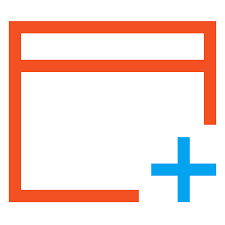
Мощный служебный инструмент для Windows. Поиск дубликатов файлов и занимающих много места ресурсов, дополнительной информации о недавно использованных ресурсах, мониторинг активности Windows, выполнение пакетных операций с несколькими ресурсами и синхронизация.

Позволяет просматривать диски/директории/размеры файлов в виде единой древовидной структуры, и легко совершать очистку диска вручную.

Многофункциональный калькулятор времени и дат, который покажет нужный день, количество дней между двумя датами и количество дней от определенной даты.
GIVEAWAY download basket
Комментарии
Понравилась программа? Оставьте комментарий!
Test report:
(1) General:
PDF converters, both free and paid-for, are a dime a dozen. Conversion isn't as easy as it may seem to some, and what works on one computer doesn't necessarily work on another with a different configuration.
(2) Installation:
No problems, though the requirement to input the same name twice is unusual. Software was not run until after a system re-boot.
(3) GUI:
Simplicity itself, yet anything but useful. That's because no progress bar is included, a major deficiency in software of this type. Instead, a dark red bar over-printed with well-nigh indecipherable black type is displayed, advising that conversion is underway. Such indifference to a user's needs already marks PDF to X 9.0 as not worth bothering with.
(4) Conversions:
Four different kinds of PDF files were used. Conversion only to .doc, rather than .docx, appeared to indicate this software is from an earlier century. Other formats would've been tested had the software performed as promised. But it didn't.
(5) Document 1: complex pdf, Amtrak Surfliner schedule, comprising text and densely populated timetables. Result: an error occurred. No further explanation given;
Document 2: easy pdf, this a Bullzip-printed original Word .doc (not .docx). Comprising large pictures with minimal caption text, conversion should've been fast and fuss-free. result: after 3 minutes 10 seconds of the red bar / black over-type hanging around on-screen, the software reported: an error occurred;
Document 3: medium complex pdf, a property sales brochure from a realtor. As before, an error occurred;
Document 4: single page pdf, one image, three paras of text. Outcome: an error occurred.
Test was run in two modes: batch, with all four files added, and then single, each document added in turn. The test was re-run using an Aiseesoft converter as comparator. Aiseesoft encountered no difficulties with any of the files.
Conclusion:
PDF to X9.0 actually appears to be a bought-in PDF SDK from BCL Technologies, a company which sells its specialist wares to software developers. What, if anything, TriSun Software has done with it isn't clear, because aside from the fact that it didn't work, the black-on-dark-red task notifier and absence of progress bar rule it out of contention anyway.
Despite the suspiciously high number of favorable votes that have already been lodged (though without supportive comments) I've found nothing here to recommend -- but in fairness, please note the caveat at the start of this review. Uninstalled.
Installed & registered easily. Tried to convert several PDF files to HTML and it produced only a few JPG images, and even they were not right. Where's the HTML?
Converted a 30MB PDF to .DOC format; converted ok, but the resultant file was 797MB in size (too big for WORD 2010)
A somewhat waste of bandwidth.....
After trying lots of PDF to DOC converts I have found that the free converters on the smallpdf.com website produce the best results.
I can not recommend this software if it can not convert to a True DOC format without working spreadsheets
I sent to the company information below
I'm including 3 files (the original, a PDF of original, and the RTF [See Below] converted file). Files included are test orig.doc, test PDF.pdf, test PDF.rtf
downloaded & installed PDF to X 9.0 Via Giveaway of the Day
Using Open Office
As a test I created a simple 1 page file with the following items on the page
Text (same font) (different Sizes)
A Table (3 column)
a simple Spread sheet
a more complex spread sheet (math functions in it that can be changed)
and a Picture
Save the original file as a Microsft Word (.DOC) file [test orig.DOC]
then Print as PDF file [test PDF.pdf]
ran your converter using the PDF as source (Created a 2 Page file)
tried to convert to a DOC file >>> ERROR (no details)
then converted to the RTF format (worked as far as conversion)
opened the RTF both in Open Office & WRITE
the file opened no problem but the COMPLEX spread sheet did not function
so you the DOC orignal file and the PDF file with next versions of program to get it RIGHT
"PDF to X 9.0"
What's new?:
https://nl.giveawayoftheday.com/pdf-to-x/#comment-595413
Strange: installation in Program files:
https://www.dropbox.com/s/8znmuvfn9jz4j00/Setup.png
And a program from AppData asks contact with the internet:
https://www.dropbox.com/s/5ptstfhbze5t7s4/Internetcontact.png
Loaded a PDF and try to convert it to DOC: failure:
https://www.dropbox.com/s/4p0no0pf2tuuw1b/Helaas.png
to RTF, to image etc. no problem.
Originals were found on the internet sometime ago.
Original: https://ootjegotd.stackstorage.com/s/D9YFxeZ7KkEePZa
export RTF: https://ootjegotd.stackstorage.com/s/t5ypEw3uXuM6j2z
original: https://ootjegotd.stackstorage.com/s/bTS5kAv1Zj6CTYU
export RTF: https://ootjegotd.stackstorage.com/s/yLbq5gTsgdb2w3o
original: https://ootjegotd.stackstorage.com/s/eYFXAtMWsqxVR0K
export RTF: https://ootjegotd.stackstorage.com/s/wFvjaLX1juMAjZY
export 1 JPG: https://ootjegotd.stackstorage.com/s/mOMQi5KzOfz18Dk
export 2 JPG: https://ootjegotd.stackstorage.com/s/qBPS56VGhsWnnDE
Ootje



а зачем она? Или она туда-сюда конвертирует?
Save | Cancel
Защиту не отключал, установилась на УРА. Проба дала не плохой результат, немного пришлось подредактировать вышедший продукт.
Save | Cancel
отличие PDF to X 9.0 от PDF to X 8.0 ?
Save | Cancel
Dimma, у меня стояла PDF to X 4.0 (2013г) норм в jpg преобразует, возможно - незначительные улучшения )
Save | Cancel
Установилось легко и сразу. Попытался перекодировать книгу PDF в DOC, на выходе получилась какая-то тарабарщина
Save | Cancel
не устанавливается программа
Save | Cancel
У меня программа не встала-выдает ошибку. Пробовал 3 раза...
Save | Cancel
Сергиос Пападимос, и мне не удалось установить несколько программ из здешних раздач, пока не научился отключать антивирус...
Save | Cancel
eugene306, всегда отключаю антивирус при скачиванию программ, но все равно не устанавливается
Save | Cancel
Мне пришлось с сайта разработчика скачать дистрибутив программы (кстати, он меньше раза в два), затем запустить скачанный файл. И ввести ключ... Сработало....
Save | Cancel