Каждый день мы раздаем лицензионные программы БЕСПЛАТНО!

Giveaway of the day — PDF Shaper Premium 10.9 (Lifetime)
PDF Shaper Premium 10.9 (Lifetime) был доступен бесплатно 19 апреля 2021 г.
PDF Shaper – мощная программа для работы с PDF-документами, которая предоставляет коллекцию инструментов и утилит для модификации и оптимизации PDF-файлов и их содержимого. Благодаря этой программе вы сможете легко разделять и объединять PDF-документы, извлекать тексты и графику из PDF-файлов, шифровать/расшифровывать документ при помощи пароля, изменять права пользователя, конвертировать изображения в PDF и наоборот, преобразовывать DOC/DOCX в PDF, просматривать и печатать PDF-документы.
Основные возможности:
— Разделение и объединение PDF документов
— Преобразование PDF документов в изображения
— Конвертирование изображений в PDF файлы
— Извлечение страниц, текста и изображений из PDF файлов
— Преобразование Word DOC в PDF и PDF в RTF
— Добавление, изменение или удаление информации в PDF
— Поворот, удаление, обрезка отдельных страниц
— Шифрование / расшифровка PDF и установка разрешения пользователя
— Добавление водяного знака или удаление изображений из PDFKey Benefits
NB:
- пожизненная лицензия (только для домашнего использования)
- полнофункциональная, активация не требуется
- без обновлений
- бесплатная техподдержка
Системные требования:
Windows XP/ Vista/ 7/ 8/ 8.1/ 10 (x32/x64)
Разработчик:
BurnawareОфициальный сайт:
https://www.pdfshaper.com/features.htmlРазмер файла:
14.7 MB
Licence details:
Lifetime, no updates
Цена:
$29.95
GIVEAWAY download basket
Комментарии
Понравилась программа? Оставьте комментарий!
When downloaded from the given link, there are two files "setup.exe" and setup.gcd. When I right click setup.exe under try installing under admin mode, it says "successfully activated". No software is seen installed. Clueless...
VN,
You've likely figured things out by now, but directions should be spelled out in the file "readme.txt".
Basically, did you first extract/copy/drag-out both setup.exe and setup.gcd to a folder (a folder of your choice, but preferably one at the root/top-level of drive C: for the least trouble) so that they temporarily exist together (outside of the ZIP file) before launching setup.exe?
After all installation activity is finished you can, of course, delete those two file copies from their temporary location in the folder.
Some more tips:
After downloading, and before opening the ZIP archive/container file for file extraction, on my machine I always display the "Properties" of the ZIP file and usually have to "Unblock" it (on the "General" tab) to prevent Windows Security from protecting against unknown sources which, otherwise, can cause installation problems.
Also, although many people advise against launching the setup.exe (or other installer) file using "Run as administrator", over many years I have had absolutely no issues caused by doing that, thus avoiding system "privilege" issues with the installation and operation of the software application (aside from, perhaps, a poorly written installer itself or a crappy software product) as long as I know/trust the source of the installer to be malware-free.
Additionally, it would be wise to first establish a "system restore point" beforehand, or maybe trial-install in a "sandbox".
If otherwise uncertain of the source, I sometimes take a few extra minutes to perform my own "pre-launch check" by searching online for any reported issues (or, on these pages, simply waiting until more GiveawayOfTheDay comments are posted); trying to find and compare/verify file "hashes" against author/developer-published values; and/or performing my own independent malware check of the contents of the downloaded files on, say, virustotal.com .
Hope this helps in the future.
Hello,
software is small with essential PDF feutres as Acrobat Professional. What I test is PDF-PDF option to resize file. Result was good. 42MB PDF catalog was reduced to 5.89MB with 72P option.
Good software, with most functions you will ever need to manage a PDF. Even if the design is a bit old and some functions not easy to use, it does the job.
Thanks GAOTD for the lifetime license
The screen shots here are from a previous version (latest screen shots on their 'homepage'). This version now includes PDF to DOC (DOCX).


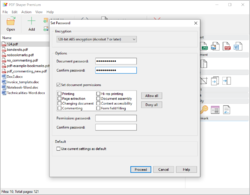
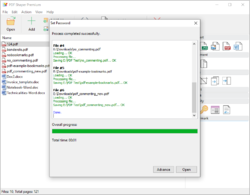


Не понимаю: если дают ПОЖИЗНЕННУЮ лицензию, то зачем паковать в .gcd ???
Модератор! Если будете удалять коммент, ответьте сначала на вопрос!
Save | Cancel
Спасибо, не удалили))) Но на вопрос таки ответьте???
Save | Cancel
terryfan, в установочный файл не включены обновления. Упаковка дает возможность установки программы только в течение раздачи - 24 часов, по согласованию с разработчиком.
Save | Cancel