Русский
Каждый день мы раздаем лицензионные программы БЕСПЛАТНО!

$9.90
EXPIRED
Giveaway of the day — PDF Protect 2.0.1
Защищайте и зашифровуйте ваши PDF-файлы легко!
$9.90
EXPIRED
Рейтинг:
24
Прокомментировать
PDF Protect 2.0.1 был доступен бесплатно 16 апреля 2017 г.
Бесплатно сегодня
Повысьте безопасность с помощью аппаратного ключа для входа в Windows!
Wonderfulshare PDF Protect это интуитивное приложение, которое поможет вам легко защитить и зашифровать ваши PDF-файлы. У вас есть возможность создать пароль владельца или пользователя для защиты файлов от несанкционированного доступа. С помощью пароля пользователя вы можете предотвратить открытие PDF файлов несанкционированными пользователями, а также установить пароль владельца для выполнения различных операций с файлом.
Системные требования:
Windows with .Net 4.0 or above; RAM: 256MB or Above; Processor: 1GHz Intel/AMD or Above
Разработчик:
WonderfulshareОфициальный сайт:
http://pdfprotectfree.comРазмер файла:
10.7 MB
Цена:
$9.90
iPhone предложения дня »
DudeDoula turns your iPhone into the quintessential labor and delivery companion.
$0.99 ➞ сегодня бесплатно
$0.99 ➞ сегодня бесплатно
Quick and easy access to a number of calculations used in Water Damage Restoration, Construction, HVAC.
$5.99 ➞ сегодня бесплатно
$0.99 ➞ сегодня бесплатно
$3.99 ➞ сегодня бесплатно
Android предложения дня »
$2.49 ➞ сегодня бесплатно
$0.49 ➞ сегодня бесплатно
$0.99 ➞ сегодня бесплатно
Premium version of Stickman PvP Online - Dragon Shadow Warriors Fight.
$0.49 ➞ сегодня бесплатно
$2.99 ➞ сегодня бесплатно

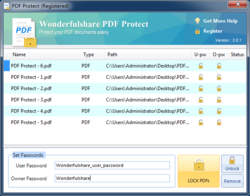
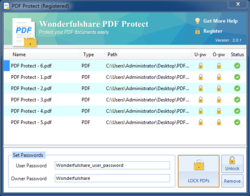
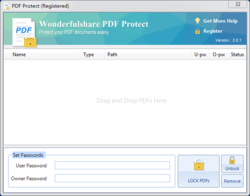
Комментарии
Понравилась программа? Оставьте комментарий!
Dear
WondershareWonderfulshare,As someone who works frequently with PDF's, I'm usually inclined to try new tools which process these documents, even a one-trick pony such as yours. But for me to even take the time to download a program with such a narrow feature set, someone needs to do an exceptional job at explaining why I might want to choose it over competing products. In the case of PDF encryption, a function offered by a whole array of existing, free PDF readers and general PDF utilities--usually appearing as just one in a whole host of other useful features--you really have an uphill battle. But in your case, this battle is not lost due merely to the narrow focus of your program; it's lost due to how poorly it's implemented-- and presented:
1. You mention 128-bit encryption a number of times. 128-bit what? Are you implementing the much weaker 128-bit RC4 cipher, or the stronger 128-bit AES which became available starting with PDF version 7.0? I'm assuming it's the older RC4 implementation, otherwise you'd have to mention the issue of compatibility (a PDF app or plugin which is PDF 6.0 compatible would not be able to open a document encrypted with the newer ciphers, for example), which you do not do. Unless that's just an oversight on your behalf.
2. Even if your program does in fact offer AES encryption, why not offer 256-bit encipherment, which was introduced by Acrobat 9.0? True, some choose not to use it, in order to maximize compatibility with potential end-users, but that's clearly not an issue for general home use, or if one is using your program strictly inside an organization where version capabilities are known in advance.
The points raised above wouldn't necessarily be of great significance in a general-purpose PDF reader, but in an app that does nothing but encryption, I'd expect these features to be present. At the least, the capabilities and necessary PDF-spec levels should be clarified, if for no other reason than to boost confidence that the software's author has proficiency in PDF encryption concepts.
3. How is metadata handled? Do we have the option to encrypt documents but leave metadata in the clear? Even the older and virtually universally compatible PDF 6.0 afforded this option. And for some, it's a particularly useful option, allowing one to secure document content while still being able to search and index a possibly large trove of PDF's based on any of the metadata fields.
4. Likewise, can we selectively encrypt internal file attachments?
5. Can we batch encrypt/decrypt? Your screenshots imply that you might actually have this feature, but if so why do you do yourself a disservice by not mentioning it?
I could go on, but I think that's enough. The point is, a halfway-savvy user can already enjoy a wide scope of encryption features from any number of PDF apps out there, including many free ones. Unless your target audience are the exceptionally ignorant, you need to do a much better job developing your feature set, enumerating it, and explaining it. It is not sufficient to put up a spartan, boiler-plate website if you want to engender solid interest in your software, let alone get people to pay for it.
Save | Cancel
Today's developer Wonderfulshare would surely find life even more wonderful if it wondered what other developers might already be doing before launching its own commercial products.
At a sticker price of almost $10, PDF Protect 2.0.1 is another of Wonderfulshare's one-trick pdf ponies, this despite the fact that a veritable stable of 'em -- including encryption / decryption -- has for umpteen years been available entirely free from TopSoft:
https://www.pdfill.com/pdf_tools_free.html
Thanks, GOTD, and thanks, Wonderfulshare, but no thanks.
Save | Cancel
I can't help feeling that this type of software is pointless, as within a month, there will be a giveaway of a protection removal application
Save | Cancel