Каждый день мы раздаем лицензионные программы БЕСПЛАТНО!

Giveaway of the day — PDF Password Remover 1.6.2 (Win&Mac)
PDF Password Remover 1.6.2 (Win&Mac) был доступен бесплатно 10 июля 2017 г.
Многие PDF-файлы не удается распечатать или конвертировать. Это означает, что они защищены. PDF Password Remover – инструмент для удаления ограничений защищенных PDF-файлов на Windows и Mac.
Без удаления пароля и других ограничений с PDF-документа, вы не будете обладать правом конвертирования, изменения или печати файла. При помощи PDF Password Remover, вы сможете расшифровать защищенный PDF-документ и применить к нему любые изменения.
Если вы пользуетесь Mac, пожалуйста, скачайте установочный файл here (10 МБ).
Лицензия: Пожизненная лицензия.
Системные требования:
Windows XP/ Vista/ 7/ 8; Mac OSX 10.8 or later
Разработчик:
PDFZilla.comОфициальный сайт:
http://www.pdfpasswordremover.com/Размер файла:
2.8 MB
Цена:
$29.95
PDFZilla.com также предлагает

PDF Anti-Copy – это бесплатная утилита для безопасности PDF файлов, которая предотвращает копирование и преобразование PDF-контента в редактируемые форматы. После обработки программой, ваш файл PDF с важным содержанием может быть просмотрен, но не может быть скопирован или конвертирован в форматы Word, Excel и TXT.
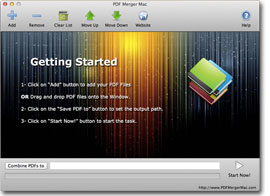
PDF Merger Mac позволит соединить несколько PDF документов а один PDF файл. В полученном файле сохранится первоначальное форматирование и разметка.

PDF Eraser уберет изображения, логотипы, тексты и все нежелательные объекты из PDF-файлов на Windows. Используйте программу для удаления оригинального содержимого PDF-документов, затем добавляйте текст, изображения и другие объекты.
GIVEAWAY download basket
Комментарии
Понравилась программа? Оставьте комментарий!
"PDF Password Remover can not remove the user password if you don't have it, that means if you can not read or open the PDF without the password, you need the user password to remove the password and restriction."
Something worth noting so there's no confusion as to what this program is and isn't able to do.
Dan, I have to wonder, if you have the password, why would you need a password remover?
This does work as the author describes. However...
I found it pretty astonishing that accepting the defaults at a Windows installation installs this in a folder off the root of the boot drive (C:). Who does that in 2017? How about installing in Program Files or Program Files (x86) like every other developer does?
And the default output folder is also off the root - C:\output.
Seriously? It's just soooo Windows 95/DOS 6.2 to do that.
For those who want to change that, you can use Notepad to edit the last value in the setup.ini file in the installation folder.
PDF Password Remover. Only removes the (Users Password) NOT the (Owner Password). Mening that if they set passwords on the file just for the Owner, none will be able to edit the file and so on etc... But if the password is set for the User then it can be removed.
I hope that was a bit helpful!
Have a blesd day!
It loads the older version 1.5.0 and NOT the newer version 1.6.2?


Уважаемые пользователи Mac версии программы,
Пожалуйста, загрузите папку заново, активация должна работать.
Приносим извинения.
Save | Cancel
Dear MAC users,
Please redownload the file. The activation should work now.
We apologize for the inconvenience.
Save | Cancel
Вот теперь все в порядке,спасибо
Save | Cancel
Редко использую данный формат, но на мой взгяд подобные free он-лайн ресурсы встречаются ,и не редко.
https://pdf.io/ru/unlock/
Save | Cancel
slw, Зачем использовать этот сайт, если в программе "PDF-XChange Viewer" можно отключить безопасность в свойствах документов:
Файл ➜ Свойства Документа ➜ пава Доступа ➜ в разделе Метод Шифрование выбираем Безопасность отключена.
Save | Cancel