Каждый день мы раздаем лицензионные программы БЕСПЛАТНО!

Giveaway of the day — PDF Page Lock Pro 2.0
PDF Page Lock Pro 2.0 был доступен бесплатно 5 сентября 2018 г.
PDF Page Lock позволяет вам блокировать или скрывать выбранные страницы в PDF файле, делая их недоступными для чтения. Если вы заблокируете страницу, она все равно будет отображаться как часть документа, но страница будет пустой и отобразит значок блокировки, скрытые страницы, с другой стороны, вообще не отображаются, поэтому читатель не будет знать о защищенных страницах. Чтобы заблокировать или скрыть выбранные страницы с помощью PDF Page Lock, вам необходимо указать пароль, который вы можете использовать для последующего отображения или разблокировки вашего контента. Страницы можно разблокировать только с помощью программного обеспечения PDF Page Lock Pro, другие PDF-ридеры не позволят отменить защиту.
Основные функции:
- Блокирует выбранные страницы в PDF файле;
- Скрывает выбранные страницы в PDF файле;
- Защита от взлома;
- Защита пароля;
- Защита отдельных страниц в файле;
- Разблокировка в 1 клик;
- Мультиязычный интерфейс: английский, французский, немецкий, китайский, корейский, польский, арабский.
Системные требования:
Windows XP/ Vista/ 7/ 8/ 8.1/ 10
Разработчик:
PDFPageLock.comОфициальный сайт:
https://pdfpagelock.com/Размер файла:
11.8 MB
Цена:
$29.95
PDFPageLock.com также предлагает

PDF Combine - это утилита, которая позволяет объединять несколько PDF-документов в один PDF-файл. При этом, объединенный PDF документ сохранит исходное форматирование, размер и ориентацию страницы.

PDF Compressor - это программа, которая сжимает отсканированные и текстовые PDF-файлы, а также быстро и легко уменьшает размер PDF файла. Доступна также версия на немецком языке.
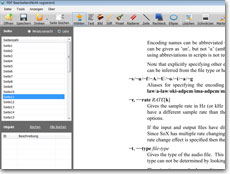
Win PDF Editor - это приложение для редактирования PDF, которое позволяет вам изменять и редактировать PDF-документы, включая добавление текста, вставку изображений, удаление нежелательного контента, рисование линий и поворот страниц PDF. Кроме того, имеется встроенный конвертер PDF в Word/Image/Text.
GIVEAWAY download basket
Комментарии
Понравилась программа? Оставьте комментарий!
Are future updates allowed for this program?
Blackhat: you may very well have much better eyesight than Stu does. Or a psychic ability to be envied. Or the GOTD website country version you are using is different to his -- and mine. That's the most likely explanation.
Whatever: the text you have quoted is nowhere to be found on this page today when viewed (even without ad blocking) on either Firefox or IE browsers by anyone in the UK.
GOTD regulars will know that giveaway T&Cs feature in the ReadMe text accompanying all downloaded giveaways but if Stu isn't a regular here -- or wants to know more about an aspect of the T&Cs before downloading -- then his question seems perfectly valid.
This isn't the first time that this kind of question has been asked recently and met with a response similar to yours. I'm not saying you are wrong, merely pointing out that what is apparent on the page you are looking at may
not be apparent on the page he's viewing. Worth bearing in mind.
Blackhat,
Yes, I can read! I know I can read because I'm replying to your posting. :-) However, I didn't know WHERE to read. Nowhere on this page does it have what you pasted above. Also, their website IMPLIES that the paid version is for commercial use, not private use. Also, there have been some previous Give Away Of The Day software that at least allowed future reinstalls and updates (for the same major version number) like USB Safely Remove.
Blackhat, I don't think your snide "reply" was called for or necessary. It was a reasonable question, particularly since the info was not stated, or implied, in the company's wonderful description of their product. It also does not tell anyone whether this is rental-ware with a 6-month license, a 1-year license or it's a forever-and-a-day license and whether it will still work as advertised after the license period expires. It also doesn't tell us whether there's a portable version that is included....one should NOT have to go to the developer's web page, or download the offer without some important info included. Perhaps you could use your ESP, or crystal ball, and fill us in?
Can anyone tell me if once its unlocked is it always unlocked or do they have to unlock it each time they open it.
Thanks
Jim,
Good question; I tested it by locking and hiding pages, saving, exiting, then opening with a PDF reader to confirm that locked page were not accessible (has a lock symbol on the page), and that "hidden" pages do not show up at all. You cannot unlock the file with a PDF reader. Next, I reopened with PDF Page lock Pro, and the first thing I am prompted with is the request for a password. I entered the password and then have the same list of pages, and the locked ones are shown locked, and the hidden ones shown hidden. At this point the document is the same as it was last saved by PDF Page Lock Pro. I can lock more pages, hide more pages, or unlock any that I choose. If I have any pages remaining locked or hidden, a Save prompts to save the protected file with a password. at this point, i could change the password from what I used before.
At the bottom where the choice to Lock or Hide are also the choices to Unlock, including Unlock All. After the Unlock all, now when I chose to Save, there is no prompt for a password, just the message that the file is unlocked. Attempting to open with a PDF reader shows that it is as if it never had been locked before, so it does stay unlocked from that point on.
Hope that helped.
My two cents here, I believe this program and with its intended use may be valid and somewhat useful for a few people, cracking it will probably be as difficult as the dev states BUT the drawback is that NO ONE should need to have this app on the recipient side, it is simply uncomfortable and unprofessional to ask your family, friends or customers to go through the extra effort to download this cipher app to just open a document, especially with the virus potential fear the world is living upon, so this is, people, the downside in which we all need to address and you, the dev too. Make it friendly and fast for the receiving end, ask for the password, yes, but eliminate the forceful download of your program and believe me, your bat it out of the field.


Да, работает, думал будет хуже, та как читал комментарии к какой-то программе (думал к этой), и там писали, что просто накладывает изображение, а где был тест - становится картинкам, но программа "PDF Page Lock Pro 2.0" - другое дело, всё по честному.
Главное приддерживаться правила: на заблокированных страницах ничего не добавлять ("PDF-XChange Viewer" позволяет добавлять текст, примечание) и не добавлять страницы в зашифрованных PDF-файлах.
Save | Cancel
с оф сайта прога идёт с вашим любимым русским и ключ с этой раздачи хавает успешно
Save | Cancel
русский есть?
Save | Cancel
artem, Multiple Languages: English, French, German, Chinese, Korean, Polish and Arabic.
Save | Cancel
artem,
Русский язык: https://my.pcloud.com/publink/show?code=kZ67UD7ZUycPP3aJgi8MRJWPHJCJwuJfGREy
Для русификации бросьте папку "ru" в каталог с установленной программой C:\Program Files (x86)\PDFPageLock
В настройках выберите немецкий (Deutsch).
Save | Cancel
Отлично ! Поставил бы отдельно, второй лайк, за - не жадность )
Раздаваемая версия - рег. off, с сайта разработчика - ключ не подходит. Храните раздаваемую версию, так как специфический контент, и может пригодится в будущем (для вкушения всей прелести - скрытности).
Save | Cancel