Каждый день мы раздаем лицензионные программы БЕСПЛАТНО!
PDF Fixer Pro 1.2 был доступен бесплатно 10 января 2022 г.
PDF Fixer — это программный инструмент для восстановления PDF-файлов, который исправляет поврежденные PDF-файлы путем реструктуризации поврежденных данных PDF, восстановления таблиц XREF, а затем восстанавливает эти PDF-документы обратно.
Поскольку PDFTK просто исправляет ошибки метаданных PDF, а Ghostscript может воссоздавать только таблицы XREF, PDF Fixer может восстанавливать PDF-файлы, которые PDFTK и Ghostscript не могут исправить. Он реструктурирует данные из поврежденных PDF-файлов и создает объекты, чтобы снова сделать PDF-файлы читабельными. PDF Fixer также имеет функцию многопоточности, которая позволяет пользователям исправлять сразу несколько PDF-файлов.
Возможности:
- Исправление нечитаемых и поврежденных PDF-файлов
- Исправить таблицы PDF XREF
- Экспорт восстановленных данных в файлы PDF
- Автоматический предварительный просмотр фиксированного содержимого PDF
- Автоматическое обнаружение плохих PDF-документов
- Пакетное восстановление нескольких поврежденных файлов PDF одновременно
- Не требуется установленный Adobe Acrobat
- Доступна портативная версия
Системные требования:
Windows XP/ Vista/7 /8 /10 /11 (x32/x64) and Servers
Разработчик:
PDFFixer.comОфициальный сайт:
https://pdffixer.comРазмер файла:
15.6 MB
Licence details:
Пожизненная, без обновлений
Цена:
$29.95
PDFFixer.com также предлагает

PDF Redactor — это бесплатный программный инструмент Windows для редактирования PDF, который редактирует (закрывает) или удаляет конфиденциальный текст и изображения в PDF для защиты конфиденциальности содержимого PDF.
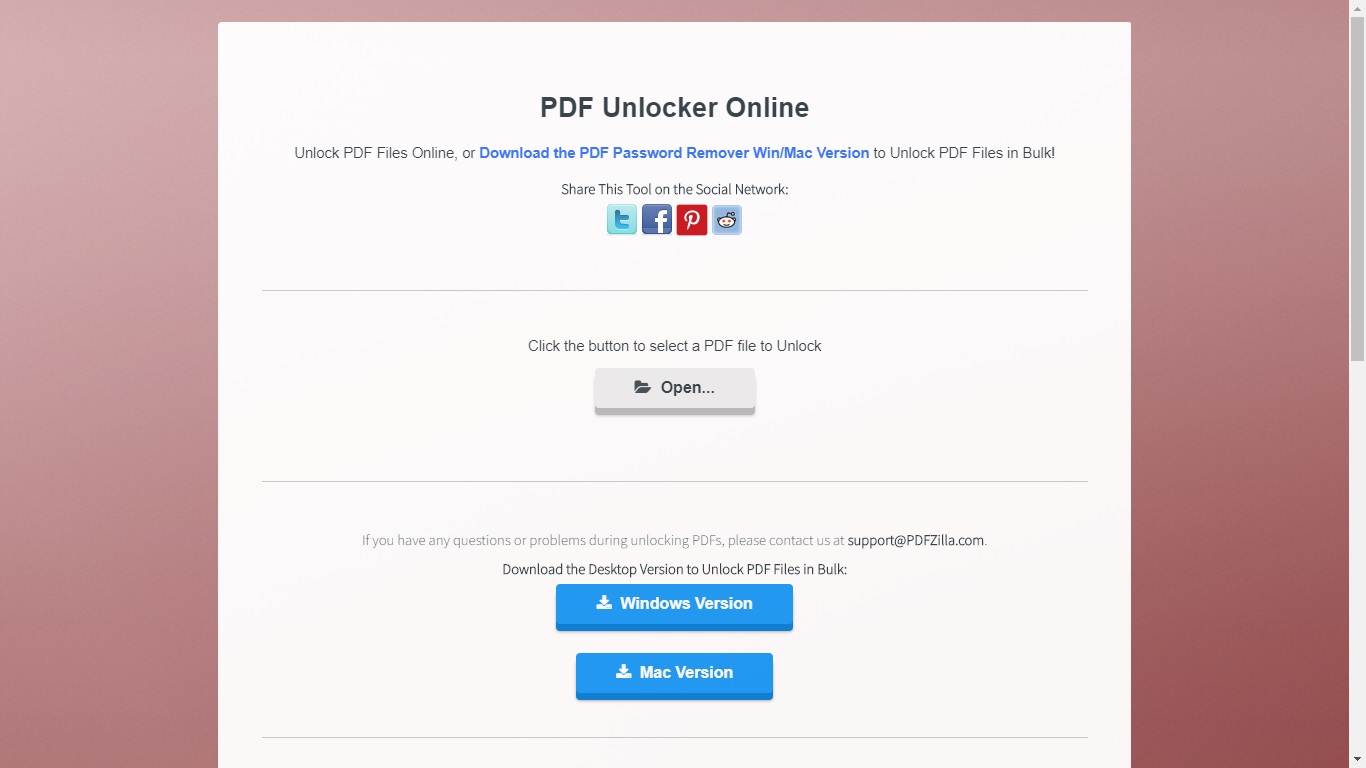
Инструмент для удаления разрешений PDF, который разблокирует PDF-файлы онлайн, без ограничений по количеству и размеру файла.
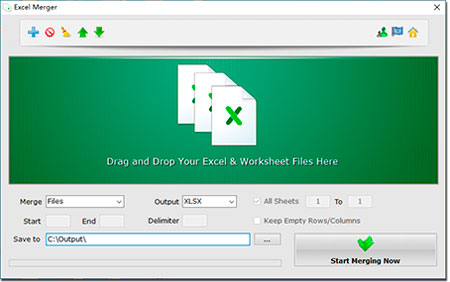
Удобный программный инструмент Excel позволяет пользователям объединять файлы Excel XLS/XLSX и ODS/CSV/XML, рабочие книги и электронные таблицы в один файл или одну рабочую книгу.

Конвертер MP4 в MP3 — это утилита для Windows, которая быстро конвертирует аудиоформат MP4 в MP3. Конвертер также поддерживает преобразование видеоформатов AVI, MPG, FLV, WMV, MOV и других в форматы MP3, WMA, WAV, OGG, FLAC.
GIVEAWAY download basket
Комментарии
Понравилась программа? Оставьте комментарий!
Not working for me. It always states 'All files fixed successfully' but I keep ending up with two additional copies created by the program that are just a blank page. In the preview result, clicking on the zoom in or out gives an unhandled exception error each time. Tried on several documents with the same unhelpful result. Just blank pages.
I don't know if its registered or not. When I tried to input the registration code it took me to another website to fill in payment information.
The program only opens a small simple box on the screen where you can go to the website or browse for the file locations. It cannot be resized and has no help information.
Went onto pdffixer.com to see if there was help information. Used the Contact link which opened up my email program. No information about the provider or help information visible on the website.
So far not impressed by the website, the registration link that took me to a different website to input my payment details, the program interface, the lack of positive results and the fact that each time it tells me that the document is fixed successfully when there is nothing but a blank page.
I had several documents saved for repair but sadly using the software today did not give me the readable documents I wanted.
To add to my above comment.
Also tried the software via the download on the website. It gave the same blank results on the damaged pdf documents.
It looks like the registration did go through originally as when I tried with the new download, it said I could only preview a page; a message that did not come up on my last attempts.
Tried to register (using the upgrade to pro link on the program) and again the payment page opened up. https://secure.2checkout.com/order/checkout.php?PRODS=35999380&QTY=1&CART=1&CARD=1 but also the registration insert box was visible for a brief moment before the web page covered it.
When I used the giveaway code it said it was invalid. This message did not come up when I used the giveaway download link.
Sadly, had no practical benefit at all. See no reason not to uninstall both versions of the software.
Wanted to use it, it would have been useful if it had worked.
Giveaway User, yes, for me, a broken PDF resulted in an empty "fixed" no-file result.
And yet a non-broken input PDF resulted in a reduced-size PDF file that seems to work ok.
I'm not sure what to make of it.
I wish the program told us what it found that was "broken", and what it thinks it did to "fix" things.
.
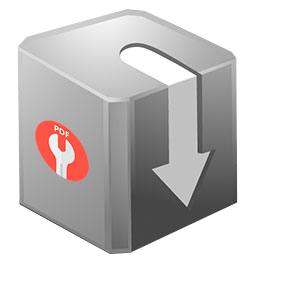


1. Работает, когда сам PDF открывается, всякими крякрозябрами
2. У меня были такие крякозабры, и восстановила (!)русский(!) текст
3. Когда удалил в программе HxD в начале несколько символов, в программе просмотра PDF возникала ошибка, а эта как бы восстанавливала, а в итоге белый лист. Думал, она допишет в начале нужный текст и откроет документ.
Save | Cancel