Каждый день мы раздаем лицензионные программы БЕСПЛАТНО!

Giveaway of the day — PDF Eraser Pro 1.9.4.4
PDF Eraser Pro 1.9.4.4 был доступен бесплатно 16 ноября 2019 г.
PDF Eraser уберет изображения, логотипы, тексты и все нежелательные объекты из PDF-файлов на Windows. Используйте программу для удаления оригинального содержимого PDF-документов, затем добавляйте текст, изображения и другие объекты. Воспользуйтесь функцией обрезки PDF, чтобы убрать ненужные страницы из файла.
PDF Eraser также предоставляет функцию, которая позволяет поворачивать PDF-страницу в 2 клика.
Системные требования:
Windows 2000/ XP/ Vista/ 7/ 8/ 10 or later (x32/x64)
Разработчик:
PDFZilla.comОфициальный сайт:
https://www.pdferaser.net/Размер файла:
7.5 MB
Цена:
$29.95
PDFZilla.com также предлагает

PDF Anti-Copy - программа для защиты содержимого PDF файлов от копирования и преобразования в редактируемые форматы. PDF Anti-Copy позволяет защитить PDF от копирования и конвертирования в MS Word, Excel, TXT или другие форматы которые можно редактировать. При этом сам PDF файл можно открыть и просматривать, но скопировать или преобразовать контент будет невозможно.
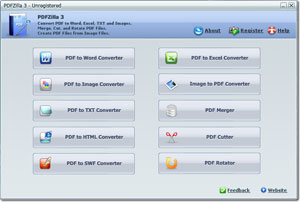
PDFZilla – это приложение для рабочего стола, которое способно быстро и точно преобразовывать PDF файлы в документы MS Word, таблицы MS Excel, документы Rich Text, простые текстовые файлы, изображения, HTML файлы, а также файлы Shockwave Flash SWF для последующего изменения. PDZilla также позволяет пользователям вращать, обрезать и соединять PDF файлы.
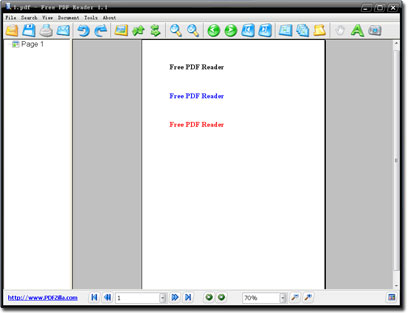
Free PDF Reader - бесплатное приложение для чтения и просмотра PDF документов. Free PDF Reader поддерживает режим мульти просмотра. Включает такие функции как: поворот страницы, копирование текста, скриншот страницы, печать PDF файлов и другие.

PDF Bearbeiten - немецкое программное обеспечение для редактирования PDF, которое позволяет пользователям изменять и редактировать документы PDF: добавлять текст и изображения, удалять ненужное содержание, вращать страницы PDF и т.д.

Комментарии
Понравилась программа? Оставьте комментарий!
I use Adobe Acrobat 11 Standard on a computer running Windows 7 Professional. I often need to redact pdf documents by removing text. This is an unwieldy procedure with the standard version of Adobe Acrobat 11. However, I found it easy to perform using PDF Eraser. Both the eraser and rectangle methods worked well. The secret is that after drawing all your rectangles or using the eraser on the pages of your choice, you have to click on the Save PDF icon before anything happens. The software then saves the document under a new name with the erasures you made on all the pages. The text you erased is really deleted for good.
Save | Cancel
I like it! Good compliment to my older Adobe Acrobat tools. It allows me to erase areas w/o wrestling with OCR, font changes, etc. It will be useful for, say, expense reports where I want to submit part of my credit card statement with all irrelevant and private information erased. Yes, I've been able to sometimes convert to rtf or doc and then manually wrestle with line by line, or I've been able to change to a jpg and use PowerPoint to draw boxes to blank out areas, but this tools lets me erase specific areas directly. (No, the text tool is not so good, but I have Adobe Acrobat's OCR and text tools for that purpose.) NICE! Thank you for making this software available to us. (Installation went perfectly on Win 10 x64 HP, by the way.)
Save | Cancel
The software is easy to use, but has some limitations:
- The page cut/deletion works fine.
- The "Delete Area" tool works fine: it deletes the objects that have any parts in the selected area. (although this means you can't delete half of a letter in a text)
- The "Eraser Tool" draws rectangles objects over an area, it doesn't delete anything. https://files.catbox.moe/dha8xh.png
- Metadata deletion is not addressed at all.
Save | Cancel