Каждый день мы раздаем лицензионные программы БЕСПЛАТНО!

Giveaway of the day — PDF Eraser Pro 1.9.4.4
PDF Eraser Pro 1.9.4.4 был доступен бесплатно 22 июня 2020 г.
PDF Eraser Pro уберет изображения, логотипы, текст и другие нежелательные объекты из PDF-файлов. Используйте программу для удаления оригинального содержимого PDF-документов, затем добавляйте текст, изображения и другие объекты. Воспользуйтесь функцией обрезки PDF, чтобы убрать ненужные страницы из файла.
Особенности:
Системные требования:
Windows 2000/ XP/ Vista/ 7/ 8/ 10 or later (x32/x64)
Разработчик:
PDFZilla.comОфициальный сайт:
https://www.pdferaser.net/Размер файла:
7.5 MB
Licence details:
Пожизненная, без обновлений
Цена:
$29.95
PDFZilla.com также предлагает

PDF Anti-Copy - программа для защиты содержимого PDF файлов от копирования и преобразования в редактируемые форматы. PDF Anti-Copy позволяет защитить PDF от копирования и конвертирования в MS Word, Excel, TXT или другие форматы которые можно редактировать. При этом сам PDF файл можно открыть и просматривать, но скопировать или преобразовать контент будет невозможно.
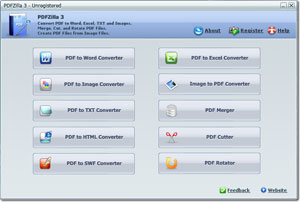
PDFZilla – это приложение для рабочего стола, которое способно быстро и точно преобразовывать PDF файлы в документы MS Word, таблицы MS Excel, документы Rich Text, простые текстовые файлы, изображения, HTML файлы, а также файлы Shockwave Flash SWF для последующего изменения. PDZilla также позволяет пользователям вращать, обрезать и соединять PDF файлы.
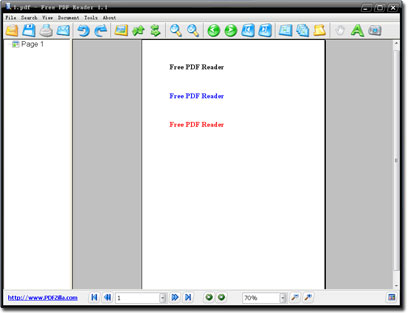
Free PDF Reader - бесплатное приложение для чтения и просмотра PDF документов. Free PDF Reader поддерживает режим мульти просмотра. Включает такие функции как: поворот страницы, копирование текста, скриншот страницы, печать PDF файлов и другие.

PDF Bearbeiten - немецкое программное обеспечение для редактирования PDF, которое позволяет пользователям изменять и редактировать документы PDF: добавлять текст и изображения, удалять ненужное содержание, вращать страницы PDF и т.д.
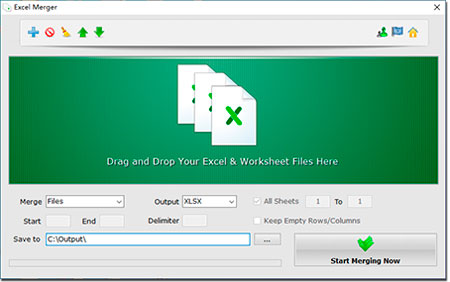
Excel Merger - это бесплатная программа для слияния файлов и книг Excel для Windows. Она позволяет пользователям объединять файлы Excel XLS/XLSX и ODS/CSV XML в один файл без установки Office или MS Excel.


Комментарии
Понравилась программа? Оставьте комментарий!
Does it really remove the deleted content from the pdf or it only covers unwanted things with background-colored rectangles?
Save | Cancel
Henry, it covers with a layer. I just used it on a pdf file with selectable text. I "erased" a good part. Then, I opened this file with Adobe Reader, I selected all and then copied to the clipboard. When I pasted to notepad I could see everything, even the erased part.
Regards
Rodolfo Giovanninetti
Save | Cancel
At least I tried the erase tool. In fact, as James says, the "Delete Area" tool seems to really remove.
But You might want to test it Yourself.
Regards
Rodolfo Giovanninetti
Save | Cancel
This is not a PDF editor, it is a "white out" poured on the text, you have just created an additional layer on the file and you must save it first then open the same file and create additional layer of text on top of it and save it again, that's it. Anyone with a real PDF editor can remove the added layers and see the original text, in another words, it is a faux-pa (fake) eraser.
Save | Cancel
Mike, It depends what tool you use. You have the choice of three "layering" tool buttons labeled Small, Medium and Large.
Those are used to only "mask out" an area. What is underneath that layer is still available. I've tried it with a web page address, and I could click on the link, even though it was covered by a layer.
The permanent delete approach is to use the other button labeled "Delete Area", where you circled out (square in fact) an area. Once you save your document, that area will (should) be deleted, and not available using other tools like Adobe.
Hopes this info will help other interested users!
Save | Cancel