Каждый день мы раздаем лицензионные программы БЕСПЛАТНО!

Giveaway of the day — PDF Converter
PDF Converter был доступен бесплатно 2 марта 2009 г.
PDF Converter это простое в использовании приложение для конвертации PDF документов в документы MS Word (RTF), файлы HTML, текстовые файлы, изображения (TIFF, JPEG, PNG, GIF, BMP, EMF) или SWF файлы. Программа поддерживает все модификации Adobe PDF. PDF Converter сохраняет расположение, картинки, текст и формат исходного PDF файла. PDF Converter это очень эффективная программа. Вам не нужно будет отдельно устанавливать Adobe Acrobat или Adobe Acrobat Reader.
Вам не нужно никаких специальных знаний, чтобы работать с программой. Просто перетащите нужный файл в окно программы и нажмите кнопку "Start Conversion".
- Простая и удобная в использовании
- Поддержка пакетной обработки файлов
- Поддержка работы с командной строки
- Сохраняет расположение, картинки, текст и формат исходного PDF файла.
- Поддержка технологии drag and drop
Системные требования:
Windows 95/98/2000/Me/XP/Vista
Разработчик:
MediaVigor SoftwareОфициальный сайт:
http://mediavigor.com/pdf-converter.htmРазмер файла:
10 MB
Цена:
$59.95
GIVEAWAY download basket
Комментарии
Понравилась программа? Оставьте комментарий!
The Good
* Straightforward and simple.
* Supports multiple output formats.
* You can convert more then one PDF at once.
* Very accurate.
* Not too heavy on resources.
The Bad
* Conversion to image is not working =O.
* You can't control the speed of the slides in your SWF output.
* Drag + drop works in a weird way.
* Conversion to TXT lacks proper space in between paragraphs.
Free Alternatives
Zamzar.com
Verdict
Definite thumbs up for PDF Converter. Very good program despite the drawbacks I mentioned above. I highly recommend this program. If you have PDFZilla from an earlier giveaway, still get PDF Converter because it has better conversions to text based files while PDFZilla is better with images and SWF. I say keep both and use each one when appropriate.
Full Review: Click here please. ***Full review includes actual examples and comparisons of PDF Converter and PDFZilla.
We had a couple of pdf-converters before, but I do think this is the best one still:
You can convert pdf to rtf (wordpad), html (wwweb), txt (notepad), image (paint) and swf (wwweb).
-The help-file is 50% about buying the product.
-I might be doing something wrong, but it does not convert to image format (none of the options: jpg, gif, bmp, tiff etc).
-I do not understand (might be me again) what some of the settiings mean (there is not much help available):
*Like what is the 'frame'-option in RTF-output, what is 'standard' vs 'simple'.
It is fast, layout is preserved (I know there will be format-loss in more complex documents. All pdf converters do)
When you do not have acrobat reader you can still read pdf documents and be even able to edit them.
Ofcourse encrypted and passwordprotected pdf-docs are not supported.
Very nice and easy to use product.
Downloaded OK Registered OK Converted all manner of PDF's OK Faultless!
A Keeper for me
PROS:
- Easy to use
- Good accuracy when converting to rtf - better than the free alternatives (see below) I tried. Colours were a bit off though
- Handled large PDFs well, didn't crash
- Supports batch conversion
- SWF files created were smaller in size compared to the PDFs themselves
CONS:
- Can't stop a conversion in progress, no progress bar displayed
- Can't specify a range of pages to convert
- Was unable to convert any pdf to images
- After a few PDFs failed to convert, contradictory messages were displayed
SUMMARY:
For such programs, accuracy is a top priority, and PDF Converter did a good job in this area. Some PDF files failed to convert though, and I couldn't manage to convert any of them to image files. An option to convert only selected pages would be nice.
For its accuracy, PDF Converter gets a thumbs up from me.
RATING: 3.5/ 5
--
FREE ALTERNATIVES:
Free PDF to Word Doc Converter – Converts only to DOC format. Allows you to select the pages to convert. Accuracy wasn’t as good as PDF Converter’s though.
Some PDF to Word Converter – Allows selection of page ranges to convert. Some accuracy issues also.
pdftohtml - Basic conversions
Also check out this excellent write up by freewaregenius.com
--
FULL REVIEW
installed and registered perfectly on Windows XP sp2
I did 2 conversions of PDF files to HTML and the
program converted them with no problem
and rather quickly.
thumbs up from me...
thanks gotd and mediavigor

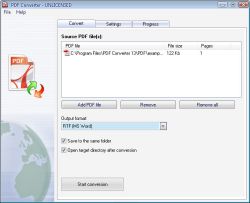
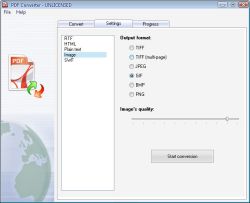

По всему, это конвертеры Quick PDF, которые ранее уже были на GOTD. Конвертит хорошо, кроме графики, как не работала эта фича, так и не работает по сей день. Англоязычный народ жалуется на то же самое. Что у девелоперов там за баг сидит - непонятно.
Save | Cancel