Каждый день мы раздаем лицензионные программы БЕСПЛАТНО!

Giveaway of the day — PDF Anti-Copy Pro 2.0.3
PDF Anti-Copy Pro 2.0.3 был доступен бесплатно 26 октября 2017 г.
PDF Anti-Copy - программа для защиты содержимого PDF файлов от копирования и преобразования в редактируемые форматы. PDF Anti-Copy позволяет защитить PDF от копирования и конвертирования в MS Word, Excel, TXT или другие форматы которые можно редактировать. При этом сам PDF файл можно открыть и просматривать, но скопировать или преобразовать контент будет невозможно.
Программа легкая в использовании, позволяет обработать PDF документ за несколько простых действий. Просто добавьте файл, поставьте галочки на страницах которые нужно защитить, выберите папку для сохранения защищенного PDF и нажмите кнопку Start Now!
Системные требования:
Win XP(SP3)/ 2003/ Vista/ 7/ 8/ 10 (x32/x64)
Разработчик:
PDFAntiCopy.comОфициальный сайт:
https://pdfanticopy.com/Размер файла:
18.3 MB
Цена:
$29.95
PDFAntiCopy.com также предлагает

FLAC To MP3 Mac - бесплатное приложение для Mac, которое конвертирует FLAC в MP3, WMA, M4A, AAC, OGG и WAV аудиоформаты. Программа также передает FLAC метаданные и теги в MP3 файлы, поэтому все информация сохранятся во время конвертации.
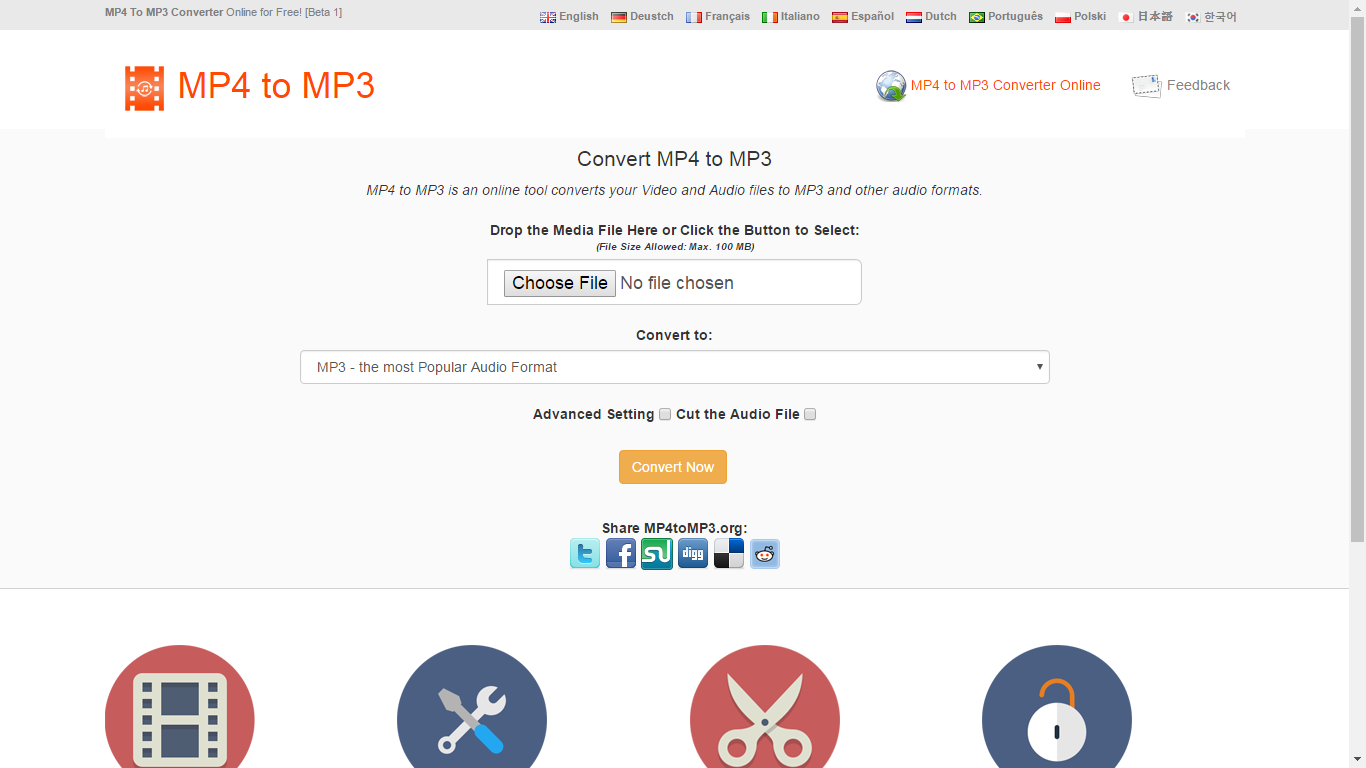
Бесплатный сервис онлайн конвертирует MP4 и другие видеофайлы в MP3 и другие аудио форматы. Поддерживает большинство видео и аудио форматов, такие как: MP4, AVI, WMV, M4P, MOV, MPG, MP3, WMA, OGG, FLAC, AAC и т.д.

PDF To JPG конвертирует PDF документы в графические файлы форматов: JPG, TIF, BMP, PNG и GIF. Пользователи могут изменять DPI и страницы во время конвертации. Поддерживает конвертацию сразу нескольких файлов.


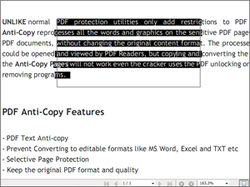
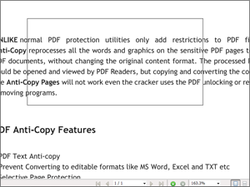
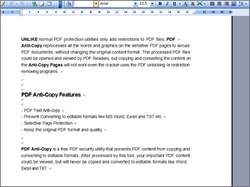
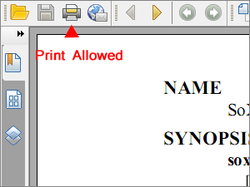
Комментарии
Понравилась программа? Оставьте комментарий!
Tomorrow there will probably be a giveaway for removing copy protection from pdfs
Save | Cancel
Not sure how you would stop someone printing out a PDF and then just Scanning-OCR processing it if they really wanted it in an editable form.
Save | Cancel
Hi there, thank you to pdfanticopy.com for this program.
This is a comment which might help the developers of this program. You see, I was able to "copy" the contents of the converted files. Please note the following:
1. Using ReaConverter7 standard, I was able to convert to .pdf, .jpg. png. ai the "AntiCopied" pdf. I could import the .ai file directly into Corel Draw X6. The text is has been vectorised by AntiCopy program. Corel Draw is able to edit, print, publish to print bureau for high definition large format printing. Exporting to png or jpeg, provides a huge hi def image file suitable for large format printing.
2. I am able to take a normal screenshot of the opened pdf file.
3. Using Inkscape, I am able to directly open the "antiCopied" pdf, and edit it, for high definition printing, etc. The anti-copied pdf IS password protected, but Inkscape opens password protected pdfs.
I find that if one were to use this program for denying printing of one's artwork generated for example for a client, who then takes your artwork to another bureau, this program is insufficient as that tool. It is ok for the simple things that it does, but as a professional designer I dont recommend this. Perhaps the developers could make an "EXTREME" version that is able to deny all of the above, which would be great.
Conclusion:
great for a simple tool to deny normal desktop printing and copying, by "normal" users, such as secretaries, office staff, admin, etc.
Save | Cancel
The developer wrote:
"After processed by this tool, the PDF content could be viewed, but will never be copied and converted to editable files."
Well, not exactly, if you can see it on the screen, most screen savers can take exact copy of it and paste it in TXT form or DOC format. Furthermore, there are plenty PDF editors who can insert a new layer on top of the original text and save it in any other format.
I was able to access the EXIF in the converted file and change some settings that made it editable on an original Adobe editor that I use and still use from the previous versions of 2005 edition.
If anyone wants to make it editable, it can be done.
Save | Cancel
this has feature missing - adding password activated access to printing or editing or to "save as....". When I try any of this which is of course prevented by the program asks for a Password which of course was never allocated in the first place and when you enter any the program tells you that the password is wrong. Those who need to remove any kind of pdf security settings have in the last consequence access to a program called pdf Unlocker which will remove all security settings. The program is not free though.
Save | Cancel