Каждый день мы раздаем лицензионные программы БЕСПЛАТНО!

Giveaway of the day — Pazu Video Cutter 1.0.1
Pazu Video Cutter 1.0.1 был доступен бесплатно 4 октября 2021 г.
Разбивайте любые видеофайлы на несколько фрагментов по времени, длине или ключевым кадрам с помощью Pazu Video Cutter. Режим обрезки позволяет удалить ненужные части видео. Данный инструмент для разделения видео поддерживает почти все популярные форматы видео, такие как AVI, MP4, MOV, M4V, MKV, MPEG, MPG, DAT, VOB, FLV, WMV и т. д.
Pazu Video Cutter - это сверхбыстрая программа для обрезки видео с простым в использовании интерфейсом. Она позволяет пользователям разделять большой видеофайл на несколько фрагментов или вырезать ненужные части из любого видео без потери качества, что отлично подходит для экономии места за счет обрезки больших видеофайлов, снятых с видеокамеры, GoPro, дрона и т. д.
Разделяйте видеофайлы по ключевым кадрам без перекодирования и без потери качества. Поддерживаются видеокодеры H.264, поэтому вы можете вырезать или обрезать видео на высокой скорости сохраняя отличное качество.
Системные требования:
Windows 7/ 8/ 10
Разработчик:
PazusoftОфициальный сайт:
https://www.pazusoft.com/video-cutter-for-windows/Размер файла:
252 MB
Licence details:
годовая лицензия
Цена:
$49.95
Pazusoft также предлагает
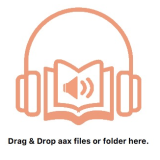
Преобразование Audible AA и AAX в MP3, M4A, M4B, AC3, AAC, FLAC, OGG, AIFF и WAV. С помощью Pazusoft Audiobook Converter вы можете конвертировать аудиокниги Audible намного быстрее, сохраняя при этом главы и теги ID3, чтобы воспроизводить преобразованные аудиокниги на любом устройстве без каких-либо ограничений. Также вы можете разделить любой файл аудиокниги Audible на небольшие сегменты по временным рамкам или по главам.


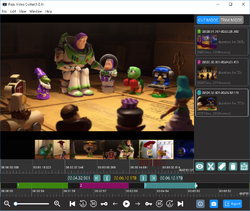
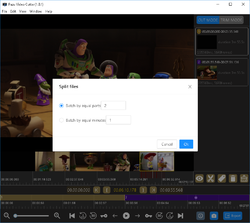
Комментарии
Понравилась программа? Оставьте комментарий!
Does not provide an option as to where the program is to be installed. It automatically installed on my C: drive. My C: is an SSD and I want ONLY the OS and antivirus on it. SO, I uninstalled Pazu Video Cutter. A shame.
Save | Cancel
Alexander Priest,
Please use a program called "FolderMove™ Symbolic Link Creator" (absolutely free) to move the installation folder of a program or game to another drive without breaking it or re-installing.
Save | Cancel
Chris, that may work for some programs but usually when it comes to uninstalling the program later on, it probably creates a problem when the original path was not found.
So then it may be important to copy the folder back to it's original and initial location, so the uninstall routine works properly.
If one has hundreds of programs installed, i can imagine that it's kinda hard to remember all the original locations later. Then the only thing that makes sense is writing them down.
In 2021, not being able to change where to install to is kinda off.
Save | Cancel
I downloaded it and followed the installation instruction. Registered it, opened an AVI file to test. The application appeared to accept the file, BUT showed no indication that it had opened it. None of the controls, except open and clip or cut, responded to anything.
I'm running Win 7 Ultimate 32 bit. Any suggestions would be appreciated.
Save | Cancel
Many thanks for all the suggestions. But, I want NOTHING WHATSOEVER new installed in my C: drive. And, I certainly do not want to tamper with the registry! Preferably, I would like to see this as a portable app. I would really have liked to try this program and, if it worked as advertised, I would gladly have purchased any upgrade. But, as was wisely mentioned by senzai: ''In 2021, not being able to change where to install to is kinda off.''
Save | Cancel