Каждый день мы раздаем лицензионные программы БЕСПЛАТНО!

Giveaway of the day — Partition Wizard Pro 8.1.1
Partition Wizard Pro 8.1.1 был доступен бесплатно 23 июня 2014 г.
Partition Wizard Professional - это программа для управления разделами, оптимизированная для бизнес-среды, с расширенными функциями, такими как: соединение разделов, преобразование динамического диска в обычный диск или изменение размера кластера.
Корпоративные пользователи и системные администраторы могут использовать программу для изменения размера, переноса, соединения и разделения, расщепления разделов; изменения размера кластера; копирования диска и раздела; создания, удаления и форматирования разделов; конвертации и изучения разделов; скрытия и открытия разделов, преобразования динамического диска в простой диск и многого другого!
Системные требования:
Windows 2000, XP, Vista, 7, 8
Разработчик:
MiniTool SolutionОфициальный сайт:
http://www.partitionwizard.com/partition-magic-free.htmlРазмер файла:
26.4 MB
Цена:
$39
MiniTool Solution также предлагает
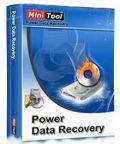
Это профессиональная программа для восстановления данных. Она оможет вам восстановить любые данные, вне зависимости от того, были ли потеряны данные при случайном удалении, форматировании, перераспределении разделов, системной поломке или вирусной атаке.

Это мощная программа для восстановления данных на Mac, для домашнего и коммерческого использования, с помощью которого пользователь может восстановить файлы и потерянные данные после форматирования/ удаления/ потери разделов, а также восстановить данные из поврежденных/ зараженных вирусом жестких дисков.
Комментарии
Понравилась программа? Оставьте комментарий!
This GAOTD is one of my favourite ones, since it's one of the few apps out there providing you with a flawless bootable CD version for FREE.
Besides formatting, deleting, moving, resizing, extending or splitting your HD partitions, this GAOTD can also align them, rebuild the MBR (Master Boot Record), copy it, perform surface tests or convert MBR disks to GPT (GUID Partition Table) disks in order to break the 2TB partition damn size limitation.
Compared to the FREE version, this GAOTD offers you a couple of additional advanced features such as the dynamic disks support, the ability to merge partitions and/or to change cluster size without data loss.
So if you are not an advanced user or don't have a dynamic disk in your PC, I think that the FREE version of this magic app is more than enough to fit any need you may have for partitioning the HD of your machine.
4 THUMBS UP from me!
BEST FREE ALTERNATIVES (hey Karl, why do you never mention them in your nice comments? Don't leave me alone in this task, please!!)
* GParted (==> My Personal First Choice)
Super cool FREE Partition Manager & Editor, enabling you to create, resize, copy, and move HD partitions without any data loss risk.
In fact, unlike other similar apps out there, it doesn't run under a primary OS but only from an external boot of Linux using an external HD, CD/DVD ROM, USB stick etc...
http://gparted.sourceforge.net/livecd.php
* (Portable) Macrorit Disk Partition Expert FREE Edition
Superb FREE & PORTABLE app designed to perform very advanced disk partitioning operations, such as creating new partitions, reallocating or wiping FREE space between different partitions, HD defragmenting, changing volume labels and drive letters or performing HD surface tests. Best part is that any HD changes you may have decided to perform will not take effect immediately, since users are given the ability to undo them at any time.
http://macrorit.com/partition-magic-manager/free-edition.html
* Aomei Partition Assistant Home Edition
http://www.disk-partition.com/feature.html
* PartitionGuru
http://www.eassos.com/partitionguru-free.php
Enjoy!! ^_^
Installed and registered without problems on a Win 8.1 Pro 64 bit system.
A Canadian company with address and a picture of the office building.
MiniTool Solution Ltd. is a software development company based in Canada
Partitioning programs seems to be a constant business. The search for 2partition" on GAOTD returns 722 hits.
Don't forget to load the free Partition Wizard boot CD from this address:
http://www.partitionwizard.com/partition-wizard-bootable-cd.html
The size (48 MB) shows that this is a linux based boot cd.
Upon start a resizable window opens. If you have ever worked with a partition tool, you recognize this window. It has a nice (hidden) feature: under help you can make a screenshot - a good way to save information about the current state. A clear interface with detailed information.
You can modify the partitions in every way, recover partitions and save partitions. You can copy a partition - if you could restore the same partition, you would have a complete backup program.
The link under data recovery leads to some freeware from the same producer.
I did not test the partitioning itself, assuming, that this would work as the other partition tools.
If you don't have a partition tool, take this. It makes a good impression.
I'm not a software collector. I don't need 7 partition tools on my PC.
I went to the developers' website to check the difference between this giveaway, the Professional Edition, and the freeware Home Edition. What this version can do that the free one can't is:
Convert GPT-style Dynamic Disk to Basic.
Move Boot/System volume for Dynamic Disk.
Merge Partition.
Support Linux Ext2, Ext3, Ext4.
Full support Windows Dynamic Disk Volume.
Convert Dynamic Disk to Basic Disk.
Being able to merge partitions could be quite useful but, unless you're using Dynamic Disk Volumes or Linux formatted disks, its the only real difference between the two versions. Is it worth $39? That's up to you.
It belongs to the very best of partitioners, working under windows!
Maybe a goody and a hint for some of you:
Works flawlessly with the Windows boot and installation DVD!
Just press [Shift]-[F10] when the 1st (langugage...) screen shows up or befor finally deciding where to install Windows to: you will get a command window. from ther you can do a lot, even start your favorite commander.
I copied it to a folder "D" on the DVD, together with TotalCommander and some other useful tools to have it always at hand...
BTW: I am using the pro version since many years - never disappointed me.
#5 Giovanni
hey Karl, don’t leave me alone in this task, please!!)
Tu sei il re delle freebie.
You are the king of the freebies. This is your title and your job. I simply try to give a short very personal impression. I appreciate your comments.


To viktor_mos
Эта MiniTool Bootable делает загрузочную флешку или CD. Просто укажите путь к нужной программе (вместо Data Recovery k Partition Wizard):
http://www.powerdatarecovery.com/data-recovery-boot-disk.html
Save | Cancel
Diver, Basilevus
Спасибо, а я думал это нечно. Жаль.
Paragon комментируя свою разработку Paragon Alignment Tool с этой же функцией, обещали прирост производительности до 300 %
Там всё серьезно заявлено:
"Единственный инструмент, позволяющий выровнять разделы всего одним кликом
Гарантия безопасности системы и данных, содержащихся на диске
Повышение производительности диска до 300%
Значительное увеличение срока службы SSD-дисков
Выравнивание разделов виртуальных машин и физических серверов
Выравнивание разделов на жестких дисках большой емкости с размером физического сектора 4 Kб
Настройка режимов операции выравнивания
Автоматическое возобновление операции выравнивания в случае аварийной ситуации
Save | Cancel
2 Partizano
Я выравнивал тошибовский диск на 500 Гб, но штатной утилитой с сайта производителя.
Разницы не заметил, но я его разбивал и заполнял с учетом новых возможностей. Скоро год, как работает без проблем.
Save | Cancel
@ Diver
Там только образ CD загрузочного с программой MiniTool® Partition Wizard, а я ищу ту, что делает загрузочную флеш карту. На сайте описывается только как ей пользоваться, по скриншотам. А где сама прога не понятно! :-) Это разработчик должен знать, ау ау!
Save | Cancel
GOTD и разработчикам спасибо.
Программа в состоянии работать в дальнейшем без инсталляции.
Регистрацию хранит в реестре.
===========================
@ viktor_mos
на оф.сайте сложновато откапать Bootable Media Builder, проще взять его тут -
http://www.softpedia.com/get/System/Back-Up-and-Recovery/Power-Data-Recovery.shtml
Но толку с него не густо, на борту он имеет только Power Data Recovery (демку),
с которым и создает CD/USB. Другие образы не признает (особо не бился над решением),
да и утилита крайне примитивная.
Куда проще и надежнее взять что-то типа YUMI, показать ему флешку и скачанный образ... и будет вам счастье,
если вас устроит функционал фришной версии находящийся внутри образа скачиваемого с оф.сайта.
Можно и ручками или используя другие программы для создания бутовых флешек....
Но у YUMI, этот MiniTool Partition Wizard даже в списке есть -
GIF, 2 кадра - http://itmag.es/2f1Xh
@ Pagtizano
Пробовал я это выравнивание,
только вот каким образом отследить эффективность данной функции – понятия не имею... ;)
Save | Cancel
соврал(
Parted Magic платный
Свободный - GParted
Save | Cancel
2 Rozario Agro
Лучше всего - никто не скажет, имхо.
Бывают случаи, когда одна программа тупит (а то и портит данные), а другая справляется.
Для управления разделами неплох Parted Magic - свободный проект на базе Линукса. (http://partedmagic.com/)
Можно посмотреть в сторону софта от Paragon - периодически бывают акции, сейчас раздается Paragon Drive Copy 14 Compact (English version)
http://www.comss.info/page.php?al=Paragon_Drive_Copy_14_Compact_free
инструмент для копирования и архивирования разделов и дисков
Save | Cancel
Интересная есть функция у программы
выравнивания всего диска или отдельного раздела - что бы увеличить производительность
Кто-то пробовал?
Save | Cancel
за раздачу спасибо, но аналогичная прога уже есть.
Save | Cancel
Ease US Partition Master даже портабельная прекрасно справляется,где акронис отказывается работать.
Save | Cancel
Люди добрые, посоветуйте, чем ЛУЧШЕ ВСЕГО из бесплатного заменить Acronis Boot CD Disk Director ?
Буду очень благодарен за советы типа "100 лет пользуюсь ... и никаких проблем"
Save | Cancel
@viktor_mos
http://www.partitionwizard.com/partition-wizard-bootable-cd.html
скачивается тут, чуть ниже на странице
http://www.partitionwizard.com/download.html
...если это имелось в виду.
Save | Cancel
На страничке программы написано о наличии программы Bootable Media Builder начиная с Partition Wizard Pro 8. Кто знает, где она или как её запустить?
Save | Cancel