Каждый день мы раздаем лицензионные программы БЕСПЛАТНО!
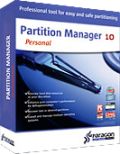
Giveaway of the day — Partition Manager 10.0 Personal (English)
Partition Manager 10.0 Personal (English) был доступен бесплатно 30 сентября 2009 г.
Специальное предложение для всех пользователей GAOTD — Поддержка Windows 7 и версии 64-бит!
Мы хотим поблагодарить всех за использование наших продуктов и за ваши отзывы и полезные предложения. Ваши отзывы очень важны для нас, так как именно они помогают нам сделать наши программные продукты самыми лучшими и полезными. Благодаря сотрудничеству с вами, компания Paragon рада представить вам то, чего вы так долго ждали - Partition Manager 10.0 Personal с поддержкой последних операционных систем.
Основные преимущества:
- Быстрое и легкое разделение на разделы: Создавайте разделы всего парой щелчков мышью. Создавайте, форматируйте, удаляйте, восстанавливайте разделы, перестраивайте жесткие диски без потери данных, распределяйте заново свободное место между разделами, соединяйте два раздела в один и т.д.
- Управляйте Vista/XP или Vista/Windows 7 на одном компьютере: Запускайте несколько операционных систем на компьютере и переключайтесь между ними при запуске.
- Решайте обычные проблемы с загрузкой: С помощью инструмента Boot Corrector вы сможете избежать всех проблем при загрузке и сделать вашу систему более стабильной.
- И многое другое…
Ограничения: В эту версию не входит Virtualization Manager 2009
Если вы работаете с системой 64-бит, то пройдите по этой ссылке.
Техническая поддержка:
Во время раздачи программы на Giveaway, Paragon Software оказывает техническую поддержку на http://twitter.com/paragonsoftware. Пожалуйста, оставляйте там свои вопросы, если у вас проблемы со скачиванием, установкой, регистрацией или использованием программы. Команда технической поддержки компании Paragon Software ответит на все ваши вопросы как можно скорее.
Системные требования:
Windows 7 (both 32-bit and 64-bit) / Vista (both 32-bit and 64-bit) / 2000 Professional / XP Home Edition / XP Professional / XP Professional SP 2 x64 Edition; CPU: 300 MHz or higher; RAM 256 MB; 100 MB HD space; Internet Explorer 5.0 or higher; SVGA video adapter and monitor
Разработчик:
Paragon SoftwareОфициальный сайт:
http://www.paragon-software.com/home/pm-personal/index.htmlРазмер файла:
107 MB
Цена:
$39.95
Paragon Software также предлагает

Не ждите, пока случится непоправимое – купите надежный инструмент для восстановления данных и системы, чтобы защитить все нужные файлы. Rescue Kit профессионально исправляет все проблемы с загрузкой, а также восстанавливает данные, когда ваша система отказывается загружаться. Программа также восстанавливает удаленные разделы. Все, что вам нужно для полного контроля над системой – это записать программу на CD/DVD!

Простая и надежная защита вашего компьютера. БЕСПЛАТНО! Резервное копирование ваших данных – как страховка. Теперь такая страховка не будет вам стоить ничего! Drive Backup 9.0 Free Edition это простая в использовании программа, которая не будет задавать вам странных вопросов, а просто создаст копии всех ваших данных когда вам будет нужно, а также восстановить все данные, если случится что-то непоправимое.

Теперь абсолютно бесплатно! A CD-ROM Emulator это удобная программа для создания и управления виртуальными CD-ROM и CD/DVD дисками. Запускайте любой образ диска с вашего жесткого диска, как обычный реальный диск. CD-ROM Emulator это ваш надежный помощник в работе с любыми форматами образов дисков.

Paragon ExtBrowser это инструмент, который позволит вам работать с разделами Ext2FS и Ext3FS прямо из Windows. Используя механизм расширения оболочки Name Space, вы просто сможете войти в раздел ExtFS из папки в Моем Компьютере.

Программа все-в-одном для полной защиты вашего компьютера и управления его ресурсами. В Hard Disk Manager входят все инструменты, которые вам нужны для управления жесткими дисками, включая разделение на разделы, управление разделами, резервное копирование, клонирование, дефрагментацию, управление системой и восстановление системы.
Комментарии
Понравилась программа? Оставьте комментарий!
The Good
* Fairly easy to use - simple on screen wizards to guide you through each task
* Can create, expand, resize, merge, delete, undelete, copy, hide, unhide, rename (label and letter), and defrag partitions.
* Full support for Windows (FAT16, FAT32, NTFS) and Linux (EXT2, EXT3, ReiserFS) and limited support for Mac (HFS+) file systems for partitions.
* Can copy a whole hard drive to another.
* Has some error checking utilities.
* Allows you to do image backups.
* Can create a recovery/boot disk or USB/flash drive.
* Not too heavy on computer resources while running respective tasks.
* Handy MBR related tools.
* Convert from one file system format to another without having to reformat.
* View partition contents of any file system type while in Windows.
* ...lot more features (not all mentioned above).
The Bad
* Slight interface "flickering" after you click on a drop down menu.
* Huge download size!
* "Install new OS" seems to be a bit unnecessary.
* Image backup size estimate is inconsistent and inaccurate.
* When expanding/redistributing free space, there is a small bug.
* You can't copy a partition into an existing partition.
* Creating image backups is too basic.
* The convert file system to another without reformat is sort of a gimick.
* So many features in one program... very confusing which one to use first =P
Free Alternatives
Partition Wizard
EASEUS Partition Master Home Edition
For final verdict, recommendations, and full review please click here.
@ #2 and #3...
FYI: Unless you need Win7 support, don't make a change from 9.5 professional to 10 personal as you will loose a LOT of features.
@1: How did you get your "The Bad" lists? They seem ultimately unreasonable but that's just my opinion is it... >.<
@4: It claims to support FILESYSTEMS and not operating systems. Old version 9.5 Pro had a boot CD, so you can manipulate your FILESYSTEM without booting an operating system, the *.exe file is just for installing the software. Using a compression tool to extract the iso file without installing and burn it on CD always is an option.
@8: This is about 10.0 version of this software.
@10: You failed to find the link saying: "If you are 64bit system user follow the link here." above. You can only put one download on one link and neither GaotD nor Paragon is to blame. ;)
beware !
I have not yet downloaded and installed paragon partion manager.
It is because I have used 9.0 and 9.5 with bad experiences.
with 9.5 I made partitions on my Acer netbook. but when I wanted to make ghost image from dos one partition was missing !
when I looked in PM 9.5 I could not see something wrong !
In the end the tricky part was that the partitons did not fit exactly. That means that there was 2 small (about 75Kb) unallocated parts between my partitions but PM 9.5 did not see or warn me about this !
the problem may be that i wrote the exactly size into PM 9.5 .
After this I have used Easeus Partitionmanager which works 100 % without errors.
To #1:
I would say "Creating image backups is too basic" should be moved to "good" list :-) Creating backups is a feature of Paragon Drive Backup and Hard Disk Manager. And the fact that partitioning tool such as Paragon Partition Manager offers additional option of creating backups can be only a "plus" for this product.



kiwi, по приведенной вами ссылке можно скачать лишь тот же Partition Manager 10.0 Personal (English) только демо-версию. Я её скачал, сделал административную установку в папку, и опять же Virtualization Manager надо скачивать дополнительно :)).
Но на самом деле скачать можно RC corporate (или релиз еще не вышел, или его прячут от "бесплатников"). Хотя и RC впечатляет. Меня больше интересовал WinPE плагин, его нигде не нашел :((
Save | Cancel
#2:
Спору нет, жаль только что “не входит Virtualization Manager” :(
Virtualization Manager 2009 доступен с коммерческой версией продукта:
http://www.paragon-software.com/home/vm/index.html
Save | Cancel
Спору нет, жаль только что "не входит Virtualization Manager" :(
Save | Cancel
СУПЕР!!! я рад =)) спасибо!!!
Save | Cancel