Каждый день мы раздаем лицензионные программы БЕСПЛАТНО!
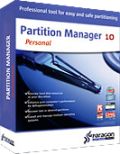
Giveaway of the day — Partition Manager 10.0 Personal (English)
Partition Manager 10.0 Personal (English) был доступен бесплатно 11 января 2010 г.
Специальное предложение для всех пользователей GAOTD — Поддержка Windows 7 и 64-битной версии!
Мы хотим поблагодарить всех за использование наших продуктов и за ваши отзывы и полезные предложения. Ваши отзывы очень важны для нас, так как именно они помогают нам сделать наши программные продукты самыми лучшими и полезными. Благодаря сотрудничеству с вами, компания Paragon рада представить вам то, чего вы так долго ждали - Partition Manager 10.0 Personal с поддержкой последних операционных систем.
Основные преимущества:
- Быстрое и легкое разделение на разделы: Создавайте разделы всего парой щелчков мышью. Создавайте, форматируйте, удаляйте, восстанавливайте разделы, перестраивайте жесткие диски без потери данных, распределяйте заново свободное место между разделами, соединяйте два раздела в один и т.д.
- Управляйте Vista/XP или Vista/Windows 7 на одном компьютере: Запускайте несколько операционных систем на компьютере и переключайтесь между ними при запуске.
- Решайте обычные проблемы с загрузкой: С помощью инструмента Boot Corrector вы сможете избежать всех проблем при загрузке и сделать вашу систему более стабильной.
- И многое другое…
Ограничения: В эту версию не входит Virtualization Manager 2009
Если вы работаете с системой 64-бит, то пройдите по этой ссылке(размер файла 106 MB).
Техническая поддержка:
Во время раздачи программы на Giveaway, Paragon Software оказывает техническую поддержку на http://twitter.com/paragonsoftware. Пожалуйста, оставляйте там свои вопросы, если у вас проблемы со скачиванием, установкой, регистрацией или использованием программы. Команда технической поддержки компании Paragon Software ответит на все ваши вопросы как можно скорее.
Системные требования:
Windows 7 (x32/x64) / Vista (x32/x64) / 2000 Professional / XP Home Edition / XP Professional / XP Professional SP 2 x64 Edition; CPU: 300 MHz or higher; RAM 256 MB; 100 MB HD space; Internet Explorer 5.0 or higher; SVGA video adapter and monitor
Разработчик:
Paragon SoftwareОфициальный сайт:
http://www.paragon-software.com/home/pm-personal/index.htmlРазмер файла:
107 MB
Цена:
$39.95
Paragon Software также предлагает

Не ждите, пока случится непоправимое – купите надежный инструмент для восстановления данных и системы, чтобы защитить все нужные файлы. Rescue Kit профессионально исправляет все проблемы с загрузкой, а также восстанавливает данные, когда ваша система отказывается загружаться. Программа также восстанавливает удаленные разделы. Все, что вам нужно для полного контроля над системой – это записать программу на CD/DVD!

Простая и надежная защита вашего компьютера. БЕСПЛАТНО! Резервное копирование ваших данных – как страховка. Теперь такая страховка не будет вам стоить ничего! Drive Backup 9.0 Free Edition это простая в использовании программа, которая не будет задавать вам странных вопросов, а просто создаст копии всех ваших данных когда вам будет нужно, а также восстановить все данные, если случится что-то непоправимое.

Теперь абсолютно бесплатно! A CD-ROM Emulator это удобная программа для создания и управления виртуальными CD-ROM и CD/DVD дисками. Запускайте любой образ диска с вашего жесткого диска, как обычный реальный диск. CD-ROM Emulator это ваш надежный помощник в работе с любыми форматами образов дисков.

Paragon ExtBrowser это инструмент, который позволит вам работать с разделами Ext2FS и Ext3FS прямо из Windows. Используя механизм расширения оболочки Name Space, вы просто сможете войти в раздел ExtFS из папки в Моем Компьютере.

Программа все-в-одном для полной защиты вашего компьютера и управления его ресурсами. В Hard Disk Manager входят все инструменты, которые вам нужны для управления жесткими дисками, включая разделение на разделы, управление разделами, резервное копирование, клонирование, дефрагментацию, управление системой и восстановление системы.
Комментарии
Понравилась программа? Оставьте комментарий!
To #1 Sjs: Here is the software’s manual: http://download.paragon-software.com/doc/manual_pm10per_eng.pdf
In case it helps anyone...
A hard drive, & many USB memory sticks, are formatted with at least 1 partition, but you can divide up the available space by creating additional partitions -- the available space remains the same, so each added partition means all partitions are smaller. Your PC/laptop treats every partition as if it was a separate, individual drive. The 2 main reasons for dividing up a drive into multiple partitions are a) adding another Operating System (so you can boot into your choice), & b) it can make organization & maintenance easier & faster... data or content or software that doesn't change, doesn't need backed up or defragged as frequently, & those operations take less time on remaining partitions because they now hold less data, content, or software.
The main downside to multiple partitions is needing to later on add or allocate more space to one of them. A partition's data itself doesn't have to be re-written, though it does help to have everything at the beginning of the partition when you're trimming the end, as well as you'll want to move that data to the start [front?] of a partition when you enlarge it by making it start earlier on the hard drive. Moving a partition's content around, &/or changing it's boundaries can mean data loss when things go wrong, so ALWAYS have a disc image backup. Besides, having your partitions backed up as disk images, you can restore a backup image to a new or re-sized partition on the original hard drive or another one, giving you some added flexibility when/if you're moving partitions &/or drives around.
Paragon's Partition Manager 10 Personal helps you do all that stuff & more... There are added features for working with partitions, like hiding them for example, though most will never use that sort of thing. Paragon's software also takes a bit of an intelligent approach, often adjusting things when whatever you're doing could make a system un-bootable. For example, if you copy your system partition [the one with Windows you boot from] to another drive, it will set that other drive to boot up rather than the original.
Now, restoring a backup image, or altering a partition normally happen when Windows isn't running -- you can't change things about files, like their location, whilst Windows is using them to run. [Easeus partitioning software can sometimes perform some limited operations with Windows running, but that's the exception rather than the rule] Whenever you have a lot of data to write to disk, it happens MUCH faster when you're running a modern OS. That's what you get with the pro edition of Partition Manager, Drive Backup etc -- you get the WinPE environment to boot into & work from rather than the functional but slooow mini version of Linux included with the Personal or Special editions.
Once you sign up with Paragon, if you opt into their email program you'll receive special offers that make upgrading sometimes a LOT cheaper. Or you can check out LiveXP & similar mini-versions of Windows that you can use instead of Paragon's WinPE environ. You can use more capable [faster disk access] versions of Linux. You can put your bootable, portable OS on a USB stick, which is faster than a CD/DVD. A disk image backup, compressed to ~ 25 GB takes me ~20 - 30 minutes to create on a 2nd, internal hard drive, & that's roughly what it takes to restore that image booting from a USB stick with LiveXP.
For alternatives to today's GOTD, probably (IMHO) the most popular are Easeus Partition Master, Linux GParted, & Acronis [often the free version supplied by hard drive makers like Seagate, & in tandem with something like GParted -- back up partition with Acronis -> use GParted -> restore partition contents with Acronis].
SJs, it has a learning curve, but you need to backup your software and data (Paragon has a free program to do that, and there are free alternatives as well) because disk repartitioning can sometimes go poorly (happened to me...), but their move/extend partition function should keep your files intact, and shrink/delete the D drive, and extend the C drive. Always back up your drives before this, because it can sometimes not go as planned with partitioning.
GOTD and Paragon, thank you for offering this fabulous software once again. One really happy user :)
MeanTee, did you notice this passage: "If you are 64bit system user follow the link here."?
Problem with Wrong Version? (20, 21, etc) See above, There is a SEPARATE 64bit download today. Friends, please read the instruction on this page, and in the Readme, before posting response!



2vadimka, Держи пять :)
Я имел в виду в наличии два физических диска, и надо уменьшить размер тома (на одном из физич.дисков), чтобы из свободного места создать еще один раздел..
К слову, уменьшил раздел как надо было, все прошло гладко, программа свое сделала, заслуженно плюсую.
Save | Cancel
2Lexa
Уменьшить размер физических дисков можно только ножовкой )
Save | Cancel
Плохо без русика, на сервер русик есть а на эту не нашел.
Save | Cancel
Знающие люди, помоги с вопросом.
Мне нужно без потери данных, уменьшить размер одного из двух физических дисков, и создать новый раздел из только что урезанного свободного места. Это возможно с этой программой, как? Повторю, без потери данных. Пожалуйста, ответьте тут, и продублируйте ответы на ящик, std2321gmail.com. Спасибо.
Save | Cancel
Угу, нету файла. Мне пришлось скачать его с английской GAOTD. Уже установил.
Save | Cancel
Ссылку на х64 Исправили!
The Link to x64 have Corrected!
Save | Cancel
Хорошая программа! все функции (что успел проверить) работают исправно на (Win7 x64) и с завидной скоростью! х32 не проверял.
Save | Cancel
64bit link broken
Save | Cancel
"Если вы работаете с системой 64-бит, то пройдите по этой ссылке (размер файла 106 MB)." Файла там нет в помине
Save | Cancel