Каждый день мы раздаем лицензионные программы БЕСПЛАТНО!
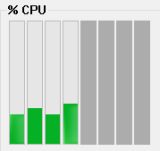
Giveaway of the day — ParkControl Pro 1.2.5.6
ParkControl Pro 1.2.5.6 был доступен бесплатно 17 апреля 2017 г.
ParkControl Pro - уникальное приложение, которое позволит вам взять под контроль парковочную зону ядра вашего процессора (спрятанную в опциях питания по умолчанию) и управление частотой. Программа в реальном времени отображает "запаркованность" ядер, а иконка трея динамически изменяется в соответствии с меняющейся нагрузкой. Кроме того, она включает в себя механизм Bitsum по регулировке мощности"Highest Performance", а также "Dynamic Boost", который может повысить производительность вашего ПК во время использования, а затем снизить ее в часы покоя.
Обратите внимание: архив программы включает в себя два установщика x32 и x64!
Системные требования:
Vista/ 7/ 8/ 8.1/ 10 (x32/x64)
Разработчик:
Bitsum TechnologiesОфициальный сайт:
https://bitsum.com/parkcontrol/?gotdРазмер файла:
1.66 MB
Цена:
$8.95
GIVEAWAY download basket
Комментарии
Понравилась программа? Оставьте комментарий!
Why should I "park" certain cores? If performance is needed, all cores should be available, if no performance is needed, then not all cores are used anyway.
Sounds like another Bitsum "innovation" with no real-word data on their site showing that an average Joe will benefit from this software, except for articles like "we knew it", "we know how to make it right", and "windows can't make it".
Using CPUID's HW Monitor software you can observe each core's speed and temperature in real time. Watching speed, core voltage, temp., etc. change while launching and using various apps it soon becomes apparent that Intel cpus are cleverly designed to enable, clock-boost, or park their various cores very efficiently in response to the demands of the software. It's difficult to imagine how today's giveaway can improve upon that. I suppose if you just love tinkering with every single aspect of your computer then this might appeal, but I can't see any practical use for it at all, can you?
The following may help you understand more about today's download:-
https://www.youtube.com/watch?v=YeyT9rUcwtE
If you are an XP user and have Process Lasso on your machine, do |NOT allow it to be updated as the latest version will not run in XP and the update stops it working at all.
There is now a free version that runs in XP that is available for download, for 32-bit systems:-
https://bitsum.com/files/xp/processlassosetup32.exe
If you can spare the time, there really is an awful lot of information packed onto the ParkControl web page. One thing to note is that mileage can vary depending on your hardware. 2nd, core parking is something that, unless you turn it off, Windows will do -- the product page has a link to testing by XtremeHardware showing performance gains with core parking off.
xtremehardware[.]com/eng-reviews/core-parking-on-windows-seven-winrar-performance-with-sandy-bridge-201111226092/
Now whether you turn core parking off or not is up to you. If you buy a PC, laptop, or other Windows device, it will be set up to be more energy efficient & quiet. If you build your own PC, components like the motherboard & CPU, & graphics card if you use one, are usually set by default the same way. When you're running off a battery, most devices switch to more aggressive power savings. Yet every device should be designed to operate just fine at full throttle, so the only way you can get into trouble is if the design is faulty, e.g. you built a PC & didn't include enough cooling. And you'll likely have to put up with more fan noise, if or as things start heating up, while holding a laptop or tablet might become uncomfortable.
Assuming you opt to go the power savings route, ParkControl &/or Process Lasso can make things more efficient, and that can mean a more responsive, better performing Windows device. Hacks &/or tweaks happen because designers & engineers are not perfect, and one size does not fit all. The way Windows manages CPU core parking is imperfect, & it's calibrated for biz users, where overall power savings are deemed more important than performance. ParkControl & Process Lasso are tweaks to fix the imperfect part, while letting you tailor the degree of performance to what you want/need.



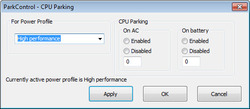

Это клон ProcessLasso от того-же разработчика? В чём разница?
Save | Cancel
konstantin zh,
ParkControl Pro предлагает дополнительные возможности и автоматизацию по сравнению с более ограниченными настройками ядра парковки Процесса Лассо:
В режиме реального времени значок в системном трее, чтобы показать основную парковку
Более легкий доступ к часто используемым настройкам
Автоматизации IdleSaver типа с Bitsum плана Высочайшая производительность. Эта уникальная функция не находятся в процессе Лассо..
По сути, ProcessLasso разделили на несколько программ. И правильно сделали, мне не особо нравится ProcessLasso, а от CPUBalance Pro - очень впечатлён, а сейчас добавилось ParkControl Pro - и впечатлён в двойне )
Save | Cancel
Vo, благодарю за полезные пояснения.
Save | Cancel
не активируется, пишет - Веб-сервер Bitsum недоступен! Проверьте, не блокирует ли к нему
доступ ваш брандмауэр или защитное ПО и есть ли вообще доступ
в Интернет. брандмауэр - отключен, интернет есть.
Save | Cancel
У меня как-то было такое, проблема решилась вот таким способом: в браузере internet Explorer > Свойства браузера > Подключение > Настройка сети > снять галку с с Прокси-сервера > ok.
Save | Cancel