Каждый день мы раздаем лицензионные программы БЕСПЛАТНО!
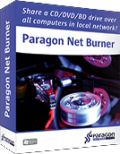
Giveaway of the day — Paragon Net Burner 2.0
Paragon Net Burner 2.0 был доступен бесплатно 15 июля 2009 г.
Paragon Net Burner это инструмент, который открывает общий доступ к CD/DVD/BD приводу по сети и позволяет удаленным пользователям использовать записывающее устройство. Таким образом, пользователи одной сети смогут записывать диски даже не имея записывающего привода на личном компьютере. Это решение будет особенно полезно владельцам ноутбуков без записывающих устройств.
- Очень прост в использовании. Подойдет даже неопытным пользователям.
Удобные помощники помогут вам подключить/отключить привод всего за пару секунд. Использовать удаленный привод так же просто, как и локальный. - Полезен для ноутбуков, в которых нет оптического привода.
Paragon Net Burner это отличное решение для владельцев ноутбуков без оптических приводов (субноутбуков, нетбуков, ультрапортативных лэптопов). Просто подключите привод, который находится на другой машине и записывайте CD/DVD/BD диски! Данная программа будет очень полезна пользователям, у которых есть как обычный компьютер, так и субноутбук. Теперь вы сможете забыть об утомительном процессе переноса файлов с одной машины на другую для записи.
Подробная информация о продукте находится на сайте Paragon Net Burner.
Техническая поддержка:
Во время раздачи программы на Giveaway, Paragon Software оказывает техническую поддержку на http://twitter.com/paragonsoftware. Пожалуйста, оставляйте там свои вопросы, если у вас проблемы со скачиванием, установкой, регистрацией или использованием программы. Команда технической поддержки компании Paragon Software ответит на все ваши вопросы как можно скорее.
Системные требования:
Windows XP (32/64-bit), Vista (32/64-bit), Server 2003 Family (32/64-bit), Server 2008 Family (32/64-bit); CPU: 800 MHz Intel Pentium III class processor; RAM: 512 MB required; Disk space: 10 MB free space; Wi-Fi or LAN (Fast Ethernet connection)
Разработчик:
Paragon SoftwareОфициальный сайт:
http://www.paragon-software.com/home/net-burnerРазмер файла:
2.54 MB
Цена:
$39.95
Paragon Software также предлагает

Не ждите, пока случится непоправимое - купите надежный инструмент для восстановления данных и системы, чтобы защитить все нужные файлы. Rescue Kit профессионально исправляет все проблемы с загрузкой, а также восстанавливает данные, когда ваша система отказывается загружаться. Программа также восстанавливает удаленные разделы. Все, что вам нужно для полного контроля над системой - это записать программу на CD/DVD!

Создание разделов на жестком диске это непростое занятие. Более 15 лет мы разрабатываем решения для управления разделами на жестком диске и предлагаем вам наиболее стабильный и надежный инструмент для создания разделов. С помощью программы Express Edition вы сможете с легкостью создать новые разделы на вашем жестком диске и заново распределить свободное место на диске.

Программа все-в-одном для полной защиты вашего компьютера и управления его ресурсами. В Hard Disk Manager входят все инструменты, которые вам нужны для управления жесткими дисками, включая разделение на разделы, управление разделами, резервное копирование, клонирование, дефрагментацию, управление системой и восстановление системы.

Комментарии
Понравилась программа? Оставьте комментарий!
This is a good idea IMO, although most of us have probably no usage for this software.
I have noted that it is possible to use the remote drive also to read discs. It's really handy in my case, as I have an excellent Nec IDE burner on my old PC. Sometimes, it can rip damaged CDs or DVDs when my new burner fails. Unfortunately, I haven't been able to install it in my new PC, as it has no IDE connector. Now, with NetBurner, I can use it, including to rip CDs or DVDs, from my main PC. Really nice!
However, NetBurner cannot mount a CD-ROM or DVD-ROM drive. It must be a burner to be recognized. That's a pity, as even if its main usage is to burn discs, it might be useful to remotely read them too!
Another little limitation: I had to open the port 9260 in Windows firewall, and specify the IP and port of the server manually. Not a big deal imo.
Despite those limitations, I give it a thumb up.
P.S.: The server uses the StarWind Service Lite to communicate with the client, so it seems that the technology used by Paragon is exactly the same as the StarBurn one. I don't use StarBurn, but I think that NetBurner has the advantage that it can be used with ANY burner or ripper software. I checked it by ripping a DVD with DVD Decrypter, and it worked perfectly. :-)
Save | Cancel
#10:
You need to press "Registration" button, it will bring you to:
http://www.paragon-software.com/registration/nb.html
Fill this form, and serial number will be e-mailed to you
Save | Cancel
The hard way? I've taken a DVD Burner and put it in a cheap external case with ESATA and USB connectivity. If I could read the displays on those tiny EEE PC screens - my drive would be perfect. (They do have USB on them right?)
It is mentioned that you can use this software instead of copying over the network to the PC with the burner - but either way, all that data is going to have to go from the remote PC to the burner, possibly the only difference is you won't need the space to store all of the data on the remote pc at once.
I'd be worried about some sort of network glitch while burning the disc - would feel much more confident burning from the remote hard disk to the remote burner, rather than from my computer - to the burner in the next building (just trying to minimize the possible points of failure).
Save | Cancel
I have BD-burner on my desktop, but such devices are really expensive now to buy them for my laptops as well, so for me it's really helpful. Also it's much easier to burn files directly from laptop without transferring them to desktop. Thanks.
Save | Cancel
Asus EEE PCs and some other netbooks have preinstalled their recovery CDs into the hard disk and the ONLY way a user can make them is to connect somehow a dvdr and use the preinstalled software to burn the hidden images.
Asus and most other companies actually sell the recovery media in case you need them in the future (one day you will) and you havent burned them yourself beforehand.
So to many people, it is a useful program.
At least until they find out the hard way :-)
Save | Cancel