Каждый день мы раздаем лицензионные программы БЕСПЛАТНО!

Giveaway of the day — OrgScheduler 6.6
OrgScheduler 6.6 был доступен бесплатно 24 декабря 2010 г.
OrgScheduler это универсальная календарная система для персональных и корпоративных событий с множеством функций и гибкой системой настроек. Построенная на возможностях интерфейса программы Microsoft Outlook, OrgScheduler включает в себя такие функции, как импорт данных из Outlook, экспорт в форматы Outlook, Text, PDF, Html, Xml, Excel.
Различные варианты отображения событий при просмотре планов на один день (даже если событие растянуто на несколько дней), автоматические подсказки, которые отображают время начала и конца события вместе с описанием события, различные варианты отображения календаря, возможность повторять события, удобный навигатор по датам, понятные напоминания - все эти функции программы были разработаны для вас! С программой OrgScheduler вы сможете использовать электронную почту или СМС для отправления уведомлений, напоминаний и приглашений коллегам, друзьям и родственникам. Формат календаря можно настроить под ваши региональные настройки. Система Print Designer позволит с легкостью создавать и распечатывать элегантные отчеты.
Системные требования:
Windows ME/ 2000/ 2003/ 2008/ XP/ Vista/ 7 (x32/ x64)
Разработчик:
OrgBusinessОфициальный сайт:
http://www.orgbusiness.com/orgscheduler.htmlРазмер файла:
13.2 MB
Цена:
$29.95
OrgBusiness также предлагает
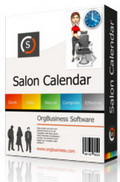
Salon Calendar это программа-календарь, созданная специально для салонов красоты, парикмахерских, фитнесс-центров, свадебных салонов, ателье, СПА салонов, хирургических клиник и всех, кто работает в индустрии красоты и здоровья.
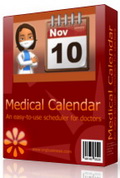
Medical Calendar это календарь для врачей, с помощью которого они смогут освободится от бумажной работы. Программа подойдет как для одного врача, так и для целой клиники. С помощью данной программы вы быстро сможете составить понятное расписание для всех сотрудников. Если вам всегда нужно иметь информацию о часах приема под рукой и вы не хотите пропустить ни одного важного события - то данная программа как раз то, что доктор прописал!
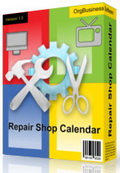
Repair Shop Calendar это календарь для автомастерских и СТО, ателье и фирм по ремонту. Программа идеальна для мастеров, которые стараются, чтобы их рабочие часы не пересекались, а также для отслеживания встреч и заданий. Программа хранит информацию о клиентах, такую как адреса, телефоны и комментарии по поводу услуг, которые им были оказаны.
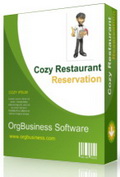
Cozy Restaurant Reservation поможет вам управлять заказами и заказанными столиками в ресторане, баре, кафе, ночном клубе или бистро. Cozy Restaurant Reservation это система, которая с легкостью заменит все бумажные записи и дневники, которые могут потеряться, но сохраняет вид дневника записей для большего удобства использования.
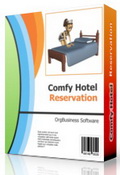
Comfy Hotel Reservation поможет отелям и гостиницам управлять заказами и бронью. Программа имеет очень гибкие настройки и множество функций. С помощью данной программы управляющие гостиницами и отелями, а также турагенты смогут с легкостью отслеживать забронированные номера и в то же время сохранить свое время. Программа дает возможность просматривать все забронированные комнаты одновременно, по одной или по другим параметрам.
GIVEAWAY download basket
Комментарии
Понравилась программа? Оставьте комментарий!
The Good
* Straightforward and easy to use.
* Events can be fully customized, including start/end time, reminders, recurrence, categorized by labels, etc.
* E-mails (full e-mails, which include custom subject, body, and attachments) can be automatically set out to people when a reminder for an event is triggered.
* Scheduler can be viewed in different modes: Day view, work week view, whole week view, monthly view, yearly view, six months view, and three months view.
o Day view and work week view can show timestamps for two timezones: Users own timezone and another custom timezone.
* Scheduler can be set to show a vertical or horizontal timeline, depending on whatever the user prefers.
o Timeline time intervals can be customized for day view.
* Has an "Events List" which allows users to view the events they have scheduled for a particular day or range of days.
* Has a contacts manager.
* Can export data to excel, text, HTML, or XML files.
* Can import, export, and sync with Microsoft Outlook.
* Has powerful searching and filtering capabilities.
* Has powerful printing capabilities.
* Program data can be backed up/restored at will.
o Can be set to automatically backup data.
* Program can be password protected.
The Bad
* Only syncs with Microsoft Outlook; does not support others platforms like Google calendar, smartphones, or syncing with users over a network. (Other versions of the program support syncing over a network.)
* Program can be password protected, but the databases storing data are not encrypted.
* Needs a better way to view events for multiple days via the the "Events List" (currently you must manually highlight the days if you want to view the events for multiple days).
* No widget support.
Free Alternatives
Rainlendar
For final verdict and recommendations please click here.
OrgScheduler is a nice, mature but somewhat uneven app when it comes to features -- by that I mean that some areas like printing have received a lot of attention, others like connectivity seem almost ignored, & I kept getting surprised by little things that had been left out... I forgot it was running in the taskbar & double-clicked the desktop shortcut, but rather than opening that program window, it threw a few errors & started a 2nd instance of the app -- an app should either run 2 (or more) instances, or refuse with a message that it's already running, or else (most common) bring up the window of the running app (like Windows Task Mgr.). Another example is clicking the Lock button, there's no Cancel or obvious way to get back to the main Window. That said, if you can do without the connectivity [i.e. don't want/need to easily transfer your data somewhere else &/or to whatever device], OrgScheduler is easy to learn/use, & I could see many home users being happy with it, printing schedules for the bulletin board or front of the fridge.
The OrgScheduler executable file is somewhat large at 18 MB, & it takes up ~130 MB of RAM just sitting there -- it's not the sort of lightweight app you might prefer for a netbook or less powerful notebook. FWIW it uses the Firebird database [firebirdsql.org]. Like many apps OrgScheduler uses a Microsoft file named: "Gdiplus.dll" -- you probably have several copies in various program folders & buried in Windows \ WinSxS \ -- so not to worry if you read the [IMHO too prominant] warnings in the included help file &/or readme.txt. The app itself takes up ~30 MB with 23 files, 5 folders, with installation & activation adding a recorded 100 registry entries in 7 keys. Note that activation is added to the HKEY Current User section of the registry, so activate for all user profiles (where you plan on using OrgScheduler) today.
If you use a smartphone or 1 of the new tablets you likely use an on-line organizer. And/or maybe you use Facebook, publishing your calendar there. In those cases you *might* use OrgScheduler as a supplement -- you don't want *everything* on your To-Do lists public after all. And if you're more the "stick the reminder for the doc's appointment on the fridge door" type, with OrgScheduler you might be all set.
Smooth rego, nice interface, easy operation, but two things
bother me. First, why, when you want to close the program and remove it from the taskbar, do they use the word "Unload" , instead of simpy
"Exit" or "Close". Weird, and makes me wonder what other weirdnesses are tucked away in there. Second, only syncing with Microsoft Outlook and not other obvious platforms is so retro as to be almost laughable and will make it useless to many people, including me. Thanks but no thanks.
This is a nice scheduling program, it is fairly simplistic in it's use and has the ability to import your data from Outlook. Like Ashraf I think that the ability to sync with other platforms should be added.
The events list is easy to use, but it is limited in it's display capabilities, you can ctrl+click a date and an end date, but if you do one in the middle it simply keeps it as a from and to range. I think the ability to cherry pick a handful of dates would be almost more useful.
The printing feature is good but some flexibility to add logos etc. would be nice. For the most part those who use the likes of Outlook already may not find that this is truly essential as Outlook's own calendar is perfectly adequate for most users.
For those who need a little more however then this is probably worth a look.
I've been looking for an alternative to Outlook, but I still use a PDA with Windows Mobile so it won't work for me. I also looked at the program for a repair shop since we're starting a repair business. Too bad it is not more generic - work order, parts numbers, inventory and invoices. Could be a winner for $50 but not for our business. Thanks anyway.



Для 1: Что значит "Без русского- грош ей цена"?- Выучите английский (тем более в его дебильном техно-варианте!)- И кто знает, может и Вам цена повысится? (в хорошем смысле слова, естественно)
Save | Cancel
Без русского - грош ей цена. Есть украинский - много языковой "Allmynotes_organizer" + русский много языковой Leader task с большими у более удобными функциями. На русскоязычных рынок потому этой путь закрыт.
Save | Cancel