Каждый день мы раздаем лицензионные программы БЕСПЛАТНО!

Giveaway of the day — onlineTV 13
onlineTV 13 был доступен бесплатно 20 марта 2018 г.
Откройте для себя возможность смотреть потоковое телевидение на английском и других языках на своем компьютере, где бы вы не находились!
Данная программа позволяет вам смотреть более 130 каналов из 11 стран мира, а также охватывает наиболее известные англоязычные общественные и частные каналы. В дополнение к этому вы можете слушать более 1000 радиостанций из более чем 75 стран.
Системные требования:
Windows 7/ 8/ 10; IExplorer version 10 or higher; Optional: Flash Player (23.0.0.162 or higher), Windows Mediaplayer 11 or higher
Разработчик:
Engelmann Media GmbHОфициальный сайт:
https://engelmann.com/en/online-tv-13-offer/Размер файла:
53.3 MB
Цена:
$18.95
Engelmann Media GmbH также предлагает

- Теперь также и для Android (минимум Android 5).
- Встроенный веб-рекордер, который можно использовать для записи телевизионных программ в облако или на ваш жесткий диск, даже если вы не возле компьютера.
- Twitter.
- Поддерживает последнее HTML5, теперь вам больше не понадобится флешплеер или Windows Media плеер для просмотра TV!
- Еще больше теле- и радиостанций.
GIVEAWAY download basket
Комментарии
Понравилась программа? Оставьте комментарий!
It would be good to scan the list of TV stations which it covers. Then I could know whether installing this is worthwhile or a complete waste of time.
I don't see such a list at the Engelmann website.
How do you update radio stations, as many of them are outdated.
Kim Olsen, let's assume you use English language for the program.
Half-auto:
Click on "My stations", select "New entry from archiv", there you can select whatever you like and you'll find it in the proper category in the main window.
Manually:
Click on "My stations", select "New entry", from here on you have unlimited options, like Radionomy or SHOUTcast that store playlists for radio stations and streams. Go to http://shoutcast.com/Search and look for whatever type of music you are interested, we go for Electronic -> DEEP HOUSE LOUNGE in this example, click on the left download icon and select "Any player (.m3u)", save that file to the Desktop and open it with NotePad or Editor, in there you should find 3 different stream addresses, we'll use the first one. Specify "Entry kind:" (Radio or Stream, technically it's both), "Entry name:" (example (#1 - 60/500) DEEP HOUSE LOUNGE)) and then copy the first stream address and paste it into the "Entry address:" field and then click on Ok. Go back "Radio" and there it is. Double click the (#1 - 60/500) DEEP HOUSE LOUNGE) entry and it should contact the streaming server and start playing.
It works as similar for Livestreams (IPTV in .TS format, like https://sourcetv.info/ ) or Newspapers (it's basically just a web browser requiring a URL).
Hope that helps.
Thanks for the opportunity to try this software! Here's my feedback:
Installation: installed quickly on win 7-64 bit Professional desktop pc. Serial received instantly, but froze its own registration window upon pasting and activating. Had to quit using task manager. However, it seemed to have registered because the software opened ok with no qualms. Within the software though, the info window says nothing useful about it being registered or to whom. Why ask for names then?
Using the software: Few channels available, even less work. I'm in Brazil with a 10mb/s connection and watch 4k tv with no streaming problems. Those that do work (one bbc channel, cnn and cbs) had fair to good image quality. Double clicking on any channel will either do nothing (no explanation given) or show the annoying warning that "certificates and identity have not been established or are not valid for this website, do you wish to continue?" The standard windows message that in this case shows up twice for every channel clicked! The dropdown list has "my favorites" but I did not see any obvious button or right-click function for one to add any channels to it (as if I would want to...) even while connected to a working channel.
Interface/user experience: As many software from foreign countries such as Russia, China or even Germany, the interface is often glitchy and odd with misspelled and odd wording (one would think a software company would hire a native speaker of English to write proper copy in this day and age, but no!) -This is a major annoyance for the user experience rating. All messages and text contain gross errors that could have been ironded out in minutes by a grammar and spelling reviewer.
The user interface also has some silly and inapropriate things such as advertising itself everytime one waits for a channel to load, plus the use of red lettering over the dark grey background interface color... large dated buttons/bounding boxes in the user info and settings window where you read "Hi" at the top (...). When going fullscreen, the conection is interrupted until regained and ESC does not get you back to the normal screen. Using their "close window" button terminates the session altogether... The "get more stations" only takes you to 2 lists in the German language...and their website contains all the usual English mistakes one does not want to see. The list goes on...
Bottom line: Not worth purchasing (for those not obtaining their free copy here) or fiddling with. Perhaps version 25 will have these basic things corrected, until then...
User advice to developer: Please correct the user experience with a truly streamlined and practical interface in normal English if you want this to be a winner for everyone.
I expected much more from the producers of the fine and clear Tune Up utililities which I once purchased, used and upgraded for many years until it was sold to AVG or something.
For more info (if you want any) refer to what other users have said, maybe it will work fine for you. Just kidding.
Simply does not work. (In Australia) Everything from radio to Tv just says "No entries available" Clicked the "Help" icon ... useless. Nothing regarding "No entries available" Uninstalled. Just wasted 15 minutes of my life.



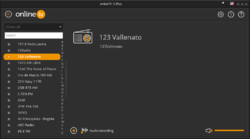

Где ключ от этой проги????
Save | Cancel
Помимо бесплатных аналогов сам Яндекс предлагает смотреть почти 50 каналов. Из прочих легальных есть spbtv и TV+ (только для андройда)
Save | Cancel
Лучше использовать freeintertv.com, там хотя бы каналов рабочих больше.
Save | Cancel
IPTVонлайн классная и пока халявная.
Save | Cancel
viktor, мне больше нравится когда есть плейлисты, засунул их в любой проигрователь, хоть VLC
Save | Cancel
А как регистрировать то ее? Что-то на почту никаких писем с кодом не получил
Save | Cancel
Vit, попробуйте воспользоваться временной электронной почтой https://10minutemail.net/m/?lang=ru мне сразу пришло.
Save | Cancel
Алексей Шиляев, ая использую https://mfsa.info/ , письма хранятся сутки и есть возможность перекинуть, если важные, письма на свою почту.
Save | Cancel
Александр, спасибо за совет.
Save | Cancel
TV каналов нет, только 4 и то совершенно не нужных, предлагают загрузить новые, но там русских каналов нет, удаляю за полной бесполезностью данной программы.
Save | Cancel