Каждый день мы раздаем лицензионные программы БЕСПЛАТНО!

Giveaway of the day — Ondesoft Spotify Music Converter 1.0.7 (Win&Mac)
Ondesoft Spotify Music Converter 1.0.7 (Win&Mac) был доступен бесплатно 11 апреля 2018 г.
Ondesoft Spotify Music Converter поможет Вам загрузить Spotify музыку и конвертировать в MP3, M4A, WAV, FLAC форматы со скоростью 5X с сохранением 100 % оригинального качества. Теперь Вы можете легко проигрывать Ваши любимые Spotify треки на мобильном телефоне, MP3 player, iPod, HDTV, Xbox 360, Xbox one, PS4, CD без ограничений.
- Устраняет Spotify DRM защиту для проигрывания музыки на любых девайсах.
- Загружает Spotify музыку без подписки.
- Конвертирует Spotify треки в MP3, M4A, WAV, FLAC со скоростью 5X.
- Сохраняет ID3 tags для организации Ваших треков.
- Изменяет качество аудиофайлов, битрейт и т.д.
- Сохраняет 100% оригинальное качество треков Spotify.
- Совместим со Spotify приложением и веб-плеером.
- Конвертирет сразу несколько Spotify плейлистов/треков.
Системные требования:
Windows 7 / 8/ 8.1/ 10; Mac OS X 10.9 - 10.13.3
Разработчик:
OndesoftОфициальный сайт:
http://www.ondesoft.com/spotify-converter-for-windows/Размер файла:
31.5 MB
Цена:
$39.95
Ondesoft также предлагает
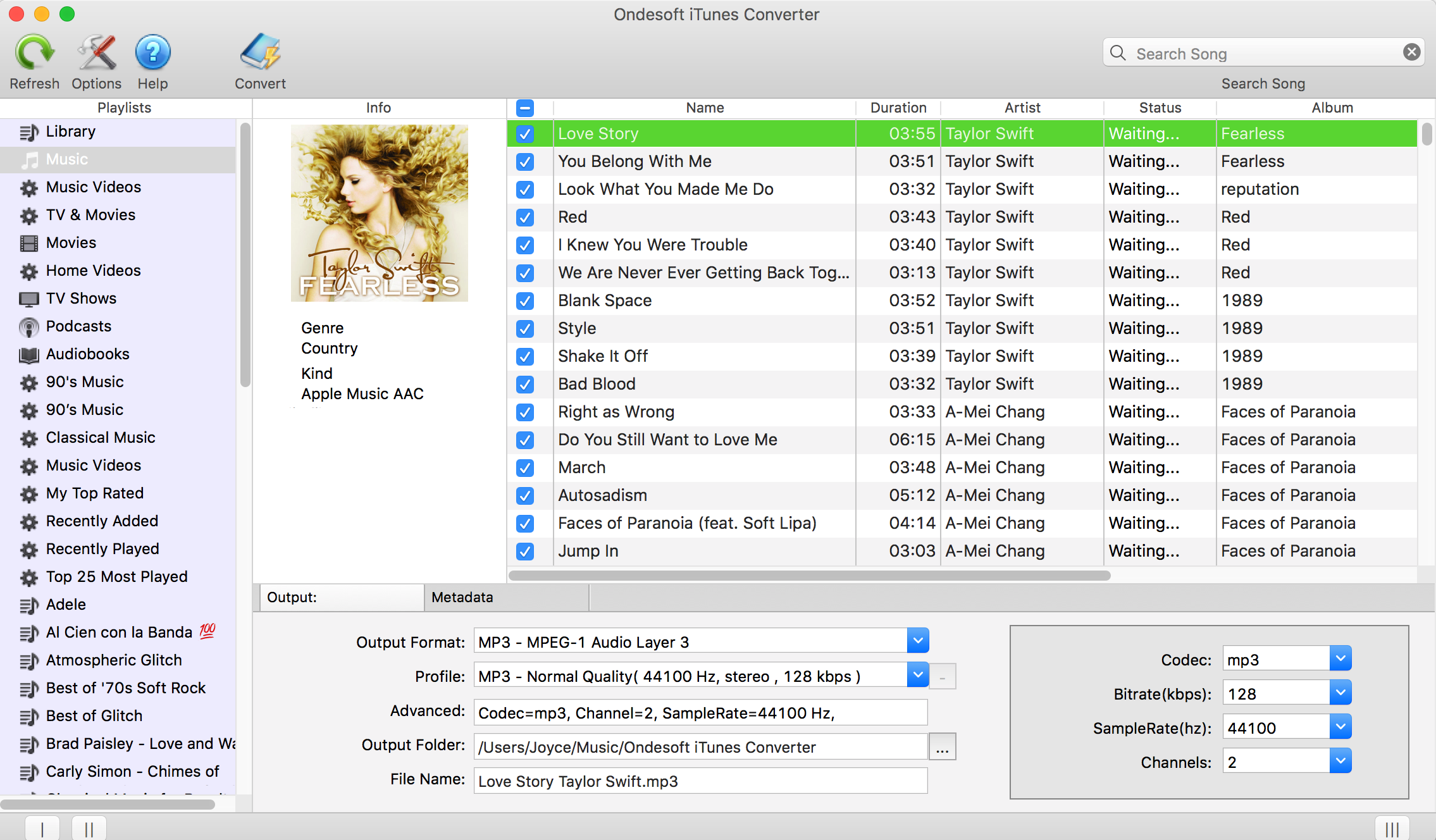
Устраняет защиту DRM с iTunes M4P треков, M4P/M4B аудиокниг, Apple Music аудиотреков, Audible AA/AAX аудиокниг с конвертирует в файлы MP3, AAC, AC3, AIFF, AU, FLAC, M4A, M4R, и MKA с сохранением 100% оригинального качества.
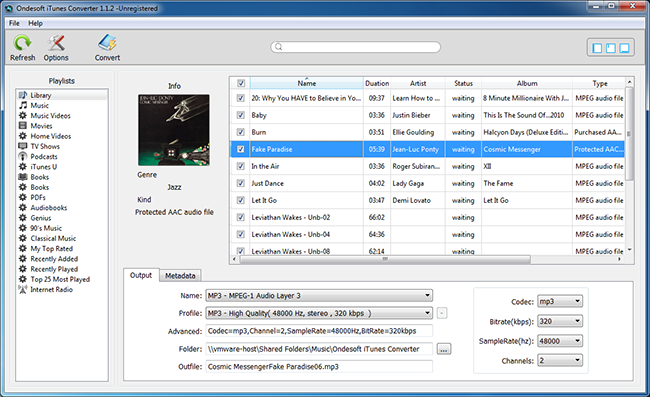
Профессиональная программа для снятия защиты DRM с iTunes и конвертации M4P файлов в MP3. Снимает защиту с iTunes M4P треков, музыки Apple и аудиокниг и конвертирует в MP3, M4A и другие форматы.
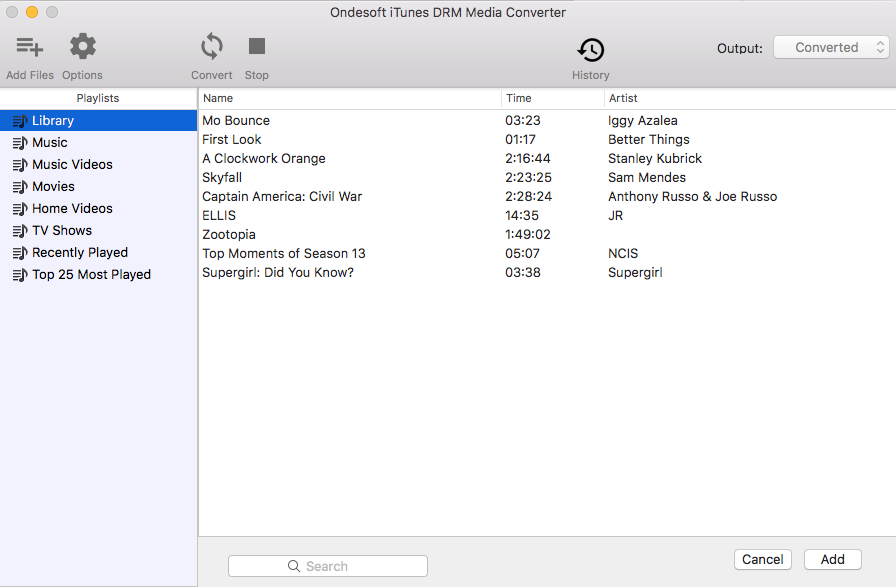
Ondesoft iTunes DRM Media Converter для Mac - программа для снятия защиты с видео iTunes. Позволяет легко снять DRM защиту с iTunes M4V фильмов/TV шоу/музыкальных видео и конвертировать M4V в MP4 для проигрывания на ТВ, Android девайсах и других видеоплеерах.
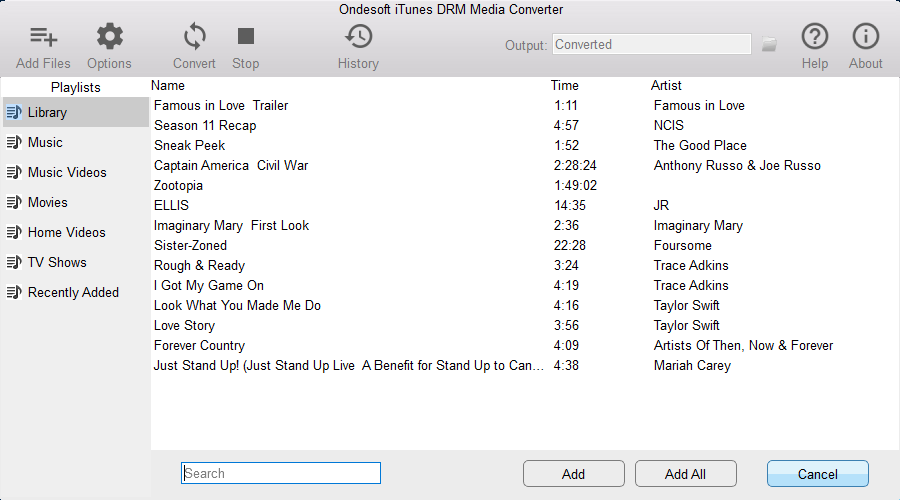
Ondesoft iTunes DRM Media Converter для Windows - программа для снятия защиты с видео iTunes. Позволяет легко снять DRM защиту с iTunes M4V фильмов/TV шоу/музыкальных видео и конвертировать M4V в MP4 для проигрывания на ТВ, Android девайсах и других видеоплеерах.
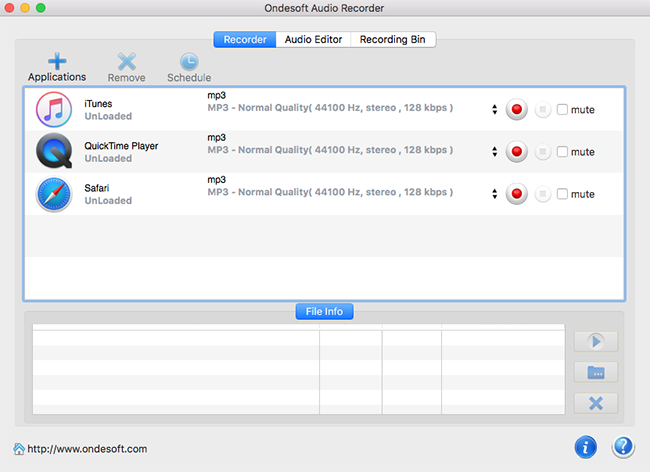
Ondesoft Audio Recorder - мощный и одновременно легкий инструмент для записи аудио на вашем МАС. Программа позволяет делать захват экрана и записывать аудио в любой программе на МАС.
Комментарии
Понравилась программа? Оставьте комментарий!
* TuneMobie Spotify Music Converter
* Ondesoft Spotify Music Converter
* Tunefab Spotify Music Converter
* NoteBurner Spotify Music Converter
* Sidify Spotify Music Converter
They are all the same software under different brands.
Why? Seems fishy if you ask me.
And the fact that 'Giveaway of the day' erased my comment over this.
Is it just me or does anyone else find this stinky?
I sense an even bigger disturbance in the force now.
Why not give a honest answer? No, we'll just delete your comment instead.
First things first, this is a rebrand of TuneMobi and TuneFab, both came with a 1 year license. TuneFab has been given away here last month, TuneMobi in February. Since it's not mentioned, i would guess it's a 1 year license too.
As with the other tools, you need to have Spotify installed on your PC, it won't work without it.
How this works is you install Spotify and this program, then run Spotify Music Converter, if you run it without Spotify installed, it will do so automatically. Once you run the program, it will start Spotify along with it, activate it online and drag&drop a song, playlist, album, artist, track etc. from Spotify into the Drag&Drop area from Spotify Music Converter, then you make your selection or deselection, click Add, edit the tag or name and click Convert. That's basically it. Does what it says.
Pros
- Simple drag&drop
- Conversion of songs, playlists, albums, artists, tracks
- Individual songs (ability to drag and convert a random song you've never seen before on Spotify)
- Fast conversion
- Changes to conversion speed and audio quality possible
- Original ID3 tags and metadata is being kept
Cons
- Lower quality if free Spotify account is used, that is normal but there is no way to keep the current bitrate because it doesn't default to that, free is 96/160kbps, there is no need to convert into something higher than that, since it only makes the file bigger but doesn't sound any better
- Possible ads injected into random songs, which may require proof-listening afterwards, if you use a free Spotify account
Here is some more background info in regard to quality
http://www.tunefab.com/tutorials/spotify-bitrate.html#part2
Difference between Spotify Free and Premium
http://www.ondesoft.com/spotify-converter-for-mac/spotify-free-vs-premium-comparison.html
Installed and activated, I have a premium Spotify account for years but the installer decided to install Spotify again.
Dropped a playlist on the gui, clicked add & convert...
result: only the first 4/5 seconds of each song in the playlist as mp3 in the converted directory.
I have tested the Giveaway Tunefab Spotify Music Converter a few weeks ago and that one worked correctly (No ID3 taginfo though) so I was hoping this one would be better, but for now it's not working as advertised at all.
greetings, Nescio.
I did another test and changed the speed in Options Advanced from 5x to 1x and got the whole mp3 file.! It seems that when the response from Spotify isn't quick enough the converter thinks it's the end of the song and continues with the next song. maybe a simple buffer parameter change would fix the problem. (the 1x time conversion speed isn't very attractive)
greetings, Nescio.
Slightly awkward registration process, which could have been written more slickly (replace email address with my_email!). Didn't inspire confidence. However, the program does seem to do the job. BUT you must have Spotify installed BEFORE installing this software - it will not work if you install Spotify later, as I did on my spare machine. You get the message "Please download and install Spotify at (sic) first". However, even uninstalling & reinstalling this package after installing Spotify causes problems. Shame. A bit more work needed on it, I think.

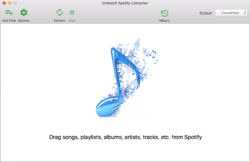





Для России, так понимаю, без аккаунта и без европейского или штатовского ip не актуально?
Save | Cancel
Kunzite, Ну потоковое вещание - есть потоковое вещание : тут же зацениваешь, составляешь свой плэйлист, используешь вместо радио или скачиваешь, конвертируешь в удобный формат, туда-сюда, обширная база опять же имеет значение - 30 мил. композиций не хухры-мухры, причем с упором именно на англо-саксонское ухо, в зависимости от личных предпочтений и т.д. и т.п. Короче порядка 80 мил. человек по всему миру видимо знают за что платят 10 баксов в месяц, наверняка "не просто так" данным видом мазохизма занимаются, кто ему конкурент еще - Apple Music ? :)
Save | Cancel