Каждый день мы раздаем лицензионные программы БЕСПЛАТНО!

Giveaway of the day — Office Recovery Wizard Standard
Office Recovery Wizard Standard был доступен бесплатно 1 мая 2014 г.
Office Recovery Wizard восстанавливает офисные документы, удаленные с помощью корзины, а также восстанавливает потерянные файлы из-за системных ошибок, поломки диска и повреждения файловой системы. Поддерживаются мощные алгоритмы восстановления документов, созданных с помощью Microsoft Office, OpenOffice и StarOffice.
Технология работает в пошаговом режиме, и спрашивает вас о нахождении файлов перед потерей. Office Recovery Wizard делает возможным определение и восстановление документов после случайного форматирования, сильного повреждения и перераспределения разделов жестких дисков, а также помогает в случае поврежденной файловой системы или вирусной атаки. Office Recovery Wizard восстанавливает форматыdocx, xlsx, pptx, doc, xls, ppt, vsd, pub, rtf, sdw, odt и другие файлы, и поддерживает все изменения FAT и NTFS.
Вы можете купить любые программы от компании Wizardrecovery со скидкой 80%! Используйте код купона, чтобы получить скидку: GiveawayoftheDay80
Системные требования:
Windows XP/ 2000/ 2003/ 2008/ Vista/ Windows7 (x32/x64)
Разработчик:
WizardRecovery Inc.Официальный сайт:
http://wizardrecovery.com/office_recovery/office_recovery.phpРазмер файла:
16.6 MB
Цена:
$99.95
Комментарии
Понравилась программа? Оставьте комментарий!
Installed and registered without problems on a Win 8.1 Pro 64 bit system.
It would be better, if the software gives a hint NOT to install on the disk, where you want to search for deleted documents.
A Canadian company with address.
This software is named "Office Recovery Wizard Standard", but I cannot find a "professional" or "advanced" or whatsoever other edition.
Upon start a resizable window opens. You can select logical and physical drives, so it recognizes TrueCrypt containers, too.
An info : installed Microsoft Office, OpenOffice or StarOffice NOT REQUIRED
The program works quite slow, and... WOW!
The preview window is excellent. It shows the files, which have been found, the file info and content and you can filter the search - restrict only to (really) deleted files, text&title&author, date modified, file size and so on.
This makes a professional impression. Among the many recovery programs the best, I can remember - focused on Office documents.
I will keep this, maybe I can use it in the future. Up to now, I have never had the need of a recovery software. My backup system works as it should.
Thanks GAOTD and Wizardrecovery!
I tested this GOTD in a partition where, in a particular folder, I have more than 1250 XLS files... Needless to say scanning took forever, I had to kill the software not only because the counter was only at 347 after 5 mn (and CPU load at 100%) and the cancel button wasn't very responsive, but mainly because of the flaws #1, #2 and #3 below.
I'm talking only about Excel because I don't use Microsoft Office for other documents any longer.
Main flaws:
1. Cannot filter files before searching: filters apply only after all files (any kind, lost or not) are found
2. Cannot select a folder, only a partition/disk
3. Preview files while scanning
4. In some circumstances, heavy CPU load + does not work in the background so you can't do other thing
5. As it exists a "Preview" button, there should exist a toggle button to choose between "Auto Preview" and "Summary information" instead of going to Settings to switch between the two views.
Minor defects:
6. There could be a "Select all" or "Uncheck all" in filters
7. The file list on the left is badly designed: icons too big, file names wrapped, useless information (or cannot select which one to show, e.g. no dates (size isn't the most relevant information, neither the author)
8. Help (F1) not working
All in all, not a bad software. The way it works, you can use it as an "explorer" for office files. Of course, for this to work flawlessly, issues #1 to #3, and #5 should be solved.
Now, two questions remain without answers:
i) Would this software recover an XLS file lost because of an Excel crash? (That's very different from a deleted file.)
ii) Would this software recover a corrupted Excel file? (Especially the kind that makes Excel crash when opening it.)
Meanwhile, this GOTD is somewhat useful. But in its current state, I don't feel it's worth the high tag price.
I have remarked, that Karl is trying the giveaways out very fast and every day. Thanks for sharing your opinion with us.
I hope, it's okay to say big thanks to Giovanni as well for his "storage" of freeware.
Thanks to giveawayoftheday for keeping the site alive. Unfortunately, I can't use today's offer, but it can't be jackpot every and each time. Greets to all friendly people here - from Denmark.
How to recover Office documents
http://www.pcadvisor.co.uk/how-to/software/3473951/how-recover-office-documents/
Also crashed for me on the first run. I terminated it with task manager and then opened it again in which the registration box came up. I registered and then had to close it and reopen it again to show the registered version. ran a scan on a small drive and partition that I have and it found 700 files that are recoverable. I previewed a few of them and could not believe it some were from 2007. it did take approximately 15 minutes but if your trying to recover something time is not important in my view. in my opinion this is a keeper for backup recovery.
Did this on an XP sp3 system



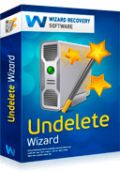


Купон работает, можно пользоваться
Save | Cancel
Не принимает купон: "GiveawayoftheDay80" неправильный код купона :(
Save | Cancel
For Diver:
Уважаю! И праздник ознаменовал, как говаривали в СССР, ударным трудом на ниве тестирования.
Save | Cancel
GOTD и разработчикам – спасибо.
Регистрацию хранит в реестре.
=====================
На карточку закинул
6 .xlsx
3 .docx
10 .doc
отформатировал, натравил программу.
Восстановила все в рабочем состоянии
(даже формулы в Excelевских таблицах продолжают работать)
--------------------------------------
Это конечно далеко от полноценного теста, но все же...
Save | Cancel