Каждый день мы раздаем лицензионные программы БЕСПЛАТНО!
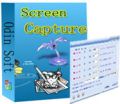
Giveaway of the day — Odin Screen Capture
Odin Screen Capture был доступен бесплатно 17 января 2010 г.
Odin Screenshot Expert это полнофункциональныйинструмент, который позволит делать вам снимки экрана. Вы сможете захватить все. что хотите: окна, объекты, меню, полный экран, рямоугольные области или области любой формы, а также прокрутку окон и вебсайтов. Вы сможете сохранить изображения в форматах jpg, bmp, png, а комбинации горячих клавиш превратят использование программы в удовольствие. Программа также позволит вам распечатыать изображения.
Основные возможности:
- захватывайтелюбую часть экрана;
- программа работает с горячими клавишами: показать окно printscreen, спрятать окно printscreen, создать снимок полноэкранного режима, показать окно настроек и т.д.;
- сохраняйте изображения в разных форматах (jpg, jpg,bmp) и отправляйте редакторам, размещайте в Интернете, отправляйте по электронной почте;
- распечатывайте изображения.
Системные требования:
Windows NT4/2000/2003/XP/Windows Vista/Windows 7; 750MHz Intel or AMD CPU; 100 MB of HD space or more; RAM 256 MB or above
Разработчик:
Odin Soft IncОфициальный сайт:
http://www.odinshare.com/screen-capture.htmlРазмер файла:
2.57 MB
Цена:
$19.95
GIVEAWAY download basket
Комментарии
Понравилась программа? Оставьте комментарий!
You've got to be kidding. I'm not even going to install this. Anonymous website, horrible spelling and grammar on the website and in the screenshots, fake testimonials, no features at all. It would have been better to skip today, or offer a screensaver. There are plenty of freeware and commercial screen capture tools which are decent, as noted numerous times on previous giveaways.
Well!
I use a simple screen capture often, so thought this might
be a useful expansion. But alas, I'm uninstalling pronto.
Download and registration smooth and easy, but my screen
went psycho after that : the cursor went bright red and
the OdinScreenCapture icon/window (about 2inches square) bounced around the screen, running from the cursor at every approach when I tried to close it to clear the screen.
Eventually I had to close it using task manager. The cursor was useless till then.
If this is some cool, sophisticated thing the program does
it should be introduced gradually so that the user knows
what is going on, not slammed at us like a rock to the head.
In addition, we are immediately confronted with a window asking us to set five hotkeys with different combinations of
Cntr Alt, and another key, but it is not clear what these settings will do in this program, because there has been no introduction whatsoever.
I didn't set any of these, imagining that this would be safer than setting things I was ignorant about. Maybe that's what made the screen go psycho. Either way, the whole thing is designed WITHOUT the user in mind, and needs a very thorough rethink. It might be a great program, but with this aggressive and destructive introduction I'm happier never knowning.
And now compare this tool for 19$ with free Polish MWSnap from 2002 :)
http://www.mirekw.com/winfreeware/index.html
MWSnap is so far the best freeware screen capture tool I've came accross.
Installation is smooth. It allows you to capture the screen or part of it. However its a big thumbs down for me, because it is not allowing me to paste it on any other application.
I need to save it as a seperate file rather than pasting in word or any other document.
it look quite simple
but you might also consider trying
fscaptutre 5.3 portable :
http://www.portablefreeware.com/?id=775
fscaptutre 5.3 is the last free version and is VERY good.



И как же сделать просто скрин? Я уж про захват "прокруток" боюсь спросить...
Save | Cancel
Нет, это совершенно недоделанная программа. Копию окна делать не умеет, вместо этого делает копию экрана. В описании здесь расписано, что можно захватывать "области любой формы, а также прокрутку окон и вебсайтв". Этого нет, только прямоугольные области.
Save | Cancel
Не программа а позор! За нее еще и деньги просят!
Лучше купить Snagit 9 - действительно стоящая вещь.
Save | Cancel
По-моему, неплохо сделано. Но в окне Printscreen не сохраняет желаемый тип файла для сохранения. И потом в окошечке программы желательно
указывать комбинацию клавиш для вызова окна настроек, иначе её нужно помнить или посмотреть на сайте программы.
Save | Cancel