Каждый день мы раздаем лицензионные программы БЕСПЛАТНО!

Giveaway of the day — Ocster 1-Click Backup 2
Ocster 1-Click Backup 2 был доступен бесплатно 31 января 2014 г.
Ocster 1-Click Backup - приложение, которое делает резервное копирование (РК) вашего ПК простейшей работой на свете. Все, что вам нужно сделать, это определить: что, где и когда вы хотите копировать. Вы сможете скопировать по отдельности и иметь прямой доступ к файлам из резервной копии или скопировать целый жесткий диск.
Что нового:
- Возможность бесконечно выполнять обратное копирование изображений: сохраняет до 50% объема диска;
- Поддержка дисков объемом более 2 TB;
- Новые опции составления графика для РК;
- РК с проверкой целостности.
Системные требования:
Windows 8.1, 8, 7, Vista, XP, Server 2003 or Server 2008 (x32/x64); 512 MB RAM; 300 MB free HD space;
Разработчик:
OcsterОфициальный сайт:
http://www.ocster.com/ocster-1-click-backup-2/enРазмер файла:
32.8 MB
Цена:
$14.90
Ocster также предлагает
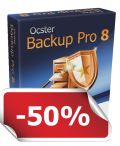
Только 24 часа: скидка 50% на программу Ocster Backup Pro 8 Ocster Backup Pro 8 - гибкое и богатое функциями приложение, и не смотря на это, очень простое в использовании. Оно создано для работы в фоновом режиме, не отвлекая вас от работы. Поддерживает резервное копирование файлов и изображений, полное восстановление, проверку версий, отчеты о РК (в т.ч. по e-mail) и многое другое. Также, программа использует уникальную технологию Ocster, ‘бесконечное обратное копирование', что позволяет уменьшить размер резервной копии изображений до 50%. Специальная скидка 50% для посетителей GOTD только в течении акции!
GIVEAWAY download basket
Комментарии
Понравилась программа? Оставьте комментарий!
Hello everyone,
in the interest of full disclosure: my name is Hauke Duden and I am the CEO of Ocster. So while I am probably not 100% objective, I at least know the software very well ;).
@George: I appreciate that you have tried the software before, although I think you probably tried the first version. Ocster 1-Click Backup 2 is brand new (released in December last year). I would also like to point out that this software has some features that you will not find in any freeware tool. Not even in any paid tool that was not made by Ocster. For example, our infinite reverse incremental storage technology (saves about 50% space after a few incremental backups are made) is something that you will not find anywhere else.
We also have very good technology to prevent the backup from disturbing your normal work on the PC (we call this automatic pausing).
I would invite you to try the new version again - it is free today, after all.
It's rare that anyone from the company comes in to assist much less the CEO so that impresses me alone. Thanks Mr Duden and thanks GAotD. I've tried a few backup programs and none seemed to work as intuitively as I'd expected. The only exception was Macrium. It's free and worked flawlessly. I'll give your software a shot Mr Duden but really only because you're here to back your product up and offer support. I respect that.
@Karl: Truecrypt volumes are tricky, because they are designed to restrict access to you personally. Ocster Backup runs as a service, so my guess is that Truecrypt does not consider it to be "you" and denies access to the service.
@lemonadesoda: You can certainly store your backups on a NAS or network share. Just select a destination folder on the network drive.
Some cloud services work too, but they can be a little more tricky to set up. I would advise to contact our support team and let them know the specific cloud drive you would like to know. They will let you know if it works and how to set it up.
Installed and registered on a Win 8.1 64 bit system.
Registration via program->eMail->verification->eMail..... annoying, but if they want it. I did it.
I wanted to test the software with a small virtual partition (truecrypt). The backup disk is an external USB 3.0 disk. Well, the software simply did not work. It came back with the message :
"09:21 : Backup was stopped because of incorrect function. (Path: '\\?\Volume{e3dc43fd-50eb-11e2-bea7-80ee7320ff24}')"
Tried a second time, because I thought, that the backup program could not "wakeup" the external disk (sleeping, when not needed). But the backup could not work with the running disk, too.
Did not try other disks and configurations. I am a "bit man". 0/1. It works or it does not work. I'm not paid to search for errors in their software.
Bad experience... uninstalled
I'm not going to be trying this version of Ocster because I recently purchased (yes, I PAID for it) Ocster Backup Pro 8. And why did I buy it? Because my hard drive suddenly crashed and burned several months ago - totally toast. I was running win 7 - 64, and at the time had Ocster Pro 7 installed.
After I bought a new hard drive and put it in place of the old one, I was able to get my system back 100% injust a few hours - even all my old GOTD programs, because my backup was a mirror image. Isn't it nice to have a software product that just WORKS without having to be a super-geek?
So bottom line - I don't know much about this particular backup product, but I have complete confidence in Ocster software. I've had other backup softwares that at one point or other showed errors in my backup files so I had to quit using them. I'm sure there are other good ones out there, but I'm a believer in Ocster. Their software saved my butt - when it had to work, it did!
Thank you Ocster!


Еще одна моя простенькая, но полезная утилитка для желающих. http://rghost.net/52109712
Save | Cancel
Диковинная штука. Но сразу скажу: главное - оно работает!
Тест: Windows 8.1 x64, GPT, EFI, SSD. Устанавливаю 1-Click Backup 2, хочу забэкапить весь диск, не нашел чтоб "одним щелчком", только разделы, можно набором. И тут первый затык, не видит раздел ESP. MSR, который не отображается в "управлении дисками" - видит, а ESP, необходимый для загрузки - нет. Ну ладно, забэкапим что можно, WinRE, MSR, Windows (C:). План составляется с расписанием но можно запустить бэкап вручную в любой момент, запускаю. Работает фоном, показалось что долго (затраченное время не отображается), зато систему совсем не нагружает. Смотрю что получилось, оказывается забэкапил и ESP тоже. Загружаюсь с Rescue Disc (xUbuntu 13.04 x86_64), GParted'ом сношу разбивку SSD и на неразмеченный восстаналиваю из бэкапа. Опять долго, но всё работает после: загрузка, всё на месте, активация не слетела.
"Reverse" в технологии Infinite Reverse Incremental Backup наверно следует понимать как "задом наперёд". Базовый, "полный" архив, создаваемый первым, после создания инкрементального к нему, становится маленьким. То есть который последний инкремент - тот и становится самым полным и большим, а предыдущие "худеют" - становятся маленькими дополнениями к нему. Действительно что-то новое, не видал такого раньше.
Ocster согласился забэкапить раздел ReFS, однако после примерно часа я прервал процесс. Там файлов-то меньше гига, сам раздел - 300, за час он нафигачил в папку штук 200 vmdk общим весом около шестидесяти гигабайт. Не умеет а берётся. Настройки скудноваты.
VMDK какого-то старого формата (и для нормального раздела их создаётся целая туча), PartitionGuru их не поняла - монтирует но файлов нет, как неразмеченные. Сама VMware 10 при попытке подключить образ, предлагает конвертировать "в нормальный", отказался. Paragon HDM 14 монтирует без проблем хоть для редактирования хоть только чтение. Им же и воссстановить можно.
Экзотика и интересно, но не уверен что "для блондинок" самое оно. Для меня не всё было очевидным и интуитивным (правда я и не семи пядей).
Save | Cancel
Ну рассказывайте кто опробовал!
Save | Cancel
Не являются ли представляемые тут как некая инновация, Infinite Reverse Incremental Backup (бесконечно возвращаемые?) - старыми добрыми дифференциальными на самом деле?
А вообще-то любопытная прога. Скачаю потестить.
Save | Cancel