Каждый день мы раздаем лицензионные программы БЕСПЛАТНО!
O&K Print Router 3.2.3 был доступен бесплатно 12 августа 2021 г.
O&K Print Router - программа для одновременной печати на любом количестве принтеров. Перенаправление печати. Настройка загрузки для принтеров. Ускорение процесса печати. Каждая копия печатного документа сохраняется в формате PDF. Пользовательские сценарии для быстрой печати и балансировки нагрузки между несколькими принтерами.
Системные требования:
Windows XP/ Vista/ 7/ 8/ 10; Windows Server 2003/ 2008/ 2012/ 2016/ 2019;
Разработчик:
O&K SoftwareОфициальный сайт:
https://www.prnwatch.com/ok-print-router/Размер файла:
6.8 MB
Licence details:
unlimited
Цена:
$49.95
O&K Software также предлагает

O&K Print Watch- программа которая позволяет пользователям оптимизировать печать, точно измерить потребление ресурсов принтера и создавать план возврата расходов на печать в масштабах всей компании, который гарантирует, что все пользователи платят свою справедливую долю бюджета печати.


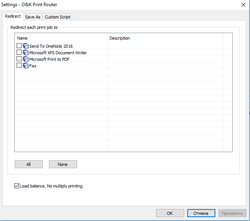
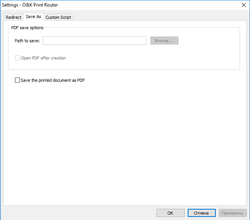
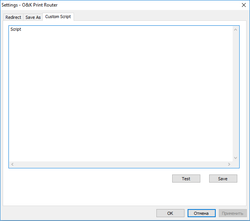
Комментарии
Понравилась программа? Оставьте комментарий!
Thanks about the GOTD! :)
The installation folder is standard at "C:\Program Files (x86)\O&K Print Router",
not at "C:\Program Files\O&K Print Router".
So, the text should be:
Copy the the file "prouter.lic" to the installation folder ("C:\Program Files (x86)\O&K Print Router" by default) to activate the license, then launch the program itself.
Instead of:
Copy the the file "prouter.lic" to the installation folder ("C:\Program Files\O&K Print Router" by default) to activate the license, then launch the program itself.
PS: Have a happy work week, weekend and stay healthy! :)
Save | Cancel
In case it helps clarify...
There is No requirement regarding the location of Windows software program folders -- they can be put anywhere. Common practice is to place program folders under C:\Program Files in 32-bit Windows, and in 64-bit Windows, if the software is 64-bit. In 64-bit Windows 32-bit software is commonly installed under Program Files (x86), though again this is Not required. It can also be confusing, as 64-bit versions of apps, with 64-bit specific files &/or drivers may themselves be 32-bit, and so be located under Program Files (x86).
Save | Cancel