Каждый день мы раздаем лицензионные программы БЕСПЛАТНО!

Giveaway of the day — NXPowerLite Desktop Edition
NXPowerLite Desktop Edition был доступен бесплатно 18 июня 2010 г.
NXPowerLite Desktop Edition оптимизирует документы Word, листы Excel, PowerPoint презентации и изображения JPEG – уменьшая их всего до части первоначального размера. Файлы остаются в своем формате и вам не придется распаковывать их перед использованием.
Программа очень проста в использовании - просто выберите файл, выберите уровень сжатия и нажмите кнопку "Оптимизировать". Вы сможете оптимизировать файлы прямо в Проводнике Windows и в пакете Microsoft Office, а также выставить опцию автоматической оптимизации вложений электронной почты.
Системные требования:
Windows 2000/XP/Vista/7
Разработчик:
Neuxpower Solutions LtdОфициальный сайт:
http://www.neuxpower.com/products/nxpowerlite-desktop/Размер файла:
6.1 MB
Цена:
$45.00
Neuxpower Solutions Ltd также предлагает
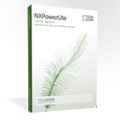
Оптимизируйте файлы в соей сети, чтобы сохранить место на серере, а также не тратить время на управление ими.
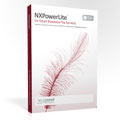
Оптимизируйте файлы на вашем бизнес сервере, чтобы освободить место и не тратить деньги на обновления.
Комментарии
Понравилась программа? Оставьте комментарий!
Jake,
Optimized files are saved in their original format (ie, if you optimize a PowerPoint file, it stays a PowerPoint file), you don't need to unzip or decompress them in any way. You can send an optimized file to anybody, and they can open it – they don't need to have NXPowerLite installed. And if you lose NXPowerLite, you can still open your files without it.
In answer to your second question, you can't retrieve the full size original – the data NXPowerLite removes is gone forever, but NXPowerLite only removes unnecessary 'junk' data, or excessive resolution from embedded images, which you will not normally need. However, by default NXPowerLite does not overwrite the original file, so you can always go back to it if you need to (if you want to delete the original file, you can right-click on it in NXPowerLite and choose 'Delete).
Question please:
If:
1. I use this software to optimise all of my files.
2. Then my system crashes - and I lose this program.
3. Do I need this software to open those files later -- ie will I have to buy it to access those files?
Also - once you optimise a file -- can you ever retrieve the full size original file?
For example - it you optimise a JPEG image - and its now really small - but you later want to print a large print of that image - (ie poster size) - can the optimised image be used for that purpose - or can I retrieve the original non-optimised image?
I like the concept -- just nervous about what it does to my files etc
To 4. No it keeps it as a word file, so you dont need prog to reopen files
Took a 2.9 MB word file (lots of pictures) and aquashed it down to 0.5 MB. Slight loss of quality in pictures but still pretty good. Can customize amount of compression.
I doubt it will do much with a simple word file as it really just works on any imbedded pictures, but otherwise I like it.
For info, the software can optimize files created in any version of Microsoft Office from 97 to 2007. We're currently working on Office 2010 support, which will be added soon.
I took four files and optimized them. Here are the results.
Word document (v 2003)
Original size - 1.01 mb
Optimized Size - 923 kb
% of original size - 91.3%
Excel Spreadsheet (v 2003)
Original size - 13.5 mb
Optimized size = 13.5 mb
% of original size - 100%
PowerPoint (v 2003)
Original Size - 24.6 mb
Optimized Size - 384 kb
% of original size - 15.6%
JPEG image
Original Size - 11.1 mb
Optimized Size - 2.62 mb
% of original size - 23.6%
I don't know what happened with the Spreadsheet. But it didn't do anything to it. The rest of the files clearly benefitted from the optimization. I'm sure that the rate of reduction will depend of the contents of the original file.
Bottom line... It's definitely a program that I will keep in my bag of tricks.


Комментарии для версии NXPowerLite Desktop 6
Save | Cancel
Мне не понравилась:
не все doc файлы поддерживает: "Это документ слишком старый",
"Какая тебе [обращение к программе] разница - старый или новый файл, ты должна выполнять свою работу!"
rtf не поддерживает.
Но которые поддерживает и весят много - почти в 7 раз сжимает, но некоторые картинки не показываются.
Save | Cancel
Отличная программа! На русском языке. Спасибо.
Save | Cancel
"...я смогу установить из архива эту лицензионную программу – завтра?"
- Нет, не сможете! Активируется с момента выдачи на раздачу только 24 часа. Во время скачивания программы обратите внимание в инструкции (слева) сколько осталось времени для активации программы.
Save | Cancel
Прога на русском !!!
Спасибо "Giveaway of the Day" и "Neuxpower Solutions Ltd".
Save | Cancel
Добрый день. Я живу в России и хотел спросить, если я сегодня скачаю программу, которую вы раздаёте, а завтра только смогу установить её, то она будет лицензионной или нет?
Я уже скачал на рабочий ком, но если я завтра домой приду, то я смогу установить из архива эту лицензионную программу - завтра?
На работе поставил и протестировал, очень интересная и для меня - новая программа.
Save | Cancel