Каждый день мы раздаем лицензионные программы БЕСПЛАТНО!
NoWires (Adobe Photoshop plugin) был доступен бесплатно 6 марта 2010 г.
Удаляйте линии электропроводов с фотографий всего несколькими щелчками мыши. NoWires автоматически удаляет телефонные провода, электропровода, и другие провода с фотографий.
NoWires интегрируется в Adobe Photoshop и может быть использован через меню фильтров.
Удалять провода оченьпросто: выбирайте начальную и конечную точку провода и нажмите кнопку OK. Всю остальную работу выполнит NoWires.
NB: для работы с плагином у вас на компьютере должен быть установлен Adobe Photoshop.
Системные требования:
Adobe Photoshop 7.0–CS4 or Adobe Photoshop Elements
Разработчик:
nowiresplugin.comОфициальный сайт:
http://www.nowiresplugin.com/Размер файла:
1.06 MB
Цена:
$29.95
GIVEAWAY download basket
Комментарии
Понравилась программа? Оставьте комментарий!
*From a VERY experienced Photoshop user*
Does NOT completely remove wires.
I tried this on a few photos and it kind of lightened the wires, but when viewed at full size the lines were still visible.
When using it on a wire that was close to the streetlight on a pole it did created a funky sort of pixelated mark.
These photos I tried this on have complex backgrounds. The wires are against trees and mountains.
Doesn't work at all on wires that are vertical on a pole or looped.
When installing it would not allow me to choose where I wanted it to go. My plugins are in a folder outside of Photoshop (as Adobe strongly recommends), and it would not allow me to install there, only into Photoshop's directory.
When you launch the plugin it launches in a window that resembles plugins from 1998. You can NOT make its window full screen nor can you re-size its window. I was working with a photo that is 41.778 inches wide X 27.778 inches in height. Too much awkward scrolling both horizontally and vertically with such an unfriendly window.
Honestly you are better off using Photoshop's own patch tool.
29.95 is far too much to ask for what this -doesn't do-.
Installed and activated without any problems on Win XP SP3.
I am an amateur photographer and use PS-El6. This sounded like an excellent idea. In practice, it leaves anomalies along the course of where the wire I tried it on, was removed from. I did a better job just using the healing brush tool. And have done a much better job previously, using the clone tool.
All in all, I don't think a lot of this plug-in. I intend to uninstall it, if that is possible.
It may be useful if the wire(s) cross a clear area, but no use amongst trees or other background objects.
Installed and activated correctly and trouble-free with Win7 & PhotoShop CS4.
This software is marginal at actually removing anything. I tried two photos with tele wires and both came out looking smudged where the wires were. I also tried a photo where there was an unwanted line - not a wire - and it produced the same results. It took more work to repair the job NoWires produced rather than just using Clone Stamp and the Smudge Tool already on Photoshop.
Clone Stamp was more exact, but a manual process. Certain versions of Photoshop CS4 include a tool called Vanishing Point which works just as well, if not better, as NoWires. However, I would say NoWires is faster and easier to use.
I'll pass next time but thanks to GOTD for the opportunity to try NoWires!
As there are a number of users who are upset because they do not own Photoshop or Photoshop Elements - these are not the only programs that work with Photoshop Plugins.
Photoshop Plugins are more like a defined standard that several other (even Freeware) programs support and can work with. (Just as how some users who get upset when GOTD has a video converter that converts to MP4 because they do not own a Zune player or something - the files can be played by more than just the one device/program).
If you don't own Photoshop - try another program - like one of the others listed here:
http://thepluginsite.com/resources/freeplugintools.htm
Example of todays giveaway running under the current version of Irfanview.
GOTD - NoWires (Photoshop Plugin)
If you need help getting the 8nf file from the setup - because you don't have photoshop or photoshop essentials - take a look at the "Inno Setup Unpacker" or "Universal Extractor" that can be used to break the setup file into it's component files.
Try Wire Worm @ http://www.vicanek.de/plugins/wireworm.htm. A terrific plugin, free, I've used it many times and works great. There are a few other plugins there as well. Well worth a look.
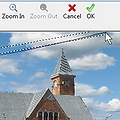





Ester, а если крякнуть? А гимп как же?
Save | Cancel
Народ, все, кто откликнулся на мой коммент :-) , спасибо за ответы. Особая благодарность Dmitry и за поздравление ему спасибо. Жаль, что не могу вас всех пригласить на мой "Киевский" торт. Но, поверьте на слово, он таааакооой вкусный! Спасибо большое.
Save | Cancel
Ester, этого фотошопа по всему советскому союзу тоннами!!
А деньги никто и не спрашивает!:-)
Save | Cancel
Ester, на той же американской стороне рекомендуют "вытащить" из инсталлятора сам плагин - NoWires.8bf - с помощью бесплатных “Inno Setup Unpacker” (http://sourceforge.net/projects/innounp/) или “Universal Extractor” (http://legroom.net/software/uniextract), после чего его можно будет скормить чему-нибудь более другому, нежели Фотошоп, например, тому же IrfanView, если он поддерживает работу с плагинами *.8bf. А активатор от GOTD должен был сработать независимо от наличия адобовского "монстра". С наступающим Вас праздником! :)
Save | Cancel
Gleb, объясните "темноте", пожалуйста, что такое битторент фотошопа? Это триальная версия "попробуй и купи"? Но она временная, если она. Если можете дайте ссылку, если можно будет пользоваться долго. Спасибо за помощь и информацию.
Save | Cancel
С помощью битторрент фотошоп будет стоить э/энергию+трафик помноженные на время для скачивания.
Save | Cancel
На американской стороне нашего GOTD дали информацию, что якобы этот плагин работает на ирфане вьювере... Вранье!!! У меня есть ирфанвьювер в компе и на нем "глухо". Этот плагин не ставится на комп вообще, если нет фотошопа. Ставишь его, а он выдает: "поставьте сначала фотошоп"... А кому этот фотошоп за такие деньжища нужен? Билу Гейтсу или Рокфелеру? Мне, простой смертной, Фотошоп пока не по карману. Да и такую простую операцию - можно сделать во многих бесплатных программах. Спасибо, любимый сайт, за заботу и подарок! Ты, как всегда, самый лучший и любящий! :-)
Save | Cancel
Хорошо работает.
Save | Cancel
текст с картинки она сумеет удалить?
Save | Cancel