Каждый день мы раздаем лицензионные программы БЕСПЛАТНО!

Giveaway of the day — MultiSet 7.8.1
MultiSet 7.8.1 был доступен бесплатно 18 октября 2010 г.
Быстрая переустановка Windows без потери данных. Almeza MultiSet автоматизирует установку любой версии Windows, с установленными сервис паками, патчами и обновлениями для систем безопасности. Сохраните свое время, не тратьте недели на установку и настройку новой системы.
Основные возможности:
- Создавайте загрузочный USB Flash диск
- Автоматическая установка Windows
- Автоматическая установка любых программ
- Создавайте загрузочный диск для одновременной установки ОС Windows и других программ
- Автоматически восстанавливает настройки приложений и настраивает Windows
- Возможность удаленной установки
Обратите внимание! Для этой версии возможно коммерческое использование.
Системные требования:
Windows 2000/ XP/ Vista/ Server/ 7
Разработчик:
Almeza CompanyОфициальный сайт:
http://www.almeza.com/Размер файла:
7.41 MB
Цена:
$99.95
Комментарии
Понравилась программа? Оставьте комментарий!
Does it reinstall and keep the license of the GAOTD programs too, or if I try to clean my PC I loose the registrations of the GAOTD programs?
Comment by Ajeetpal Mann @ No.15= "Some of you are just gifted with no realisation of the obvious, it says it CREATES A BOOTABLE …. That is a DISC or USB FLASH DRIVE as an example! What!?! you run windows os on a flash drive? See how softheaded that sounds? Just read given information first, instead of asking stupid questions."
Hello Again . . .
Ajeetpal Mann - at what point did it become neccessary to be rude about other GAOTD Users ?
First Up - YOU CAN create a Bootable Windows on a USB stick - Windows CE is used to catch Viruses etc. - ( as well as Linux )
Although I've never tried . . . it wouldn't surprise me if you could copy a Windows 98 SE / Windows Me drive onto a USB Pen drive etc & boot up as normal - I could be wrong on this one BUT it might work !
Second of all - If you know what they're asking is wrong - why not offer them some useful - HELPUL & FRIENDLY assistance - so you can save the world from such STUPID PEOPLE in future . . . Unbelievable ! - It must be hard living in a world full of so many IDIOTS - how do you cope ?
Personally - I detest people who make fun & have a good time at the expense of others WHO WANT TO KNOW - but don't know yet ! A saying I live by is - "If you don't ASK . . . you don't KNOW" - They DID ASK & they don't deserve to be riddiculed for doing so !!!
Not EVERYONE understands ALL ABOUT I.T. - I've been at it for 20 years & there's still PLENTY for me to learn - maybe you could fill in the gaps for me ?
I just hope I NEVER become so sinical or sarcastic that I decide IT'S BETTER JUST to take the preverbial out of someone rather than to HELP THEM !!!!!
I APOLLOGISE FOR GETTING ON MY SOAP BOX ABOUT THIS but IT IS SOMETHING I FEEL STRONGLY ABOUT ! - There's a hell of a lot of Decent Hard working people out there who come to this site for some free proggies & more importantly TO LEARN & no-one has the right to mock that for any reason !
Anyway . . .
To answer those who asked - This program today RECORDS everything you want it to - in order to make the same job later AUTOMATIC.
For Example - You have to install a small Freeware program on 4 of your machines - do you want to type & Mouse click everything 4 times or just once ?
On the First computer - You start record - from now on - untill you stop it - it records EVERY MOVE you make - every where the mouse goes on the screen . . . even accidental bumps shooting the cursor of the screen 'coz you droppet the mouse :o)
So It's recording . . .
You move to the setup file & left click to start . . .
You then move over & left click to accept the Ts & Cs . . .
Now you move over & left click to accept or type to change the Install Location & then left click to accept . . .
You now move over to confirm everything is correct . . .
The install completes & you move over to left click "Close"
YOU NOW STOP the recording & name it "Freeware Installer Auto-Run" etc. you get the picture.
Now copy your new Auto-running File to the other 3 machines & start it - now watch as the mouse whizzes around the screen on it's own left-clicking everything you did before & there you have 4 installs completed But you only had to do one of them !
Innitially it sounds like a really scarey concept until you break it down - then you realise exactly how simple it really is.
The same goes with Windows Installs - you start recording - then start the install. left click to accept the ususal stuff & then it copies the files . . . after a Re-Boot during the install -you have to enter the Serial No. & activation code / Locale etc. - it records them so if you should need to do a re-install after a crash or something - you don't even need to know the codes - because this little proggy will type them in - before your very eyes . . . I will warn you tho - IF you've never seen remote desktop etc. in action - it is really weird to watch you cursor flying around the screen & windows popping up & closing while you're not even at the computer - weird but Fun ! :o)
So there you have it !!!
I hope this has been helpful for some of you :o)
Cheers for now :o)
- - Mike - -
- Macs-PC -
This software simply automates the install process.
It will not allow you to install software that you are not licensed to install. I.E. A dell image to a non dell machine.
It also will not allow you to reinstall past GOTD releases.
Comment by rizla01 @ No,.10 = " I have a Dell Dimension and I am unable to load XP as supplied onto my second machine because it seems, it only wants to install to another Dell.
My question is, to anyone that has used this, could I clone my existing Op Sys from the Dell to my other computer using this or will I come up against the same serial number & registration issues?
I hope someone could help as I am sure others would be interested to know. Thanks."
Hi Folks !
Rizla01 - I understand completely where you're coming from & sympathise with you BUT I'm afraid you ain't going to like the answer. You see the Dell Windows disk is a standard Windows install disk BUT with a couple of differences.
The First difference is the added installaion of the Dell Support Function / Start-Up Menu Button - which it usually sticks in the Root Drive ( which is really irritating BUT I have managed to re-program it to place in Program Files folder by default. )
The Second Difference is - like most Maufacturers OS Discs - the Dell OS disk looks for a Dell ID Chip on the MainBoard ( Mother Board ) - On fnding this chip - it combines the activtin code into the Windows Installation. IF ( as in YOUR case ) no ID chip isfound - the Activation Code is no longer applied - meaning this disk CAN be used for legitimate Windows Installs BUT YOU MUST also purchase the Activation code & COA from Microsoft etc.
Because ithe Activation Code is applied Duirng Install BUT ONLY AFTER ID CHECK - to simply copy an installed Windows would not make any difference - because the ID check will STILL take place during install & ID CHIP will not be found - so you're back to square one ! Even copying the installed Windows ( which is illegal ) makes no difference - EVEN IF you can make it work on an alien MainBoard - the chip will be missing & Windows may lock-up ! I was working for the Tech Guys re-building customers laptops a few months ago & there was one Dell Laptop that I replaced the MainBoard with an identical Dell MainBoard & yet on Re-Booting - Windows worked BUT It needed Re-Activating because it recognised it was on a DIFFERENT BOARD to the one it was installed on - so it assumed it had been copied - NOT that the hardware had bben Transplanted !!! I had to phone Microsoft to get a replacement code so the Windows knew it was indeed genuine & on the same machine !
I know this is NOT what you wanted to hear BUT I'm affraid - IN MY EXPERIENCE -
You can't LEGALLY make a Dell Disk do the complete Activated Install on an Alien Machine -
without purchasing the COA & etc . . . SORRY !
I hope this has been helpful for some of you :o)
Cheers for now :o)
- - Mike - -
- Macs-PC -
RE: #15 @Ajeetpal Mann. Your comment is not only not necessary, it's arrogant and totally not helpful. Actually just adds to the confusion for those not so familiar with this stuff. Not all of us live a hollow existence indoors living and breathing computers yeah? We have a life and use computers as tools (and not the other way around). Howbout learning to communicate a little clearer and being helpful to a brother/sister here? Be nice. Go well..

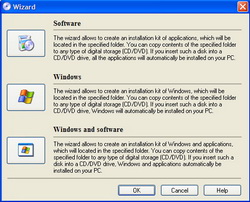
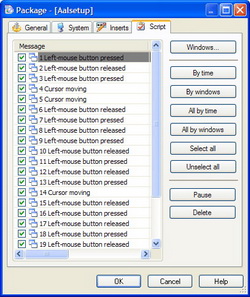
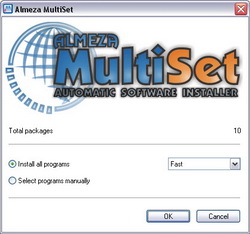

Программа то хорошая , вот только в описании неплохо бы добавить , что её использовать надо изначально .
Только думаю тогда её брать будут энтузазисты .
Save | Cancel
Совершенно никчемная программа. Игрушка для детей. Только введение почитал и сразу решил, что незамедлительно удалю программу. Это сколько нужно выкрутасов выполнить для этой программы! Неужто бывают такие необходимости в установках-удалениях программ и операционных систем, что нужна программа-повторялка?!
Достаточно воспользоваться программами типа Acronis, чтобы сохранять образ отлаженной операционной системы вмете со всем набором программ.
В последнее время Giveaway of the Day совсем не радует интересными программами!
Save | Cancel
Спасибо ребят,наконец то дождался чего то действительно стоящего!
Save | Cancel
мне и нашей команде очень понравилась. простая в пользовании, удобная, компактная, быстрая и на русском. Спасибо за возможность заработать пару баксов, используя ее. Успехов авторам и классных продаж. Любимому сайту - спасибо огромное.
Save | Cancel
Это особая редакция - для GOTD, поэтому ей ключ не нужен и от не к другим не пойдет.
Я делал подобные сборки "руками" - в принципе, мороки много, но оно того стоит. Как альтернатива - делать образ установленной Windows и разливать его по другим машинам, но и тут есть свои проблемы: драйвера (в особенности для IDE/SATA контроллеров) и SID менять надо, зато быстро.
Save | Cancel
А по-моему, очень полезная программа, если делает то, что написано в описании. Это для тех, кто часто ставит/переустанавливат систему.
Save | Cancel
У меня две Win-XP, так из соседней OS эта прога тоже запускаемся,
значит реестр ей пофиг...
:)
Save | Cancel
Для создания диска требует ключ от винды. не у всех он есть, знете ли. )))
Save | Cancel
Жаль, что ключ привязан к версии 7.8.1, и не подходит к версии 7.8.2. Программу пока не тестировал, но всё равно спасибо. Скопировал себе дистрибутив, буду использовать и на других компьютерах, если понравится.
Надеюсь, программа работает без проблем.
Русский язык есть, хотя в самом начале после запуска показывает 4 непонятных картинки с английскими титрами.
На сайте производителя указана цена 1000 руб. для домашнего использования, 4000
руб. для организаций и 9000 руб. для сервисных центров.
Причём, после запуска программа считает, что лицензированна для жлмашнего использования (Home).
Save | Cancel
Эта программа для системных администраторов, когда на нескольких машинах устанавливаешь один и тот же комплект.
Можно и себе, наверное, сделать. Новую ОС ставишь, программы - минимально необходимый набор. Потом загоняешь через эту программу на диск и используешь для переустановки своей системы, если требуется.
Save | Cancel
Чтоб не тратить недели на установку Windows ))
Save | Cancel
есть русский и ставится без регистрации.
вопрос- во время установки винд. на новом компе нужна будет эта прога?
или все стартанет без нее.
Save | Cancel
Не понимаю, зачем нужно ЭТО, если есть WPI? Да ещё и за ТАКИЕ деньги...
Save | Cancel
Честно говоря немного не понимаю зачем эта программа
Save | Cancel