Каждый день мы раздаем лицензионные программы БЕСПЛАТНО!

Giveaway of the day — MSTech Easy Desktop Organizer
MSTech Easy Desktop Organizer был доступен бесплатно 29 июня 2020 г.
Примечание: Требуется .NET Framework 4.8 или выше.
MSTech EDO поможет вам настроить легкий доступ к вашим файлам, папкам и ярлыкам, и иметь чистый и организованный рабочий стол.
С MSTech EDO Вы можете создавать неограниченное количество окон на рабочем столе, показывать или скрывать их по мере необходимости. Вы сможете сохранять неограниченное количество файлов, папок и ярлыков, просто перетаскивая их по окнам.
Каждое окно имеет встроенный инструмент поиска, который позволяет вам находить нужный файл или папку проще и быстрее.
Кроме того, вы можете управлять своими обоями для рабочего стола непосредственно через программу.
Также вы можете бесплатно скачать высококачественные (HD) обои для рабочего стола с веб-сайта MSTech.
СПЕЦИАЛЬНОЕ ПРЕДЛОЖЕНИЕ ДЛЯ GOTD :
Системные требования:
Windows 7/ 8/ 8.1/ 10 (x86&x64); .Net Framework 4.8 or higher
Разработчик:
MSTechОфициальный сайт:
https://mstech-co.com/mstech-easy-desktop-organizer/Размер файла:
37.8 MB
Licence details:
Lifetime, no updates
Цена:
$15.00
GIVEAWAY download basket
Комментарии
Понравилась программа? Оставьте комментарий!
This software is not worth the hassle. Even the Fences app is far better. One can manage a cluttered desktop easier than the mess this software creates. In addition, the installer kills the Explorer along with desktop and taskbar. Have to run it from the task manager. [Ctrl+Shift+Esc]
Just my two cents.
I created 4 simple folders on my desktop. Social media, business tools, personal and other apps. Each of these folders is instantly searchable without the need to open a single program. Free wallpapers are everywhere so why do you want $15? What does this do that my laptop cannot do instantly for free.
I have to agree with the other comments.
Went to the site and watched the video. Looks like you just end up with a bunch of bars sitting on the desktop. That doesn't seem like much of an improvement. If that was my video I would speed up the parts where they are transferring the files...a bit boring just watching someone moving a ton of shortcuts.
I just do folders and put my stuff in them on the desktop and change the folder icons to something I like.
I us a Black Cat for my recycle bin that turns into a cat sitting in a litter box when it needs emptying: Usually make my own wallpapers too.
You can do custom icons very easily. All you need is a picture you like and an free online icon converter, or pick a free icon from one of the many sites out there. I keep a folder called MyIcons in the Exploding Head folder for these. If you ditch the grid and use the free style arrange, you can make it look pretty neat.
Example: https://imgur.com/a/smcskeY
Went out an looked at the fences one also, don't like that either. Think I had checked that out a long time ago, guess I wasn't impressed then either.
Oh dear.
I just installed this software and it will not import 99% of my icons. A box appears telling me that I cannot use special characters. Sorry, but I'm not using any.
This software is way too buggy and unituitive to be useful. A good idea marred by awful implementation.
I tried the trial of the Pro version too. Same problem.
Not worth it you can get Start Menu X for free and does a lot more.


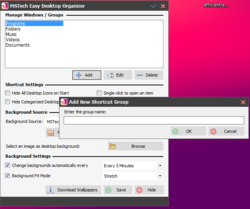
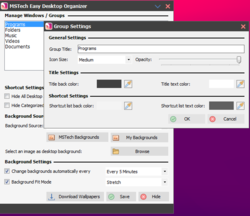

В чем отличие от Fences? Что лучше?
Save | Cancel
Вячеслав Климушкин, Моё мнение Fences лучше, та как не нужно .NET Framework 4.8.
Fences 3.09 от 2018 года поддерживает от XP до Windows-10, когда заканчивается триальный срок, программы не закрывается, только напоминает.
Fences 3.09 тестировал на XP
Save | Cancel
Весь здешний функционал уже имеется в Windows 10 - зачем данная программа нужна?
Save | Cancel
Здравствуйте, скажите пожалуйста русификатора к данной программе нет?
Save | Cancel
Андрей, увы и ах не русика не русской версии к ней нет
версия то какая 1 или 2?
Save | Cancel
ruslangxp, 1.17
Save | Cancel
ruslangxp, раньше русский подучите
Save | Cancel