Каждый день мы раздаем лицензионные программы БЕСПЛАТНО!

Giveaway of the day — MSTech Easy Desktop Organizer 1.9.9
MSTech Easy Desktop Organizer 1.9.9 был доступен бесплатно 1 января 2020 г.
Примечание: Требуется .NET Framework 4.8 или выше.
MSTech EDO поможет вам настроить легкий доступ к вашим файлам, папкам и ярлыкам, и иметь чистый и организованный рабочий стол.
С MSTech EDO Вы можете создавать неограниченное количество окон на рабочем столе, показывать или скрывать их по мере необходимости. Вы сможете сохранять неограниченное количество файлов, папок и ярлыков, просто перетаскивая их по окнам.
Каждое окно имеет встроенный инструмент поиска, который позволяет вам находить нужный файл или папку проще и быстрее.
Кроме того, вы можете управлять своими обоями для рабочего стола непосредственно через программу.
Также вы можете бесплатно скачать высококачественные (HD) обои для рабочего стола с веб-сайта MSTech.
Подробности предложения:
- Без бесплатных обновлений
- Нет бесплатной поддержки
- Без коммерческого использования
СПЕЦИАЛЬНОЕ ПРЕДЛОЖЕНИЕ
Купите MSTech Easy Desktop Organizer v1.9.9 + бесплатные обновления до v2.0 + 73% OFF ($3.99). Только один день.
Системные требования:
Windows 7/ 8/ 8.1/ 10 (x86&x64); .Net Framework 4.8 or higher
Разработчик:
MSTechОфициальный сайт:
https://mstech-co.com/mstech-easy-desktop-organizer/Размер файла:
53.6 MB
Цена:
$15.00
GIVEAWAY download basket
Комментарии
Понравилась программа? Оставьте комментарий!
Easy Desktop Organizer is a nice little application that for me at least has already helped to clear my desktop, which had been rather cluttered since I last reinstalled my operating system.
The addition of the desktop wallpaper application included with today's software is a nice additional feature; however, I do think it should have an acceptance button included before your backgrounds are changed rather than just replacing your desktop wallpaper immediately on clicking the 'My Backgrounds' button. If you click on the MSTech Background button, you can see the lack luster backgrounds that are automatically used when you click the 'My Backgrounds' button. There is a feature that allows you to change the wallpaper cycling from 5 minutes to two hours in several increments.
Clicking on either of these buttons i.e. My Backgrounds or MSTech Backgrounds opens a small window called Wallpapers. Clicking the 'Download Wallpapers' button then opens my browser to an MSTech background page that for the past several hours has had no content and a message saying ''This page is updating'' I've returned to the page a few times since the giveaway started over seven hours ago to find the same message. Probably due to the New Year?
Apart from this issue, (it's probably just a temporary issue due to the New Year vacations); so far I've found the software relatively easy to use (especially having used a similar software called Fences) and useful for a tidier desktop. That said, a help menu would have been a useful addition to help those less familiar with this type of software.
I used to have a copy of Fences installed (which you can get it HERE relatively cheaply) and had used it until I reinstalled Windows last year. I've been unable to find my original activation code for that application so have not reinstalled it, but have definitely missed it as it always allowed me to keep my desktop much tidier and enabled me to categorize my desktop shortcuts in a useful and practical way. After experimenting with today's giveaway I still think Fences is a better version of this type of software, but if you don't own Fences, Easy Desktop Organizer is definitely a welcome and useful alternative despite its less attractive interface and especially as MSTech are giving it away free today. :)
A big thank you to MSTech for the giveaway.
Suggestions to the developer:
1) ... The Easy Desktop Organizer icon that you see in each category box could be changed so that the last used link that is located in that box could be displayed or maybe the most used item?
2) ... Include the ability to add the recycle and the This PC icons to a category box as well. Neither of these icons will store in one of the category boxes, so, if I check the boxes that make all the original icons invisible, I can no longer access these two useful icons unless i open up the main program interface to make all icons visible again (or right click on any of the category boxes and select the appropriate link from the drop down menu)
3) ... If any item from the desktop is moved to a different location would it be possible to automate your program to make the necessary changes instead of getting a message saying the file or folder has been moved to a different location?
Warm regards and a Happy New year to all community members. May 2020 be the best yet. Whiterabbit-uk aka Stephen :)
p.s. The Epic free game every day has now ended; however, this weeks free games can be found HERE and include the open world hack and slash third person RPG's Darksiders 1: Warmasters Edition and Darksiders 2 Definitive Edition (i.e. includes all the DLC) plus the excellent open world skiing, wingsuit, snowboarding and paragliding game Steep.
Mike,
I seriously doubt you are an admin able to ban or block Mr. Stephen Brown. He's no one other than Whiterabbit-uk, the current moderator to the Game GOTD.
I'm not much into games but it would be a real loss for the GOTD community if Stephen's fantastic work was stopped and I doubt GOTD wants to shoot in their two feet/sites.
FYI Stephen's work is : giving long, detailed and illustrated comments on the game given away, plus a lot of other information on game software **and** helping users having a problem.
In a nutshell Stephen cares for the GOTD community and his annual wishes are just another expression of that.
Let's say we forget and forgive the first paragraph and appreciate the comment on the software being given away.
May your new year be at least as beautiful as the wallpapers.
1- I moved some documents from my desktop into software's "Documents" window.
2- In file properties, they're reported in their original location but when I look at File Explorer, they aren't there...
3- Weird so I uninstalled the software...
4- More weird: After uninstallation, my files are nowhere, they're gone...
5- I guess I did not like this weird software...
I can't find a video, neither on Youtube nor the publisher's website, which shows what the results look like, so I'll stay at Fences for a while!
This software is like an very early version of Fences. IMHO Fences is prettier, plus Fences allows you to double-click and every desktop icon vanishes if you really want a clutter-free desktop. You can make every window in MSTech a "hidden" window, but I couldn't see an easy way to make them all disappear together. You can also "roll up" individual windows, which is a feature I like. Today's giveaway is free however, so the choice is yours.
Like Fences, every toolbar you create stays open until you close it - so my status bar was full of windows/docks/fences (whatever the creator calls their holders). So I'm not convinced it saves any memory compared to just keeping icons on your desktop (or even several virtual desktops).
MSTech icons seem smaller than Fences icons, but the title bar on MSTech windows is larger than the Fences title bar, so size-wise both are very similar. Every desktop icon I dragged into MSTech got landed with a ".lnk" suffix, and this meant some programs didn't open as expected - I guess because it's seeing a link to a link and not a link to a ".exe" program file? This didn't happen with every icon in MSTech - many opened the program as expected.
I couldn't find this either "Each window comes with a built-in search tool, which makes you able to find your desired file or folder easier and faster."
So, IMHO, not a bad program and not a great one either


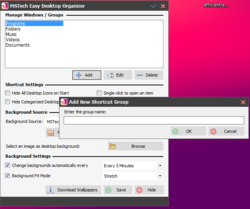
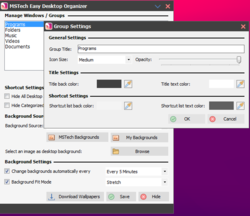


Открываем Панель управления>Параметры папок>Вид> и активируем пункт Запускать окна с папками в отдельном процессе
Создавайте сколь угодно окон и каждое создаёт отдельный процесс, даже, если какой-то процесс споткнётся, то закроется только одно окно, другие так и будут висеть с задействованными данными, но повышается и стабильность Проводника, а вот если споткнётся данная программа, данные останутся или всё таки уйдут в никуда...
Управление обоями, типа слайд-шоу, это необоснованное использование ресурсов, но согласно лайкам, сюда либо блондинки приходят, либо...
Save | Cancel
А кто-нибудь смог активировать? У меня ошибку пишет:

Save | Cancel
Qwertiy, активировал по почте. Но программа не понравилась. Её окна сворачиваются при нажатии Win+D - абсолютно бесполезно...
Save | Cancel
Русского нет, но не в нём дело. Установил, честно пытался найти хоть какое то применение проге, но не преуспел. Использовать её в качестве лончера просто неудобно, а подменять управление обоями и вовсе бессмысленно. Дичь какая то
Save | Cancel
Не понятно какой внешний вид приобретает рабочий стол, если пользоваться этой прогой?
Что-то я не нашла нужно скрина, который это показывает.
Было бы хорошо, если б разрабы опубликовали пару скринов рабочего стола, после использования программы.
Save | Cancel
Русский язык присутствует?
Save | Cancel