Каждый день мы раздаем лицензионные программы БЕСПЛАТНО!

Giveaway of the day — MovieSaver 4
MovieSaver 4 был доступен бесплатно 5 марта 2016 г.
MovieSaver 4 - инструмент для скачивания видео, который позволяет загружать видео из Интернета при помощи простого ввода URL, и сохранять его на своем компьютере. Программа поможет создавать собственную коллекцию клипов на различных порталах.
Более того, MovieSaver также предлагает медиа фильтр, с помощью которого можно воспроизведить flash- файлы в любом проигрывателе с интерфейсом Microsoft DirectShow, например, в Windows Media Player.
Обратите внимание: программа предоставляет лицензию на один год.
Системные требования:
Windows XP/ Vista/ 7/ 8/ 10 (x32/x64); .net 4 framework (will be automatically installed, if required); 2 GB RAM; Pentium compatible processor
Разработчик:
Engelmann Media GmbHОфициальный сайт:
https://www.engelmann.com/en-us/moviesaver.phpРазмер файла:
15.7 MB
Цена:
$15.99
Engelmann Media GmbH также предлагает

Устаревшие драйверы — угроза безопасности! Скачивайте SuperEasy Driver Updater бесплатно прямо сейчас!
GIVEAWAY download basket
Комментарии
Понравилась программа? Оставьте комментарий!
With a title implying that it's more than just another video down loader, 'MovieSaver 4' looks like being a must-have. Unfortunately, it very soon turns out to be a must-discard.
Download, install and registration proved cumbersome, a rigmarole of emails and website re-directs and then a pure 1990's floppy-disk era licensing routine where a 30-strong alphanumeric has to be sequentially entered in blocks of five. The thought occurs at that stage that if Engelmann can't even manage non-sequential C & P, there may not be much hope of it managing anything else.
Actual installation is straightforward enough though was slooooow in my case and not especially informative: after the computer has yet again had to connect to the Net so as to get your registration approved, you're asked to tick a box to start the "full version" (because what you've installed is, apparently, MovieSaver FREE) but nothing re-starts at all.
As I normally shut down and re-start all newly installed software, that's no big deal, but it is yet another irritant in the elongated process of getting to grips with MovieSaver. Be careful to select your language preference on install and to uncheck the auto updates box in Settings; ensure the 'automatically convert to MP3' is likewise unchecked.
After all that, I chose my output destination, went to YouTube, and ran two tests, the first of a download of Justified: 'That's A Wrap' Gag Reel (at 9 minutes running time, it's long enough to test the speed and stability of any video downloader) and the next, The Good, Bad and the Ugly Theme Ennio Morricone, this to see how well MovieSaver4 strips out the audio from the video to produce an MP3 track.
That was an hour ago. I'm still waiting. MovieSaver 4 took the first url, correctly rendered it as the Justified clip, reported the download as 'Pending' in the Status box . . . and went to sleep. Not a sign of life in the progress box. I gave it 20 minutes to arouse from slumber and, next, pasted in the Morricone soundtrack clip. Again, MovieSaver4 rendered the url accurately, reported the download as 'Pending' . . . and went back to sleep.
It's still asleep on my screen as I write this. During this lengthy inertia -- coma, more likely -- I've run my personal favorite iSkySoft iTube Studio to check there aren't any DLing problems with YouTube. The iSkySoft app -- a giveaway on here in the past -- downloaded both clips in under 3 minutes total. As for freeware, I used the excellent Firefox browser add-on:
https://addons.mozilla.org/en-GB/firefox/addon/youtube-video-and-audio-dow/
which does everything that the Engelmann MovieSaver4 seemingly can't do and does so for nothing at all -- as has occurred here, one click on the little icon added by this app underneath a YouTube playing window and that's it, video downloaded to desktop in under 30 seconds.
(Note: I have no idea if the Open Source YouTube Video & Audio Downloader is compatible with other browsers.)
Conclusion, then: nothing in this software's registration and install routine inspires confidence and nothing at all occurred in its operation to suggest that it is even worth bothering with. This developer has disappointed me before with the q
Primitive tool!
Thank you for the offer and I'm sure it will be very helpful for some users..
Personally, I have been using JDownloader very successfully for some time and as it is stable, easy to use and free, I see no real advantage in changing.
For those interested - http://www.jdownloader.org/home?lng=en
Make registration easier by having only one box into which you can simply copy the whole key & paste it into it at once. Instead of having to break it down & having to copy/paste each segment seperately until all boxed have been filled.
Wow, Engelman products ,not suprised at all of all the down votes, after all that set up to install, tested on a couple of online videos, just very low res quality and mediorce as expected!
I remember the last Engelman product on here, last year, was their product CinemaHD, also mediocre quality, resulted videos tested on were all thrown out of sync, only with their products, no tohers tried.
Emailed 3 diff Engelman depts with inquiries, since their support did not bother to respond, not one Engelman dept ever bothered to respond. One of the most horrible companies ever dealth with.
They do not support or help with their shabby products, they only want your email to keep Spamming you to buy their other shabby products.
*Try 4K Downloader completely free, they respond, and have far better quality that Engelman's low quality products!

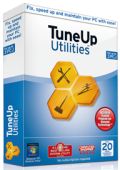

Установил. Работает только с YouTube. Не качает с Rutube, VK, video.mail.ru и, что совсем уж позорно, с Vimeo! Пишет "Портал не поддерживается этой программой".
Отправлена в единственное подходящее ей место - корзину.
Save | Cancel