Каждый день мы раздаем лицензионные программы БЕСПЛАТНО!

Giveaway of the day — Mouse and Key Recorder 8.0
Mouse and Key Recorder 8.0 был доступен бесплатно 12 апреля 2018 г.
Mouse and Key Recorder записывает и сохраняет в памяти движения мышки и действия, производимые на клавиатуре ПК. Основное назначение программы – использовать записанные команды для автоматизации действий при работе в разных приложениях: в браузере, программах обработки текста, играх и так далее.
Другая особенность Mouse and Key Recorder – автоматизированный ввод команд или текста с клавиатуры. Может быть набран абсолютно любой текст, заданный пользователем.
Основные функции:
- автоматизированное перемещение курсора мышки и ввод команд или текста с клавиатуры;
- встроенная лупа для более точного указания траектории движения курсора мыши;
- удобный и простой интерфейс;
- в основе работы лежит использование макросов;
- возможность создавать расписание выполняемых действий;
- совместимость с другими приложениями, установленными на компьютере.
Системные требования:
Windows Vista/ 7 / 8/ 8.1/ 10 (x32/x64); screen resolution of at least: 768 x 1024; languages: English, German
Разработчик:
Kra-tronic CorpОфициальный сайт:
http://www.kratronic.com/tools/recorder/index.htmlРазмер файла:
1.9 MB
Цена:
$23.00
Комментарии
Понравилась программа? Оставьте комментарий!
First things first, this program requires .NET Framework in order to work.
Other than that, it has a small installation footprint.
I won't list all the features this tool offers, instead check this webpage http://www.kratronic.com/tools/recorder/functions/index.html
The included scheduler allows to run a script as a task, so you can execute it when you need it. Then there is a code editor, a command list with descriptions what they do, you can start applications or switch windows and the rest is linked above.
Anyway, in my short test, i used NFOPad to let it execute, write some text into it (Hello World three times with one empty line in between) and let it save under Hello World.txt on the Desktop with a 400ms delay.
It did as i told. There is not much else i have to explain, it allows pretty much for most stuff other similar tools can do, except that it can't create executables but i'll keep it anyway.
AutoHotkey, AutoIt, FastKeys and Pulover’s Macro Creator are probably most-used and well-known free alternatives.
Looks interesting, and I hope more people comment here in the next 18 hours.
But more and more I am concerned about installing programs from small companies we don't know. Ultimately, today and other days, how can we know the program is safe? (And maybe more so today because it records stuff.)
wow they want you to install spy ware on your computer which can record all your usage and then maybe send it to some remote computer when you connect to the internet.
nama, ..Very good point...who are these people ???
And why should I wish to install a key logger on my system?
Usually hackers go through loops and fire to get someone to install (without his knowledge) a key logger.
Here people install it from their own free will.
I wonder if Kratronic, also collects the information, its little spy records
Peace

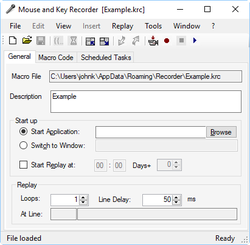
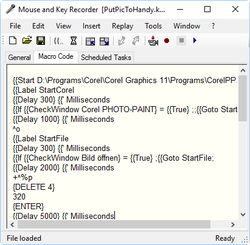

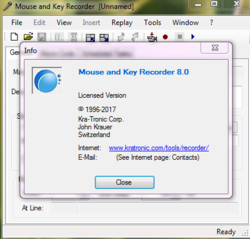

не работает нормально, удалил .На половину русский есть
Save | Cancel
1). Скачивал с другого акционного сайта, и мне чем-то не нравилась программа. Точно не вспомню, то ли слишком много функции и нет русского языка, или чем-то другим.
2) На том же акционном сайте советуют воспользоваться аналогом: "tinytask" (безустановочная версия).
Save | Cancel