Каждый день мы раздаем лицензионные программы БЕСПЛАТНО!

Giveaway of the day — MiniTool ShadowMaker Pro 3.6
MiniTool ShadowMaker Pro 3.6 был доступен бесплатно 3 декабря 2021 г.
MiniTool ShadowMaker Pro обеспечивает простое резервное копирование файлов, резервное копирование системы и резервное копирование дисков/разделов для пользователей Windows.
Кроме того, это программное обеспечение для резервного копирования данных предлагает полное, дифференциальное, инкрементное и запланированное резервное копирование, что действительно упрощает настройку плана резервного копирования.
Чтобы обеспечить безопасность данных, это программное обеспечение для резервного копирования Windows выполняет резервное копирование файлов, резервное копирование системы и резервное копирование диска / раздела в случае каких-либо аварий. Кроме того, загрузочный носитель WinPE помогает вернуть операционную систему в исходное состояние, даже если она не загружается.
Основные характеристики
• Резервное копирование системы и диска
• Резервное копирование по расписанию и событию.
• Дифференциальные и инкрементные изображения
• Восстановление до чистого металла и Универсальное восстановление
• Конструктор загрузочных носителей WinPE и PXE-сервер
• Защита паролем и шифрование AES
Системные требования:
Windows XP/ Vista/ 7/ 8/ 8.1/ 10 ; (all editions, both 32 & 64 bit)
Разработчик:
MiniTool SolutionОфициальный сайт:
https://www.minitool.com/backup/Размер файла:
1.96 MB
Licence details:
6 месяцев
Цена:
$36.00
Комментарии
Понравилась программа? Оставьте комментарий!
There are many Shadowmaker versions, starting from a free lifetime version that offers all the features that most people want except one: the WinPE startup media needed for system restore. I would thus advise to install the giveaway just to build the Win PE media, and then install the free version. See here: https://www.minitool.com/backup/backup-software-comparison.html
It' s also worth to check the excellent Minitool Partition Wizard, as there is a lot of features overlapping.
MiniTool ShadowMaker is a useful app if you don't like or prefer it to one of the many other disk / partition image backup apps, e.g. Paragon, Macrium, AOMEI, EaseUS etc., all of which offer free as well as paid versions. Microsoft has also kept the Windows image backup app from Win7 alive in newer versions of Windows.
ShadowMaker covers the basics and should work well enough for most people performing basic disk / partition image backups. It doesn't include a lot of extras that most people might not use anyway, keeping the interface simple & easy to use. One of the comments posted a helpful link to a product comparison listing the differences between the free & pro [today's GOTD] versions. minitool[.]com/backup/backup-software-comparison.html . It might be a bit misleading, at least when it comes to the bootable USB sticks the app lets you create... the free version will let you create a bootable USB stick, though it might not provide all the features of the pro version. As with any disk / partition image backup app, be sure to test the bootable USB stick to make sure it works well with your hardware -- if it doesn't you might well be wasting your time. Like many other backup apps, MiniTool ShadowMaker will let you add the app to Windows boot menu, putting basically the same files that are on its USB stick on your hard disk. That lets you skip the hassle of entering BIOS setup when you want/need to boot from a USB stick, assuming you can't select the boot drive from a hot key during boot, but like the USB stick itself, it may or may not work, depending on your hardware, and is useless if the hard disk dies.
I did notice 4 things that might hint at a bit of sloppiness on the part of MiniTool's coders... The file you download is a downloader, which in turn downloads the real setup app -- that's fine, but it leaves that setup file in your Downloads folder, and you wouldn't know it's there unless you went looking. When you start the pro version it shows a nag / registration screen before the app itself starts -- the graphics appear reversed & unreadable. MiniTool ShadowMaker opens in a window that's too tall for my VMs -- not a big deal but resizing the window from the top border doesn't work, moving the window but not resizing it. And once you do have the window resized, the app doesn't remember it, displaying at full size the next time you run it. I test in a Win7 32-bit VM, where I can fully monitor an installation. Admittedly 32-bit versions of Windows are now rare, but this is the first time I've seen a setup routine add a "Program Folders (x86)" folder to stick the app's folder in. That's where a 32-bit app should go by default in 64-bit Windows, but 32-bit Windows doesn't have or use that folder. Every other app I've tested [probably several thousand] has known that.
The 32-bit version of the app itself takes up ~194MB with 282 files, 30 folders, with added folders in C:\Users\ [UserName]\ AppData\ Local & Roaming. The registry gets keys for a couple of services that run with Windows, plus keys for the app & uninstall. While there are drivers included in the app's folder, they're not installed -- if using different features causes one or more of those drivers to install, that would mean adding new entries in the registry. There is one unusual registry entry added:
[HKLM\SOFTWARE\Microsoft\Windows\CurrentVersion\Policies\System]
"EnableLinkedConnections"=dword:00000001
It has to do with using a mapped drive when using UAC elevated privileges [the prompt you get when running an app as admin]. It's something that's recommended by Microsoft in that circumstance, and *probably* has no impact on security, but mentioned so you can research if you want & make up your own mind.
It is fine when it comes to making a backup. But it didn't work to recover my system using the backup. It might work for other people. So, because it's free it might be worth giving it a try. Like I said, it might work for you, it didn't for me.
I've used MiniTool Partition Wizard with great success in the past, so I was quite excited to try their backup software having been disappointed with Acronis recently.
I'm particularly interested to see how well it deals with Bitlocker encrypted drives, as so far only Macrium Reflect has been able to restore my Bitlocker encrypted drive without having to jump through hoops.
However, this Giveaway of the Day offer is really and extended trial, as the expiry date after activating MiniTool ShadowMaker is June 15, 2022 (so around 6 months from now). Still, I'll give it a spin and if I like it and it does what I want from my backup software I may consider buying it.

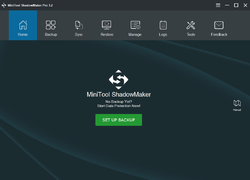
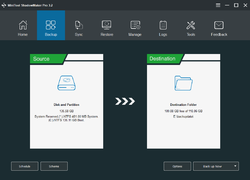
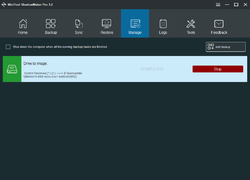


Кто использует, напишите как эта прога для автоархивирования файлов по расписанию.
Для архивирования системного диска использую Paragon HDM15 Prof и считаю это идеальным решением, пользуюсь более 20 лет и десятки раз вс. систему переносил на другие диски и не одного замечания.
Save | Cancel
amarantoil, С переносом системы на другое железо есть проблемы?
Save | Cancel
Alexandr, C переносом системы у меня вообще проблем нет, сложилось впечатление что с Paragon систему можно перенести вообще на любое железо.
Появилась необходимость в проге для ежедневной, автоматической и скрытой (во время работы) синхронизации моих текущих (пользовательских, не системных) файлов и папок (теневое копирование, VSS), т.е. ежедневно один актуальный инкрементный бекап (и чтобы предыдущий автоматом удалялся) к базовому архиву файлов и папок. Ресурсы железа позволяют: 8-ми ядерный intel, ОЗУ 24 гб, ось WinXPx64bit
Вот, что нужно. Посоветуйте что? (только не разрекламированный Acronis).
Save | Cancel
amarantoil, много лет пользуюсь Allway Sync. Купил официальную версию. Позволяет создать несколько задач по синхронизации файлов и папок при возникновении изменений через заданный интервал времени. Но копирует просто файлы, без всякого сжатия, соответственно, требует дискового пространства. Я копирую важную информацию на внешний диск и на другие диски на случай выхода из строя основного носителя. Также копирую закладки, которых у меня огромное количество и настройки Хрома. Не раз спасала в этом плане
Save | Cancel
Алекс, Спасибо. Присмотрел AOMEI Backupper Technician Plus, буду пробовать.
Save | Cancel