Каждый день мы раздаем лицензионные программы БЕСПЛАТНО!
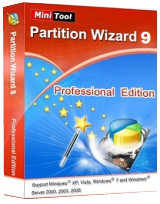
Giveaway of the day — MiniTool Partition Wizard Pro 9.1
MiniTool Partition Wizard Pro 9.1 был доступен бесплатно 2 ноября 2015 г.
MiniTool Partition Wizard Pro – профессиональная программа для управления разделами. Она помогает управлять как обычными дисками, так и динамическими, в зависимости от ваших желаний: изменение размера раздела или динамического тома.
Помимо стандартных функций, программа предлагает множество других продвинутых возможностей, такие как: расширение раздела, выравнивание разделов, конвертирование файловых систем из FAT в NTFS и обратно, преобразование дисков из MBR в GPT и обратно, перенос операционной системы на жесткий диск или SSD и т.д.
Системные требования:
Windows XP/ Vista/ 7/ 8/ 10
Разработчик:
MiniTool SolutionОфициальный сайт:
http://www.partitionwizard.com/partition-magic-free.htmlРазмер файла:
34.2 MB
Цена:
$39.00
MiniTool Solution также предлагает
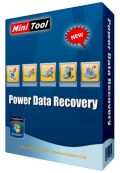
MiniTool Power Data Recovery Personal Edition восстановит данные с жесткого диска, SD карты, USB-диска, карты памяти, оптического диска и других носителей информации. Программа может восстанавливать данные различных типов, такие как: изображения, тексты, видео, музыка, электронные письма и т.д.
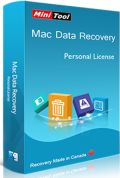
MiniToolMacDataRecovery (Персональная лицензия) восстанавливает фотографии, музыку, видео, сообщения электронной почты, документы и другие данные с компьютера Mac, а также различных накопителей. Она предоставляет возможность предварительного просмотра результатов восстановления, что позволяет пользователям Mac заранее оценить высокое качество восстанавливаемой информации.
Комментарии
Понравилась программа? Оставьте комментарий!
I used Minitool Partition it successfully and easily to partition my hard disc.
And I was only using their FREE version.
Minitool Partition is the one of the best partition software.
Why?
• No dirty tricks.
• Very user friendly GUI.
• You don't need to read a complex manual to use this software.
• *** Rock solid reliable. ***
• No unpleasant surprises.
• No bait & switch like we can do this - but only if you PAY to buy our Pro version.
• As far as their FREE version is concerned, no 1- year time limit after which the software cannot be used.
• No unnecessary bells and whistles, where some rivals throw in the kitchen sink of useless features just to make consumers feel they get "more" for their money.
• No over-promise and under-perform.
Hi kiwi1960,
I also don't like Cnet for downloads.
One of the best places I have found for free software is filehippo.com . You can go to the AOMEI products download page with this link http://filehippo.com/search?q=aomei , they also have tons of other free and paid for software, well worth a look.
Thanks for sharing.
My first and favorite partition software is partition magic. But it stops updating after being transferred to Symantec. After I upgraded from XP to Windows 7, partition magic can not work with my computer. Then, I bought Acronis Disk Director. But it is not easy to use. I ended up using Acronis instead of AOMEI Partition Assistant (free for personal and commercial use, http://www.disk-partition.com/free-partition-manager.html), which not only has the same features of Partition Wizard, but also supports to create Windows To Go USB, make WinPE bootable disc. AOMEI Partition Assistant has given me no problems as of yet and so far I have only had a great experience. No matter which partition software you are using, backup is always recommended before you make any change on your hard disk partition. For data backup, I strongly recommend Backupper also made by AOMEI: http://www.backup-utility.com/free-backup-software.html. Also, I will reserve today's giveaway.
So impressed when given away previously that I decided to install it in a different folder, just in case things went wrong.
No problems installing but not sure if registered, cannot find anywhere to put the registration in nor anywhere to tell me if it is registered. My old, old eyes are really playing me up today so it could easily be me that has the problem.
It could be that the previous registration is acceptable for this new download, looks like it is as it allowed me to download the 143 Mb ISO for a bootable disk.
The program also has a range of extra features under operations, these change depending on storage type, HDD or thumb drive.
Certainly I will be out take advantage of the surface test, my two month old 1 TB drive has all ready got a bad sector, the first bad sector I've seen in 20 years.
Must admit I really like this program, attractive and clean interface, easy to read screen and it just seems to have a professional quality about it, a keeper.
I use Mini-tool any time I can - GREAT little asset in my retirement - my family is almost as frequently screwing up their computers - as my customers did. Thank you GOTD & Minitool - still not happy with GOTD"S GUI though.


Спасибо за RUS-р, но как его корректно инсталлировать?
Save | Cancel
1.Скачал на Рабочий стол в любимую папку "Папка для проверки"
2. Проверил Авастом, Мальваребайтом (сканер), Эмсисофтом (триал), ЛоарисТроянРемовером (брал здесь же на Гивевее - СПАСИБО!!!! - супер прога).
3. Нажал "Установить". Пошла как бы новая установка МиниТула, в ту же папку.
4. Установил - ра-а-аботает! На русском! Чего и Вам желаю.
С уважением. 7+7
Save | Cancel
Устанавливаешь программу, активируешь ее, а потом поверх ее накатываешь русскую версию.
Save | Cancel
Просто запусти.
Save | Cancel