Каждый день мы раздаем лицензионные программы БЕСПЛАТНО!
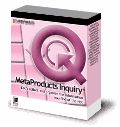
Giveaway of the day — MetaProducts Inquiry Standard Edition
MetaProducts Inquiry Standard Edition был доступен бесплатно 30 октября 2009 г.
Проводить Интернет-исследования с помощью MetaProducts Inquiry очень просто! Inquiry хранит сотни разнообразных веб файлов: целые Интернет-страницы, отдельные тексты и изображения, SWF ролики и многое другое. Программа также сможет импортировать документы из папки Избранное вашего браузера и экспортировать их в различные форматы, чтобы вы могли показать эти файлы друзьям или коллегам. Забудьте о многочисленных диалоговых окнах Открыть и Закрыть! Один клик - и вы можете сохранить всю веб страницу или отдельные выбранные тексты или изображения. Inquiry сохраняет страницы гораздо быстрее, чем обычная функция Сохранить как любого браузера.
Приложение Windows, полностью интегрированное в Microsoft Internet Explorer, которое доступно также как и отдельное приложение. Inquiry можно вызвать по правому клику мыши в таких браузерах как Mozilla, Netscape, FireFox, Maxthon и Opera.
Системные требования:
Windows 98/ME/NT/2000/XP/2003/Vista
Разработчик:
MetaProductsОфициальный сайт:
http://www.metaproducts.com/mp/inquiry_standard_edition.htmРазмер файла:
4.27 MB
Цена:
$29.95
MetaProducts также предлагает

MetaProducts Offline Explorer Pro это оффлайн браузер, который позволит вам скачивать неограниченное количество Web, HTTPS и FTP сайтов для дальнейшего просмотра и редактирования. Поддерживаются потоковые данные RTSP, PNM и MMS.

Flash and Media Capture добавляет удобную панель в Internet Explorer, которая поможет вам сохранять изображения, флеш видео (с таких сайтов как YouTube.com и др.) в любую выбранную вами папку.

Picture Downloader это инструмент, который позволит вам искать, просматривать и скачивать картинки, и другие медиа файлы (аудио, видео). Это идеальный инструмент для дизайнеров, фотографов, журналистов и представителей других профессий, которым часто нужны различные изображения, и для тех, кто не хочет сохранять эти изображения вручную по одному.

Mass Downloader это инструмент, который позволит вам скачивать аудио/видео потоки с Интернет-сайтов на самой высокой скорости, которая возможна. Программа поддерживает восстановление процесса скачивания, если он был прерван. Скачивание несколькими каналами.
Комментарии
Понравилась программа? Оставьте комментарий!
PROS:
* Smooth download/installation/activation on Vista HP x64 SP2 OS.
* Smooth program access without using Administrator Mode.
* Attractive, clear, easy-to-understand, easy-to-navigate GUI.
* Supports IE, Firefox, Opera, Maxthon, Maxthon 2, netscape browsers.
* Allows folder to be sorted by: name, date, URLL, none, descending.
* Allows folder to be viewed by: thumbnails, text, thumbnails & text.
* Allows viewing of toolbars in following modes: standard, browser, customized.
* Supports 11 languages: Arabic, Danish, Dutch, English, French, German, Portuguese (Brazilian), Russian, Chinese Simplified, Chinese Traditional, Turkish.
* Can save pages to: "saved pages" folder, user-designated folder.
* Can save images and flash files.
* Can import: favorites, folders with pages from disk, files from disk.
* Can export to: HTML Help file, HTML file, MHT archive, compressed "exe" viewer, metadata to XML, XBEL, extract all pics.
* supports: drag-and-drop, right-click context menu to save pages.
* smooth program operation.
* numerous options choices to give user flexibility in determining program feature settings.
CONS:
* Installation process took a little while to process. Appeared to hang/freeze a bit. Was this unique to my system? Maybe, but not sure.
* No direct contact information listed in program - though clicking on support links takes user to website and/or e-mail program for contact communication.
* Program processes and choices can be a bit overwhelming for first-time (novice)users.
SUMMARY: - Program is easy to install, operate and is very useful, as nowadays everybody uses the internet and has a need to save browser pages for sharing with others. A definite keeper for me. Thanks, GOTD and MetaProducts.
This is an interesting product with lots of features, and I think it's worth installing while it's free, but personally I wouldn't pay for it. The biggest problem is that it's going up against IE's MHTML export abilities, which have been around for many years, and Windows Search 4's search and Explorer preview abilities (and Windows Explorer thumbnails). It's also going up against more versatile proprietary-database products like Evernote. Microsoft's solutions do have their problems. MHTML export can fail, doesn't export the original URL, and the MHTML iFilter is defective. UnMHT for Firefox and other browsers is better than IE's MHTML export (there's no reason why UnMHT couldn't support IE). MetaProducts Inquiry has numerous features, but some of them don't seem very useful. Saving Flash files isn't something I normally need to do. Saving Images could be useful in rare cases for saving multiple images at once, although webpage images are frequently just thumbnails, and better solutions are available to save the originals. MetaProducts Inquiry can export from its database as well as saving the current webpage directly to MHTML (and other formats), but again, UnMHT is better. The ability to automatically save while browsing could be useful occasionally, but I prefer to select which pages and fix unavailable titles manually. If I merely need to track what I've been browsing recently, IE's History by Order Visited Today, and TimeSnapper Pro have me covered. If you like all-in-one products with proprietary databases, this is good, but again, there are several products which do much more, like Evernote.
On the face of it this program would appear to have very similar functionality to the freeware Canaware Netnotes http://www.canaware.com/default.aspx?page=b26f1a87-b934-4a94-ba4a-a317c78c9eb5&pagenum=1
With Canaware you can similarily;
Save pages via a right click context menu entry in IE and Firefox.
Edit saved pages
Canaware can also be used as a conventional tree based note taking program - maybe it is there in Inquiry but I have not found it yet.
Another excellent research tool to save/edit/cite web pages is the firefox add-on Zotero http://www.zotero.org/
(firefox only I'm afraid)
Vista and higher users should right-click Activate and Run as Administrator. Use the About box under the Help menu to check registration. I have comments, but I have something else to do right now so I'll post them later.
When you open the "About Metaproducts Inquiry" under the help tab it initially tells you that you are on day 1 of a 30 day trial.
Closedown and restart the program and this statement disappears.
I assume that further registration of any sort is not required.


Я не понял авторов данного "превью": "Проводить Интернет-исследования с помощью MetaProducts Inquiry очень просто!"... Если Ваша задача проводить исследования, то и ступайте в другую нишу инета, НО, не дезинформируйте пользователей!
"Приложение Windows, полностью интегрированное в Microsoft Internet Explorer, которое доступно также как и отдельное приложение. Inquiry можно вызвать по правому клику мыши в таких браузерах как Mozilla, Netscape, FireFox, Maxthon и Opera." - КОГО интересует IE?!? А в лисе и опере(макстон это не браузер вообще, это плагин на ослика ;), эти функции давно сделаны плагинами и ГОРАЗДО лучше! Да, еще и бесплатно!!!
Save | Cancel
Для Firefox практически весь этот же функционал есть в ScrapBook.
Save | Cancel