Каждый день мы раздаем лицензионные программы БЕСПЛАТНО!
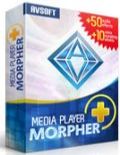
Giveaway of the day — Media Player Morpher Plus 6.1
Media Player Morpher Plus 6.1 был доступен бесплатно 19 января 2015 г.
Media Player Morpher – это программа для работы с файлами мультимедиа, имеющая доступный интерфейс с большими и понятными иконками, которые позволят быстро выбрать то, что нужно. Программа поддерживает воспроизведение DVD и большинства популярных аудио и видео форматов, что позволяет использовать программу как для развлечения, так и в творческих целях.
Сделайте процесс просмотра и прослушивания любимых записей еще более приятным, воспользовавшись одним или несколькими фильтрами из библиотеки встроенных эффектов и шаблонов.
Системные требования:
Windows XP/ Vista/ 7/ 8 (x32/x64)
Разработчик:
AVSoft Corp.Официальный сайт:
http://www.audio4fun.com/player/Размер файла:
66.7 MB
Цена:
$199.95
AVSoft Corp. также предлагает
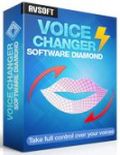
Данная программа специально разработана для изменения и коррекции голоса, как в онлайн, так и в оффлайн режиме. Включает в себя всевозможные продвинутые аудио шаблоны, использование которых позволит изменять и корректировать голоса и звуки различным образом в режиме реального времени. Подойдет для использования в чатах и для создания аудиозаписей высочайшего качества.
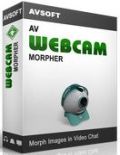
AV Webcam Morpher – позволяет заменить сигнал камеры на шаблоны «масок», которые заменят ваше лицо на абсолютно непохожее. Даже если у Вас нет работающей вебкамеры, простое в использовании меню позволит управлять жестами персонажа, заставляя его смеяться, танцевать, ухмыляться и делать многое другое в режиме реального времени.
AV Webcam Morpher – позволяет заменить сигнал камеры на шаблоны «масок», которые заменят ваше лицо на абсолютно непохожее. Даже если у Вас нет работающей вебкамеры, простое в использовании меню позволит управлять жестами персонажа, заставляя его смеяться, танцевать, ухмыляться и делать многое другое в режиме реального времени.
Уникальная скидка в 60% для пользователей Giveawayoftheday
Комментарии
Понравилась программа? Оставьте комментарий!
Installed and registered without problems on a Win 8.1.3 Pro 64 bit system.
We had the previous version AV Media Player Morpher Plus 6.0.19 April 20, 2014. Here are the old reviews:
http://www.giveawayoftheday.com/media-player-morpher-6-0-19/
I have to admit, that I still don't understand this software. I'm not discussion the price tag...
A powerful multimedia player that drives your creativity beyond UNLIMITED with hundreds of fully customizable professional effects
Well, "beyond UNLIMITED", that's really something.
Back to the basics. I do not understand the differences between "free" and "pro" version. Here is what the company says:
http://www.audio4fun.com/player/upgrade-plus.htm
Effects (audio effect samples) +60 Single Effects
+50 Special Audio Effects
+10 Voice Morphing Effects
600 Ready-To-Use Presets
The same for free and paid version.
Premium Support (Ticket, Email, Live Chat)
Lifetime license with unlimited downloading and re-installing support.
Serial Lost? Free & quick retrieving via Support Center.
For this you are ask to pay 200 bucks!
Version update: Free & unlimited, upon availability.
But you get free & unlimited updates anyhow...
Commercial use is reserved for the paid version, but contradicts the terms:
Please note that the software you download and install during the Giveaway period comes with the following important limitations: 1) No free technical support; 2) No free upgrades to future versions; 3) Strictly personal usage.
I repeat from my last comment:
"A funny, non standard, non resizable interface opens. Some video plays from “Funny space” on the left half of the interface. Disturbing! On the right side, you can choose a file and a disk and the you have numerous options among:
“Video Morphs” and “Audio Morphs”.
Ooops! I am fifty years too old for these jokes. You can “whirpool” rotate the video while playing or you can “earthquake” the video or “jalousie”, while playing.
Of course you can simply change brightness and color, too. But the main focus is on “AV Media player morpher”. It seems, that I have not the Vietnamese sense of humor. Why should I let the video turning around, while playing? And that for 200 bucks?
I admit, that I don’t understand the software. Maybe someone will enlighten me."
Uninstalled via reboot. Who pays for that????
This may be a fine piece of software, but I think it needs a different marketing style. Having read the description and visited the website, I simply do not know what this software actually does. Sure, maybe I ought to download and try it out, but I first need to know what I would be getting. And at $199, it is unclear why one would pay for this. The website focuses on the cool features, like making the sound seem larger, but not on the core functions--supporting hot keys and play lists are not core functions.
The tagline of the web page calls it, "A powerful multimedia player that drives your creativity beyond UNLIMITED with hundreds of fully customizable professional effects." When I think of a multimedia player, I think about playing, not using any "creativity." What kind of "effects" would I want to apply. From the bulleted list of features, it appears that the core functions are:
1) Playing DVDs (which is nice, since some computers do not come with this built-in).
2) Playing video and audio in a variety of formats.
3) "Morphing" the audio portion of the DVD so it sounds more interesting. This seems to be the only key differentiator from a very crowded field (although I always like it when FLAC is supported as both an input and output).
When thinking of simply a multi-media player, my first thought is the excellent and free VLC media player.
Then the rest of the page describes other non-core functions, all of which also seem to be available for free from many other sources.
In sum--could be great, but needs clearer marketing. I was not convinced that I needed to try this software.
(I accept that the purpose of GAOTD is to review software and give the developers feedback they can use. In this case, marketing first!)
Totally confused by the README file, says run setup to install and activate the program followed by to activate the program go to this link, which is it one or both.
Whatever I tried I could not get into that link either in Firefox or Chrome not that I particularly wanted to after running the program as the menus were continuously flickering.
Uninstalled, I'll stick with VLC!
I am going to mention the price, utterly ludicrous as are all the prices on their website, $70 for a voice changer!
Installed the program. Tried to play a song. It immediately crashed.
While uninstalling the program, it asked if I wanted to leave feedback. I said no. It opened my browser and took me to their website anyway.
Media Player Morpher is a multimedia software program with a friendly user interface and lots of extra features, such as a fabulous pseudo-surround effect that will instantly enhance sound and add depth; or select from a library of presets for the built-in equalizer, add video effects, or even add visualization options for a full audio-visual experience. Make all your listening and viewing time more enjoyable by applying any one or more effects from a library of built-in presets and options.
Media Player Morpher FEATURES
- Supports DVD playback and most popular audio and video formats, including: MP3, 3GP, ACC, MPEG-4, WMV, WMA, AVI, DivX, MOV, Xvid, etc.
- Includes Pseudo-surround effect, 3D sound effect, visualization effects, equalizers, and surround sound control. (audio effect samples)
- Supports 3D movie playback.
- Supports video effects to morph/enhance your video experience.
- Supports Hotkeys and extra keyboard shortcuts to quickly access many features.
- Allows creating and managing multiple playlists.
- Supports playback control and context menu in full screen viewing.
- Supports non-stop playback: fade-out at track end and fade-in at track start.
EXTRA FEATURES
An Audio Morpher
- Fast processing speed and high-quality output
- Support hundreds of morphing effects; including customizable special effects
- Process an entire folder or a batch of selected audio files at once
- Convert files to different file types or encoding formats
An Advanced Audio Editor
- Quick-edit audio files with common actions like copy, cut, paste and merge.
- Advanced-edit audio files with audio effects and save to more than 10 different popular file formats.
- Allows editing multiple files at the same time.
- Includes a basic player to review your results.
- Multi-track editing feature for quickly creating remixes audio/songs. (New!)
An Audio Converter
- Easy-to-use interface.
- Input separate files one by one, or an entire folder at once.
- Offers the option of converting files in a batch.
- Offers the option to modify encoding settings before conversion.
An Audio CD Grabber/Converter
- Supports Advanced Tag Editor - edit Mp3 Tags and other parameters directly and quickly from the program’s main UI.
- Search for album information in an online database (MusicBrainz.org) and put that information into Tag fields.
- Full control over output encoding, including constant and variable modes at selectable bitrates.
An Audio & Sound Recorder
- Record from any microphone and/or other input device or devices at the same time.
- Record conversation from any instant messenger program, such as Skype, Yahoo, MSN, Gtalk, etc.
- Supports saving recorded clips directly into .APE (lossless) or .MP3 (lossy) format. With lossless format, the quality of the output is exactly the same as original recording.
A Media Uploader
- Helps to upload and share your edits (audio/video) easily.
- Allows multiple tasks to be queued for auto-uploading, so that users do not have to wait for an upload to complete before uploading another.
- (Current version) Supports uploading to Make4fun, YouTube, and Dailymotion.
C&P'ing the developer's explanation of its product is a waste of your time and everyone else's. Far more helpful would've been C&P'ing the developer's explanation of that $200 price tag. Oh. I see. There isn't one. And I was so-oo looking forward to a good laugh this morning.


Diver,а Вы их там видели? На двух ОСях пробовал, одна из них вообще с англ. интерфейсом, но рипнутых файлов там нет. (Я о CD Grabber)
Save | Cancel
Хм... Интересно, проблем с кирилицей не заметил.
По умолчанию рипнутые файлы падают в "C:\Users\UserName\Music\"
Save | Cancel
Опять облом. CD Grabber долго "грабил" мой CD диск, в итоге оказалось, что делал вид, что грабит, т.к. выходных файлов нигде не нашел. Искал о-очень тщательно. И выходные пути без кириллицы подставлял, но...
Стоит ли тестировать остальные модули
Save | Cancel
Забираю обратно свои слова по поводу солянки. В систему по наглому не внедряется, любой компонент можно деинсталлировать, портабельна. И вообще оригинальная игрушка
Спасибо GOTD
Save | Cancel
@ ster
Так вроде ни кто не мешает удалить лишнее и оставить только то, что нужно.
Главное сохранить где-то неподалеку "media_morpher.exe" и прописать к нему путь в реестре.
Все подпрограммы разложены по отдельным папкам и даже имеют каждая свой деинсталлер.
Save | Cancel
Интересная программа, установила, в свободную минутку протестирую. Спасибо Гивевеичу!
Save | Cancel
Жаль нет возможнсти выбора компонентов. Такая солянка, имхо, ни к чему. Вот разве что Эстер это понравится))
Save | Cancel
vlad Пройти по ссылке в текстовом файле, введи имя, емаил от балды и получишь ключ на следующем шаге
Save | Cancel
как получить ключ для этой программы помогитепожалуйста
Save | Cancel
С версией с оф-сайта все ОК (в чем разница между ними не разбирался)
Ключ один на всех.
Может работать без инсталляции в дальнейшем.
Регистрацию хранит в реестре.
Все дочерние приложения будут считать себя активированными, если найдут в реестре путь к "media_morpher.exe"
(ну и сам ключ активации естественно).
Большинство программ имеют русский интерфейс.
----------------------------------------------------------------
====================================
Как и прежде непонятная мне стоимость комплекта.
Как и прежде не нахожу всему этому практического применения.
GOTD и разработчикам - спасибо.
Save | Cancel
Да! Удивительный плеер, на весь экран не тянет, а качество как у обычного DVD но не выше ,хотя если другого не пробовал то так и быть.
Save | Cancel
Скачал версию с официального сайта, по ссылке получил код, активировал. Первым делом проверил работу с 3D фильмами. Воспроизводит без проблем (наверное) только с картами Нвидии, для всего остального предлагает анаглиф. Убило... Второе неприятное - практически полное отсутствие нормальных настроек, всё сделано согласно интерфейсу: для блондинок. Цена продукта почти 200 долларов - за что? Полноценный многофункциональный Cyberlink Power DVD 14 сейчас можно купить за 60 долларов - так это плеер с большой буквы! А этой сегодняшней раздаче большой жирный минус за цену и за малофункциональность.
Save | Cancel
Установил. Зарегилась нормально. К сожалению, сейчас нет времени прогнать её по всем параметрам, но МР3 уже воспроизводит, даже эквалайзер есть. Отсутствие русского особой помехой не является, тк интерфейс интуитивно понятный.
Save | Cancel
А есть возможность добавить русский язык ?
Save | Cancel