Каждый день мы раздаем лицензионные программы БЕСПЛАТНО!

Giveaway of the day — Magnifying Glass Pro 1.8
Magnifying Glass Pro 1.8 был доступен бесплатно 10 августа 2010 г.
The Magnifying Glass Pro это виртуальное увеличительное стекло (виртуальная линза, зумер экрана), которое поможет вам увеличить текст или графику, находящиеся на вашем мониторе или проецируемые на проектор во время презентаций (например, когда вы используете презентацию в PowerPoint).
Когда вы наводите курсор на область просмотра, Magnifying Glass Pro сразу увеличивает изображение, делая его более читабельным и понятным. Более того, вы сможете наложить различные визуальные эффекты на зону просмотра.
Что нового в Magnifying Glass Pro версии 1.8
- Колесико мыши добавлено в горячие клавиши.
- Возможность выбирать из трех форм увеличительного стекла.
- Возможность изменять размер и цвет курсора под лупой. Размер курсора теперь не зависит от степени приближения.
- Все визуальные эффекты теперь накладываются быстрее.
- Добавлен новый визуальный эффект: "Web Designer".
- Опции контраста были перенесены к визуальным эффектам.
- Новая возможность для пользователей Windows Vista: корректное переключение в/из стиля Aero.
- Добавлена новая функция "Float Zone" к позиции "Under Cursor". Лупа теперь не двигается, пока курсор находится в зоне "Float Zone".
- Добавлена функция отображения прозрачных окон и эффектов для закрепленных позиций.
- Расширен интерфейс программы.
- Исправлены ошибки программы.
Системные требования:
Windows NT/2000/XP/Vista/7; Preferred CPU frequency is 500 MHz and more
Разработчик:
Workers CollectionОфициальный сайт:
http://www.workerscollection.com/wcollect/english/html/mg_pro.htmlРазмер файла:
2.51 MB
Цена:
$24.95
GIVEAWAY download basket
Комментарии
Понравилась программа? Оставьте комментарий!
The Good
* Straightforward and easy to use.
* Users can setup the magnifier to work in many different ways for different scenarios.
* Works with hotkeys.
* Users can take screenshots of what you magnify.
* Interesting "mouse shaking" feature.
* Useful "auto profile switcher" that can automatically change the magnifier to a different profile when a certain program is running.
The Bad
* No option to hide mouse cursor while using magnifier.
* "Auto profile switcher" needs minor tweaking to be more consistent.
* Turns off Windows Vista/Win7 Aero.
Free Alternatives
Built-In Magnifier for Windows
Virtual Magnifying Glass
DesktopZoom
For final verdict, recommendations, and full review please click here.
I didn't download this, but Windows 7 already has this feature built in. Just hit Windows key + + (the plus key). By hitting the Windows key and the plus key at the same time the built in magnifier will be shown.
Windows XP and Vista have similar features.
I can't understand, why people are so negative. When many are just waiting to GOTD for next day's offer. Many start giving negative rating while they have not downloaded or used any of the software.
This used to be my favorite magnifier utility, although buggy. As usual, we have endless uninformed comments.
#1, Ashraf, you can hide the mouse cursor depending upon the glass position in the glass profile, and whether magnified cursor is enabled. Aero isn't disabled for all positions. I use corner tracker.
#5, liste, the shake parameters are adjustable.
Comparisons to Vista and higher magnifiers, other magnifiers, etc., are uninformed. This has many features which other magnifiers lack.
I actually bought this for under $12 when it was on BDJ. However, I'm withdrawing my recommendation for Magnifying Glass Pro, just as I withdrew my recommendation for AnVir. The world is filled with people who think that they're programmers when they aren't. Most of them work for Microsoft.
Here are some of the issues:
General bad coding and instability.
New releases with the same user revision number (internally, it does have bug-fix and build numbers).
I uninstalled my 1.8.0.600 to install the current 1.8.1.601 off of their website, and their uninstaller deleted all of my autorun entries (fortunately, I was able to restore them easily via Blue Project SysTracer Pro 2.2).
Endless problems with the auto-switcher. It's not working on my PC (it used to). The example targets aren't standard, with paths that don't match mine, which aren't editable (even though they appear to be), with captions in another language (which obviously won't match), etc. Adding new targets doesn't identify them properly, at least not on my PC, so I have to add the executables manually. Even then, it's not working.
Doesn't restrict the glass to the active monitor on multi-monitor systems.
Probably other stuff which I don't recall right off.
I've had endless hardware failures, which are too numerous to list here. My HP wireless keyboard/mouse receiver croaked, so I bought a Microsoft wireless keyboard/mouse. This lets me use Microsoft IntelliPoint, but in typical Microsoft fashion, it has massive bugs which have been around for years. But it does have a magnifier which supports Aero, although it switches Aero off and back on briefly, which is highly annoying.
There's the Vista magnifier, which I don't use.
Microsoft Sysinternals ZoomIt is quite handy.
Don't see the need for this over Win7's built-in magnifier; especially since the built-in one is (arguably) much better. The shake activation of this is difficult to operate (at least for me)and it's a lot more difficult than the simple microsoft interface.
Still, there's nothing wrong with this and if you don't have win7 it is a vast improvement over the XP magnifier.



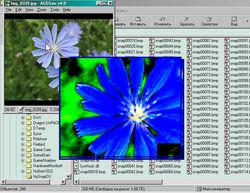

№2 Tonik написал:
Это уже было почти год назад
http://ru.giveawayoftheday.com/magnifying-glass-pro-1-8/
Версия та же да не та: год назад была компиляция 1.8.0.600, ныне же это 1.8.1.601. Как я понимаю, за прошедший год разработчики подшлифовали свой продукт. Хотя было бы лучше на мой взгляд присвоить программе существенно новый номер версии.
Save | Cancel
Превосходная программа. Давно хотел подобную. Спасибо огромное!
Save | Cancel
Это уже было почти год назад
http://ru.giveawayoftheday.com/magnifying-glass-pro-1-8/
Версия та же :-(
Save | Cancel
Программа полностью на русском. После установки покопался в настройках, привязал к IrfanView. Теперь при тряске мыши, включается увеличилка. Мне понравилась программа. Спасибо!
Save | Cancel