Каждый день мы раздаем лицензионные программы БЕСПЛАТНО!

Giveaway of the day — Macrorit Disk Partition Expert Pro
Macrorit Disk Partition Expert Pro был доступен бесплатно 17 сентября 2013 г.
С помощью расширенной технологии управления разделами дисков, Macrorit Disk Partition Expert обладает мощными функциями по расширению системных разделов. Кроме того, программа позволяет менять размеры разделов, переносить разделы, создавать новые, форматировать, удалять. Также, программа обладает уникальной технологией защиты данных и лучшим алгоритмом перемещения данных, которая гарантирует 100%-ую сохранность данных и высокую скорость работы с разделами.
Новые технологии Macrorit включают:
- Беспрецедентная скорость работы: применение лучшего алгоритма перемещения данных, на 300% быстрее, чем другие программы по работе с разделами, с наименьшими затратами производительности процессора.
- Гибкое управление задачами: любая операция может быть отменена в любое время на платформе Windows. Вы также можете отменять команды, восстанавливать данные для предварительного просмотра данных.
- Защита данных: защищайте важные корпоративные или личные данные все время, даже в условиях потери источника питания.
- Полная фрагментация дискового пространства: максимальная производительность оперативной системы основана на автоматической фрагментации диска во время изменения размеров или перемещения разделов.
Системные требования:
Windows 7/ 8/ XP/ Vista/ 2000 Professional (x32/x64); CPU: at least with X86 or compatible CPU with main frequency 500 MHz.; RAM: equal or larger than 512MB; Disk space: Hard disk drive with 100 MB of available space; A standard PC system with mouse, keyboard and color monitor; Supported languages: English
Разработчик:
Macrorit Tech DevelopmentОфициальный сайт:
http://macrorit.com/partition-magic-manager/professional-edition.htmlРазмер файла:
13.3 MB
Цена:
$29.99
Macrorit Tech Development также предлагает
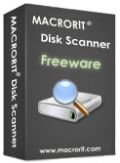
Это бесплатная программа для сканирования секторов диска, которая поможет вам быстро протестировать диск и обозначить нахождение поврежденных секторов. Вы можете выбрать желаемые способы быстрого сканирования диска. Совместимо с Windows 7/ XP/ Vista, Server 2000/2003, Home Server 2011, SBS 2011 и последними версиями Windows Server 2012, Windows 8.

Решите проблему дефицита свободного места на серверах, расширьте разделы, которые занимают много пространства, и улучшите статус работы жесткого диска. Совместимо с Windows 7/ XP/ Vista, Server 2000/2003, Home Server 2011, SBS 2011 и последними версиями Windows Server 2012, Windows 8. Скидка 50% с кодом купона для посетителей GOTD: MACR-A6R8-SEUP (Обычная цена $99.99, сейчас всего $50.00)
Комментарии
Понравилась программа? Оставьте комментарий!
Pros
*Has basic partition management features
*Can securely wipe partitions
*Can defrag
*Supports both MBR and GPT partitions
Cons
*Not 100% bug-free
*Can't merge partitions
*No bootable/recovery media to run the program from outside Windows
*No offline Help
Free Alternatives
Review of best free partition managers for Windows
Final Verdict
Click here for final verdict and full review
67% THUMBS UP for this basic HD Partition Manager?? Come on...must be a joke!!
Funny thing is that according to the developer, the FREE VERSION offers the exact same features as this GAOTD, except for usage restrictions (the FREE edition is only for home users).
So why offering the PRO version here, taking into account the GAOTD limitations (Strictly personal usage)???
LOL!! LOL!!
Anyway, Ashraf is right!!
BIG CONS: cannot merge partitions, a basic feature offered by almost any FREE alternative out there, not to mention the lack of bootable/recovery media ability!!
Sorry man but for 30 bucks you must do more (by the way: why the heck developers like this never check what kind of features FREE ALTERNATIVES can offer to their users??? Maybe because they hope people ignore their existence?? Big mystery)!!!
Even WINDOWS already includes its own partition manager:
http://www.howtogeek.com/101862/how-to-manage-partitions-on-windows-without-downloading-any-other-software
BEST (and BETTER) FREE ALTERNATIVES
* Parted Magic (==> My Personal First Choice)
GParted + Partimage + TestDisk + Truecrypt + Clonezilla + G4L + SuperGrubDisk + ddrescue etc...
In other words: Hard Disk Partitioning + Disk Imaging in one single amazing FREE solution.
Key Features:
Format internal and external hard drives
Move, copy, create, delete, merge, expand & shrink hard drive partitions
Clone your hard drive, to create a full backup
Test hard drives for impending failure
Test memory for bad sectors
Benchmark your computer for a performance rating
Securely erase your entire hard drive, wiping it clean from all data
Gives access to non-booting systems allowing you to rescue important data
No Install required since it runs from a CD
http://partedmagic.com/doku.php
* Aomei Partition Assistant Home Edition (==> My Personal First Choice)
http://www.extend-partition.com/free-partition-manager.html
* MiniTool Partition Wizard
Superb FREE disk management utility which can format, delete, move, resize or copy HD partitions with ease.
Please note that, unlike this poor GAOTD, it can also merge two adjacent partitions as long as they are NTFS partitions.
http://www.partitionwizard.com/free-partition-manager.html
MiniTool Partition Wizard Bootable CD (32/64 bit):
http://www.partitionwizard.com/partition-wizard-bootable-cd.html
* Active@ Partition Manager (==> Cool brand new Giovanni's new entry)
Pretty unknown but extremely good FREE Partition manager, which allows you to create, format, and delete disk partitions with ease.
With this FREE tool users can change the attributes of a partition or drive and even view and edit the boot sector values.
Whenever you want to create a new partition (Primary, Extended or Logical), this software gives you the ability to do that by manually using measurement units (either megabytes or sectors).
As far as I'm concerned this is actually the only freeware partition manager out there perfectly working on SD cards.
http://www.pcdisk.com
Full Online Tutorial:
http://www.pcdisk.com/kbase.html
See also:
http://www.softpedia.com/get/System/Hard-Disk-Utils/EASEUS-Partition-Manager.shtml
http://www.paragon-software.com/home/pm-express
http://www.eassos.com/partitionguru-free.php
So my question to the developer of this GAOTD is this: why pay (30$) for getting less??
My 0.00000000000000000000000000000000000001 cent for today's giveaway!!
I just don't understand why so many people have summarily given Ashraf so many no votes. You ungrateful lot. Practically everyday he posts an experienced verdict AND offers alternatives to compare against. How many of you do that? Everyday? Easy to just hit the 'NO' option and mark someone down isn't it? I'm glad that he and Giovanni take the time and trouble to explain things and link to alternatives. I always ignore the 'NO' votes for these 2 people because I feel certain in a lot of cases it's out of spite. I'd like to know WHY Ashraf got all negative votes today, perhaps the 18 (and likely counting) people who did so might like to explain why they voted negatively. I fully expect to get many negative votes myself but I couldn't care less. I appreciate the work Ashraf and Giovanni put in - and any others who offer CONSTRUCTIVE comments. Rant over.
I don't understand...
On their site they have free edition that is just the same as this GODT
http://macrorit.com/purchase.html#compare
So, why bother?
Thanks Ashraf,
That's very helpful.
Usually I won't comment unless I've tried a product myself.
BUT, messing with partitions is something to be done only if you are absolutely sure you know what you are doing and trust the software. Which usually means something well known and with a large user base.
For most users the built-in Windows software is more than enough.
The idea of using something that isn't 100% certain, and even lacks significant safety features leaves me with a sense of horror.
You need to have an external boot disc in case it all goes pear shaped.
You need to be able to merge partitions if the partioning plan is complex or changes.
(For example, I like both to be tidy, and to share some partitions across the network. So I have my partitions as Drive C: for only the OS and major software, S: other Software P: family pictures, V: for video and two drives for myself and wife respectively, etc. But at some time in the future I may want to merge P: and V: or combine my wife's and my own drive so that I can create a different one, maybe for the kids.


Особенно улыбнул сайт, который зарегистрирован в 2013 году...
Save | Cancel
Программу тестировать не стал - небезопасно.
Просто прочитал пост англ. варианта GOTD от Ashraf.
Вкратце:
- Нет функции объединения разделов (а это ЖИРНЫЙ минус для таких программ).
- Нет возможности создать загрузочный диск.
- USB диски не отображаются.
- Разницы между бесплатной и ПРО версий нет (только не коммерческое исп.). Интересно,а кто использует такие программы в коммерческих целях?
Подробный разбор Macrorit Disk Partition Expert Pro - http://dottech.org/128011/windows-review-macrorit-disk-partition-expert-home-pro-server-enterprise-technician
Сравнение лучших бесплатных альтернатив - http://dottech.org/95676/windows-best-free-partition-and-disk-manager-review/
Save | Cancel
Расширенные технологии, мощные функции и лучший алгоритм вселяют оптимизм, но непонятно что уникального, такого чего не может делать[современная] Windows собственными инструментами, предлагаеи программа.
Некоторые косвенные признаки дурацких программ, зачастивших в последнее время на GOTD:
1. Описание, в котором напыщенность затмевает нелепость ("перемещения данных, на 300% быстрее", "защищайте важные корпоративные или личные данные все время, даже в условиях потери источника питания".. етц)
2. Положительные оценки сразу же после начала раздачи. (давно известный психологический эффект http://habrahabr.ru/post/189612/)
3. Предъявление несущественных и/или несуществующих "наград" (например отзыв на CNET может написать любой желающий да и того, от js778899 нету на самом деле, а "обзор" от Джорджа Нормана на FindmySoft.. что ж, грош цена такому "редактору", и такому сайту).
зы. перевод тоже улыбнул "Полная фрагментация дискового пространства: максимальная производительность оперативной системы основана на автоматической фрагментации диска"
ззы. Аааа это не перевод смешной а оригинал - "automatically disk fragmentations while resizing"
Save | Cancel
Ничем не отличается от домашней фриварной.
Версия Про разрешена для коммерческого использования.
Save | Cancel
Проверил программой раздел (Check Volume). По завершении вся информация выдается крякозябрами. Так что ценность этой функции сомнительна. Логи программа не ведет, настроек нет. Узнать, что она там "наколбасит", не представляется возможным. А с виду все неплохо. В общем, не для пользователей, у которых в системе установлен какой-либо еще язык, кроме английского.
Save | Cancel
Спасибо GOTD за представление публике никому не известных продуктов.
С одной стороны вроде программа интересная (хотя отличий от бесплатной версии практически нет).
С другой стороны, все обозначенные на сайте производителя награды и положительные отзывы - обычная фальшивка. Ни на одном обозначенном сайте нет ни слова про продукты этой компании.
За наглый обман потребителей - жирный минус. Вот так и портят себе репутацию.
Save | Cancel
Интересно, чем он лучше Парагон? И что это за сайт производителя, в котором всего 1 страница?
Save | Cancel