Каждый день мы раздаем лицензионные программы БЕСПЛАТНО!
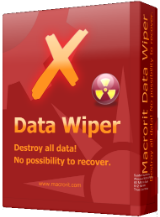
Giveaway of the day — Macrorit Data Wiper Professional 2018 4.4.0 (Local & Portable)
Macrorit Data Wiper Professional 2018 4.4.0 (Local & Portable) был доступен бесплатно 8 января 2019 г.
Полностью и безвозвратно удаляет любые данные с помощью следующих функций:
- Очистка Корзины (новое)
- Очистка Свободного Места
- Полная Очистка Раздела
- Полная Очистка Диска
- Полное Удаление Операционной Системы (во время работы Windows)
Программа Data Wiper также позволяет создать загрузочный диск, при необходимости полной очистки до запуска Windows.
Новейшая версия Data Wiper предоставляет 6 методов удаления: заполнить нулями, заполнить псевдослучайными числами, заполнить нулями и единицами, DoD 5220.22-M (3 цикла перезаписи), DoD 5220.28-STD (7 циклов перезаписи), а также алгоритм Питера Гутмана (35 циклов перезаписи). Пользователь может выбрать любой из перечисленных.
Обратите внимание: архив также включает в себя портативную версию.
Системные требования:
Windows XP/ Vista/ 7/ 8/ 10/ Server 2003/2008/2012 (x32/x64)
Разработчик:
Macrorit Tech DevelopmentОфициальный сайт:
https://macrorit.com/data-wiper-pro.htmlРазмер файла:
21.7 MB
Цена:
$29.95
GIVEAWAY download basket
Комментарии
Понравилась программа? Оставьте комментарий!
.
I've had trouble reusing drives that other people have "wiped" ( reports no drive, won't take a partition table or a partition ).
Does anyone have any experience with this to prepare a drive to be completely blank of previous data BUT totally usable once more a a full drive?
Thanks.
.
Peter Blaise, more than likely the drive needs to be initialized after a wipe to build either the Master Boot Record (MBR) or GUID partition table. After physically installing the drive: Control Panel (not in category view) > Administrative Tools > Computer Management > Disk Management. Hopefully you should see the drive with no partitions. Right click the icon marked Disk x and select initialize which should be almost instant, now create your partitions, format, and you should be good to go. Sorry if this isn't exact as it's from memory but should be pretty close. Good luck.
Peter Blaise, I just wiped a drive. After that I used compmgmt.msc (computer management) to initialize the drive again to use it.
Will it wipe Solid State Hard Drives without harming them as I'm told that I can't use my CCleaner on SSHD?
Paul S,
Erasing a conventional hard drive involves multiple passes writing new data to each storage location. This doesn't work so well with an SSD... 1) there's a separate operation to clear data, that must be done before new data can be written a storage location that already stores data, so the overwriting part is useless. 2) SSDs typically try to use each storage location equally, so you don't have some wearing out and others that are hardly used. This wear balancing, plus extra storage in case some storage locations start to go bad, means that you can have data stored that's basically lost -- the drive doesn't know where or what it is -- but that might be recoverable. SSD manufacturers often have special software, &/or build features into their drive firmware to handle that, so the 1st step when you want to clear an SSD should be the SSD's manufacturer. If you don't have any luck going that route, there are generic apps that may work -- Google.
Had no trouble installing the program (Win 7, 64-bit) also noticed that the portable version had both 32-bit & 64 bit versions.

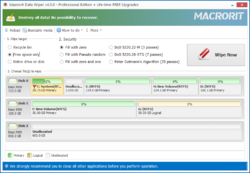
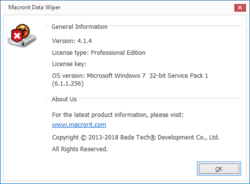
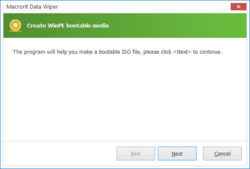

Русский язык: https://my.pcloud.com/publink/show?code=kZ1ssx7ZOyu5l8maGVzT2T57Ys6PnSoHPH0k
Save | Cancel