Каждый день мы раздаем лицензионные программы БЕСПЛАТНО!
Luminance Studio 2.17 был доступен бесплатно 12 апреля 2021 г.
Luminance Studio - это продукт Pixarra из серии Studio, в котором основное внимание уделяется освещению и использованию яркости как для естественной среды, так и для оформления произведений искусства. Он основан на успехе других продуктов Studio от Pixarra, предоставляя вам, художнику, инструмент, как нельзя лучше подходящий для выражения вашего видения!
Особенности:
- Удобный пользовательский интерфейс.
- Текстура бумаги.
- Панель быстрого доступа.
- Панель быстрых команд.
- Мощные эффекты кисти.
- 64-битная система рисования для самых гладких переходов, доступных в любом месте.
- Самый мощный и гибкий в мире движок кистей с системой эффектов.
- Автоматическое сохранение нескольких копий вашей работы в процессе рисования.
- Совместимость кистей с другими продуктами Pixarra Studio.
- Калька для использования в качестве руководства.
- До 9 плавающих панелей с референсами для примеров при работе над проектом.
- Система Sketchbook, которая автоматически сохраняет вашу работу в альбом.
- Переключение страниц в вашей книге одним нажатием клавиши (Page Up или Page Down).
- Сохранение вашей работы в ряде стандартных графических форматов.
Системные требования:
Windows Vista/ 7/ 8/ 10; 500MB disk space; 1024x768 minimum display resolution; 4GB RAM (8GB or more recommended)
Разработчик:
Pixarra Inc.Официальный сайт:
https://www.pixarra.com/luminance_studio.htmlРазмер файла:
35 MB
Licence details:
Пожизненная
Цена:
$29.00
Pixarra Inc. также предлагает

TwistedBrush Pro Studio - это программа для цифровых художников любого уровня: от новичка до профессионала, с акцентом на естественную медиа-живопись, редактирование фотографий и иллюстративные стили. TwistedBrush включает более 9000 кистей в более чем 250 наборах и возможность редактирования кистей!

Если вы хотите компактную программу для рисования с новым удобным интерфейсом, тогда Paint Studio для вас! TwistedBrush Paint Studio предлагает самые лучшие кисти, а также ключевые функции, которые всегда делали TwistedBrush великолепным.

Tree Studio - продукт, рожденный от TwistedBrush Pro Studio, но с акцентом на создание 2D деревьев с помощью более простого, оптимизированного интерфейса. Программа имеет пары кистей для каждого типа дерева: одну для ствола и вторую для кроны. Ствол генерируется алгоритмом, поэтому каждый раз он будет отличаться. Это позволяет создавать бесконечное разнообразие каждого вида дерева.

Selfie Studio предоставляет инструменты для редактирования ваших фотографий, чтобы получить именно тот результат, который вы хотите.

Кисти Blob позволяют моделировать и формировать ваши объекты, а затем прорисовывать их. В результате вы получите четкие линии, которые вы можете увидеть в программном обеспечении для иллюстрации, но без необходимости ничего маскировать. Вы даже можете продолжать формировать свои объекты после их прорисовки.


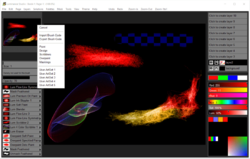
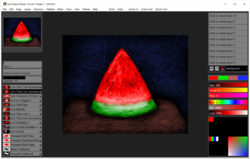
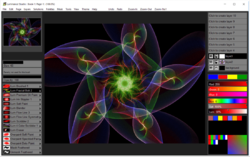
Комментарии
Понравилась программа? Оставьте комментарий!
Due to time constraints at this moment I have not had opportunity to do actual work with this software. However, I can tell you that installation, activation and registration (GAOTD license code) was easy and very smooth. Kudos for that !
Running through the plethora of options and brushes everything ran smoothly. In particular, I noted that despite so many brushes there isn't really any duplication; each brush would be very valuable when painting with light. The only limit would be your creativity and knowledge of the software.
Speaking of knowledge of the software, there are no great differences in the overall feel and the other great Pixarra offerings. All are well thought out and easy to implement. And if you are on a more basic level, Pixarra provide online tutorials to get you up to speed. Moreover, they provide a scratchpad if you will, a place to experiment with your subject without mucking up the original. Adobe should learn from this, especially with Photoshop.
Suffice it to say that this version of Luminance Studio will be a lot of fun. It's like getting a whole big box of crayons or sidewalk chalk ! I can hardly wait to get back and really into this "playhouse". ;)
Any reservations? Not really. There are a couple of screen transitions where the workspace is a little jerky. I would clean that up a bit in a future version.
The only thing that I expected to see and didn't find was the option to "Edit Preferences"; things like output folder, work folder for instance just so we could set overrideable defaults. The other edit I expected was whether to check for updates, which for a GAOTD offering is really key. We don't want to lose our Giveaway license.
All in all this is a great offering from a great developer. A BIG thank you for their kindness and generosity.
Highly recommended !
Save | Cancel
Works great, no issues with registering.
I added a background image and painted over it. I got some nice results playing with the different brushes.
One thing I wished it showed was a brush history. I created an effect, then did a couple others and then used the eraser to clean up some areas, but wanted to go back to an effect I used earlier. I'm sure I will find it going through them, but it would be quicker with a history.
Save | Cancel