Каждый день мы раздаем лицензионные программы БЕСПЛАТНО!

Giveaway of the day — LiteManager 4.8.8
LiteManager 4.8.8 был доступен бесплатно 21 мая 2018 г.
LiteManager - это программа для удаленного доступа к компьютеру и администрирования, а также управления в локальной сети, например при дистанционном образовании, предоставлении удаленной поддержки пользователям или наблюдении за рабочим процессом подчиненных.
Программа позволяет легко контролировать рабочий стол компьютера в реальном времени и обеспечивает безопасный доступ к файловой системе, процессам и сервисам удаленного компьютера. LiteManager имеет встроенные инструменты для построения карты сети, сбора технической информации, предоставляет возможности для развертывания и обновления с помощью служб удаленной установки, настройки частного ID маршрутизатора (NOIP) и многие другие функции. Программа прекрасно подходит для управления сетью компьютеров в учебном классе.
Системные требования:
Windows XP/ Vista/ 7/ 8/ 10
Разработчик:
LiteManagerTeamОфициальный сайт:
http://litemanager.comРазмер файла:
39 MB
Цена:
$10.00
GIVEAWAY download basket
Комментарии
Понравилась программа? Оставьте комментарий!
It's safe bet to say, that most of us coming here are home users. And, this helps the us how? Thanks to GOTD and litemanager for the offer. Looking on the bright side, there always tomorrow.
Jim C, while I can't say how well this particular GAOTD works I just wanted to address how it could help some home users. When I'm at work there are times it would be really convenient to connect to my home system to download a file I had forgotten or run a task (funny but I'll test GAOTDs primarily at work on a VM and if I really like something I'll remote into home and install it right then before I forget & the clock runs out on the offer).
My home system is set up with wake-on-lan, meaning I can power it up from work by sending it the home adapter's MAC address in reverse. Once it boots I'll link up with VNC and it's like being in front of the home screen with a upload and download file option. I assume LiteManager has the same functionality as VNC client/server and would be an alternate way of 'phoning home'.
Of course this also works from a laptop when you've got access to a hotspot like Starbucks or McDonalds.
1) How is this different from TeamViewer (free), which I use all the time?
2) Does this have a portable version (like TeamViewer) so that I can use it at work without installing it (so at work I can see my home PC where it IS installed)?
3) Does it have unattended access like TeamViewer?
Thanks.
glnz,
No politics please)
We have been working since 2010, check our software on virustotal or other secure sites.
LM is clear.
glnz,
1) TV free only for Home, LM has a lot of features , for example private ID router (NOIP)
2) Yes, QuickSupport
http://www.litemanager.com/produkts/QuickSupport/
3) Yes
I wish at least one LM Team member will be around to answer some of the questions!



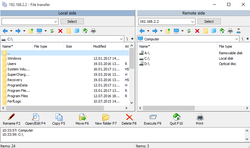

Нормально работает, только, по сравнению с AA и TV тормозит при прочих равных.
Save | Cancel
Начнем с того, что TeamViewer все таки требует присутствие пользователя за ПК, а тут нет, можно все автономно настроить. Ну цена и удобство LiteManager для администрирования ПК в сети, на предприятии больше подходит.
Save | Cancel
А чем TeamViewer не устраивает? =)
Save | Cancel
Ivan, для организаций нужно покупать лицензию, а эта программа, даже безвозмездная версия, подходит для небольших организац, ИП.
Save | Cancel