Каждый день мы раздаем лицензионные программы БЕСПЛАТНО!
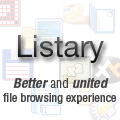
Giveaway of the day — Listary Pro
Listary Pro был доступен бесплатно 23 августа 2011 г.
Listary это удобный файловый браузер, который поможет вам быстро и легко найти нужные файлы и папки.
Вы сможете получить доступ к любимым папкам и недавно открытым файлам через диалог открыть/сохранить, с помощью менеджера файлов или через другие приложения.
Функция Quick Switch позволит вам открыть файл или папку, которые вы просматриваете в диалоговом окне, в вашем любимом файловом менеджере. С помощью других полезных функций вы сможете найти нужный файл или папку сразу по мере ввода названия, плюс множество других команд позволят вам значительно сэкономить время при работе с программой.
Системные требования:
Windows 7/ Vista/ XP SP2
Разработчик:
BopsoftОфициальный сайт:
http://www.listary.com/Размер файла:
6.68 MB
Цена:
$19.95
GIVEAWAY download basket
Комментарии
Понравилась программа? Оставьте комментарий!
Listary is one of my favorite utilities, I bought a full license some time ago. For file names, quicker than Windows Search, and works where Windows Search doesn't. Lots of useful features, although it's true that Vista+, especially Windows 7, already have numerous ways of accessing recent files/folders. The developer is smart and very responsive.
On the strength of fubars post, I downloaded and installed. All went well with the install (Win 7 64x), however I had to close the program and re-open for it to show up as the "Pro" version - otherwise just shows up as "free" version. There is a complete online "help" file which I and going to be using, as I'm not sure how to use this yet.
There is a video in the online help area, an overview. Maybe it would be a good idea to show that video on the GOTD page so people would have a better idea of what this program does.
I'm not sure why all the 'thumbs down' right away. Attractive interface and lots of controls and options. Fubar says it's a great program, and it looks very good so far. This may be a keeper for me, especially if it can help to organize all my folders.
I do recommend that you go to 'Options' and un-check the 'auto-update' feature, so you don't accidently wind up with a trial version after the give away is over.
Thanks GOTD and Bopsoft
@1 - Fubar. I also purchased Listary a while back also. For quite a while I was using the free version of Listary. This pro version is the icing on an very generous cake - the free version provides all the essential product features without feeling "crippled". I found the free program to be so good I felt I should at least purchase the pro version just to say thanks to the Developer (I appreciate that the free product was so generous - and I found the developer very responsive in the early days when I asked if the program could support xplorer2, and a new build was released almost the following day). Hopefully getting this program promoted on GOTD will help lots of other people discover this incredibly underrated windows utility.
@2 - Powder Skier. Good idea re: the overview video. Until it gets added - users can view the video @ http://www.youtube.com/watch?v=dpC7sTOQE3U
@3 - Slappy - There shouldn't be any need to scroll to an empty area. The space to the immediate left of the filename - or to the immediate right of the rightmost column will also work. (or press the hotkey - which by default is Win-W)
Hello all,
I’m the developer of Listary. I hope you give it a try and enjoy today’s offer!
Note: After installation, you need to restart Listary to get it really activated.
@6 John L - Perhaps for some people to see the benefit of the product you just have to use it (Maybe the video doesn't cut it). I think Listary is one of those programs that to do it justice you just have to run the software for a while and try things out. Some people prefer to just do things the way they always have and nothing will convince them otherwise.
@8 Slappy - That's something I've not had happen with the DVD tray before.
@11 McDave - Listary doesn't "index" drives like Windows Search or "Everything" - it looks at the currently displayed folder, and it also pulls out results from your defined "favorites", recently opened folders & files. I've not noticed any real overhead in terms of performance the results are displayed almost instantly "as you type". A good example how it might work is shown in the video when the user types "32" in the windows\system32 folder and any files/folders with "32" in the name are displayed and you can jump between files&folders by moving up&down the listary results list. (Again - something you need to try to appreciate how it works).
@12 paul - Not something I have tried - but you could add the folders/drive locations as a favorite location.
@13 Postbode - "On Windows 7 there is not much need anymore for this kind of software". Yeah I used to say the same thing, until I tried Listary and found some convenient shortcuts that just made doing things a bit easier than the "other" way. Certainly there is nothing that Listary does that is impossible without Listary - but for lots of other users - they would argue that Listary definitely fills a need (even if only adding convenience and speed). Windows 7 isn't perfect just yet...
@14 shegeek72 - Agent Ransack. Nice product, but apples and oranges. You need not worry about indexing files on your hard drive and system performance - try Listary, you will be pleasantly surprised. (BTW - I prefer "Everything" from voidtools.com over Agent Ransack - but there really isn't much overlap between Listary and these two products).
@15 Katie - Does it work with Firefox? Yep, but this is to do with file explorer style windows (like File-Open, File-Save, or Browsing files and folders). I think you might be getting confused with "Internet Explorer".
@16 HJB - Again, see my reply to @11.


Дмитрий Треко, спасибо. буду рад воспользоваться вашим советом.
Save | Cancel
"программа будет полезна только тем, кто с файлами работает через Проводник"
---
С каким файловым менеджером не работай, диалоговые окна открытия\сохранения файлов во всех программах остаются теми же. Данная программа расширяет возможности этих окон. И интеграция с TC заключается именно в том, что вместо стандартного диалогового окна позволяет использовать TC.
Save | Cancel
Уважаемый 1
Listary есть и портативная версия ,вот ссылка : (http://portableapps.com/apps/utilities/listary_portable) ,попробуйте ,неплохая программа ,а опция Smart позволяет бистро отображать расширения файлов и отображать скрытие папки и файлы .Программа позволяет добавить в себя любую программу для взаимодействия с ней ,не только с проводником ,но как по мне она только хорошо ищет в том каталоге ,где бил задан поиск ,то есть ограничивается одним каталогом. Мне больше нравится Agent Ransack он ищет по всему компьютеру. Можете ввести в Youtube слова Listary Tutorial и посмотреть как работает программа.
Save | Cancel
vadim_u, как ранее замечал - мнению своего не навязываю. А так же не спорю с вами, что вы, возможно, тотальный супергений, превосходящий меня в понимании даной программы, а может быть и вообще в деле комп. Оставайтесь при своем мнении. Еще раз замечу - проге этой не доверяю, потому что Система безопастности не рекомендовала ее установку, указав на то, что сделаные нею внутренние изменения негивно повлияют на систему в целом, а потому "слил". Что б потом не получать от старшей за угробленную систему и сетевой комп. Только что "похоронили" рабочую машину и потратились сообща на новую... А потому не разбирался с прогой детально что и как. И возможно что-то и не допонял потому. Потому, если кому чем не угодил - пардон, господа. :-)
(Файловым менеджером пользуемся в команде FReeCommander, он клон знаменитого тотал командера только бесплатен.)кому интересно вот линк:
http://www.freecommander.com/ru/index.htm
Save | Cancel
1,
И причем здесь комодо с оперой? Это ФАЙЛОВЫЙ, а не ИНТЕРНЕТ браузер. Разницу понимаете, или для вас это одно и то же? В реестр прога полезла хотя бы для того, чтобы интегрировать себя в оболочку проводника виндовс. О контекстном меню слышали? И коли уж на то пошло, 90% программ вносят изменения в реестр, для этого он, собственно, и предназначен. Про цифровую подпись вообще смешно. Знаете, сколько такая стоит и каков общий процент подписанных приложений?
Виджетов ему не хватает.. Любитель рюшечек?
З.Ы. Иногда лучше промолчать, чем демонстрировать всем свою полную компьютерную безграмотность.
Save | Cancel
А искать она может только в том каталоге ,в котором визвано окно поиска Win+W? Например, Agent Ransack 2010 может искать по всем вибраним дискам ,в том числе в каталогах и под каталогах, через контекстное меню начинает поиск .
Save | Cancel
Здравствуйте
Программа оказалась, хоть и многофункциональной, но несколько тяжеловесной и очень удобна, на мой взгляд, система закладок к папкам.
Для тех кому нужен просто быстрый доступ к папкам, есть превосходная и бесплатная программа - Folder Guide (http://download.cnet.com/Folder-Guide/3000-2094_4-10545325.html). Она добавляет обычное контекстное меню (правая кнопка мышки) в проводнике Windows.
Для тех кому нужен еще и поиск
Есть еще одна бесплатная программа - UltraSearch от Jam-Software (http://www.jam-software.com/ultrasearch/). Достоинства - малый размер и ппрактически мгновенный поиск на разделах с NTFS. На FAT ищет, конечно, помедленней.
Save | Cancel
Слил прогу с компа. По установке начала (как показала сис-ма безопасности)пытаться хозяиничать в реестре, пытаясь внести изменения "под себя". Цифровая подпись в проге отсутствует... Может и хорошая, не буду спорить, но я ей не доверяю. Мы поставили КОМОДО браузер с защитными функциями и теперь нам ее хватает вполне, да и Оперой достаточно удобно пользоваться и там полно всяких функций на помощь чайнику, включая виджеты.
Save | Cancel
А если в кратце, вы платите за поисковик вайлов на вашем ПК 20 баксов.
Save | Cancel