Каждый день мы раздаем лицензионные программы БЕСПЛАТНО!
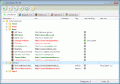
Giveaway of the day — LinkCollector PC 3.0
LinkCollector PC 3.0 был доступен бесплатно 28 марта 2009 г.
LinkCollector PC это менеджер закладок для синхронизации ваших ссылок. Программа зависит от браузера и сможет быстро и легко синхронизировать закладки между браузерами (такими как Internet Explorer, Mozilla Firefox 2-3, Opera и Google Chrome). LinkCollector умеет распознавать рабочие ссылки и удалять нерабочие или дублирующиеся.
Функции:
- Синхронизация закладок между браузерами (Закладки Internet Explorer, Mozilla Firefox, Opera, Google Chrome);
- Захват ссылок из адресной строки браузера (Internet Explorer, Mozilla Firefox, Opera);
- Поиск дублирующихся ссылок;
- Проверка Интернет-адресов;
- Импортирование/экспортирование закладок из/в HTML, XML, URL и формат LinkCollector;
- Возможность перетаскивать в программу '.url' файлы и ссылки с веб-страниц.
Системные требования:
Windows 2000/XP/Vista (win32); Browsers support: Internet Explorer, Firefox 2.x-3.x, Opera, Google Chrome
Разработчик:
VSC SoftwareОфициальный сайт:
http://www.vscsoftware.com/linkcollector_pc.htmРазмер файла:
1.46 MB
Цена:
$29.95
VSC Software также предлагает

Эта программа полностью решает проблему копирования и синхронизации закладок между разными браузерами и компьютерами. Вы сможете носить с собой закладки на флэш-накопителе USB куда захотите!
Комментарии
Понравилась программа? Оставьте комментарий!
Install and activate with no problem on WinXP SP3.
LinkCollector basically work as expected but its functionality is seriously crippled on my system because it lacks Unicode support! I have many bookmarks that's in Chinese and Japanese, all of these bookmarks are being shown as "??????????".
Worse, copy and paste any non-English bookmark resulted in "unable to create bookmark" error. Further, you cannot manipulate your bookmarks within LC while your browser is open.
I also question whether the verify function actually works -- it doesn't seem to detect the fake URL I putted in ... hmm ...
As I am a Firefox user, I have a nice addon called foxmarks which synchronises already my bookmarks between my home PC, office PC and laptop. Runs automatically at the background.
Might be handy this one if you use multiple browsers, but will pass for this one. One feature it has (which foxmarks doesn't have) is it looks for dead links.
Anyhow, I gave it a thumb up because its extremely handy to be able to synchronize all bookmarks on your different PC's without doing much effort.
The Good
* Fairly straightforward, easy to use, and lightweight.
* Has a built in search tool.
* You can find duplicate bookmarks.
* Supports the "big four" browsers: IE, Firefox, Opera, and Chrome.
* You can manually import bookmarks from .HTML, .URL or .XML files.
* You can export bookmarks into .HTML, .URL or .XML files.
* You can use hotkeys to insert new bookmarks into LinkCollector from IE, FF and Opera.
The Bad
* Does not automatically setup/import Opera and Chrome bookmarks for you.
* Lacking support for Safari and "second string" browsers.
* "Verify Links" only works for "LinkCollector" bookmarks.
* "Delete all broken links" deletes working links instead of broken ones >.>'.
* Does not support bookmarks with non-Latin/English characters.
* Does not import bookmarks in the "Bookmarks Toolbar" from Firefox.
* Extremely annoying message appears every time if you try to go to the Firefox section while Firefox is running.
* You can only export "LinkCollector" bookmarks.
Free Alternatives
Linkman Lite
Foxmarks
URL Gather
Transmute
For final verdict, recommendations and full review please click here.
GiveAwayOfTheDay have given us so many wonderful software, I'm real scared of a Hard Disk crash - for, none of the utilities I've got accustomed to would work!!!
This one appears to be real useful - installed without a peep and started up in under a minute, with my Favorites under Firefox, IE, Opera and Chrome in a neat, tabbed interface. I especially like the option to check (and delete) dead favorites!
While LinkCollector DEFINITELY gets my Thumbs Up, I would like to see it work with Apple Safari for Windows, Maxthon and CometBird at the very least - Flock, SeaMonkey, Avant and the now-dead Netscape Navigator aren't significant Browsers after all, as of today...
For a detailed review of ELEVEN Browsers, check out http://www.welloiledpc.com/browser.htm - there are separate pages and reviews for each Browser!
Hi Folks,
Heavy bookmark users tend to prefer a 'keyword' or tagging method (a lot of the keywords come from the metatags when the bookmark is entered) of organizing rather than a folder method. By working this way I even combine bookmarks with PIM.
Powermarks pioneered this approach years ago, however it is at end-of-life, development ended. Linkman from Outertech is now the leader and a couple of others are worth consideration. This is discussed in some detail on some DonationCoder threads.
Very little written about this program. For those struggling with multi-bookmarks from IE and Firefox and Opera, this program can probably fit the bill - if you work in the old style. Maybe some reviewers will compare with Bookmark Buddy and the other dozen. There probably is not many good freeware programs that keep up-to-date with the programs (e.g. when Firefox updated to 3.0 bookmark programs had to change their capture-info method).
At least LinkCollector looks to be a solid, no-nonsense GAOTD on a software category that is very important and is helpful, not harmful.
Shalom,
Steven


"Для такой простой программы должно быть стыдно не работать нормально:
сохраненные ей же самой (!) файлы не открывает"
Да, не открывает когда экспортировать файл,
а открывает только когда закрываешь прогу и сохраняешь изменения.
Вот такое есть решение.
Save | Cancel
Всегда искал удобную прогу для импорта-экспорта закладок, так как часто переустанавливаю Windows, а тут она и ещё синхронизирует их между установленными браузерами, простой интерфейс и удобные функции. Очень поможет в сохранности закладок.
Save | Cancel
Вообще-то в оригинале программа анонсирована как browser-independent = независимая от браузера ;)
Save | Cancel
Продукт невсегда корректно импортирует ссылки из закладок IE60.
ссылка http://www.rating.ru/RUS/NAD/LAST.HTM
импортировалась как http://www.rating.ru/RUS/NAD/LAST.HT
Save | Cancel
Что-то оно кривое и глючное, с одного компа на другой переносить не желает, вылетает с ошибкой и хелпа, даже самого маленького, нет. А держать отдельный софт для переноски ссылок в пределах компа нет смысла.
Save | Cancel
Для такой простой программы должно быть стыдно не работать нормально:
сохраненные ей же самой (!) файлы не открывает,
в ссылках от браузеров не позволяет создавать папки.
Интерфейс непродуманный, неудобный хоть и, казалось бы, очень простой.
Ничего толком не делает.
Save | Cancel