Каждый день мы раздаем лицензионные программы БЕСПЛАТНО!

Giveaway of the day — LinkCollector 4.6.9
LinkCollector 4.6.9 был доступен бесплатно 12 сентября 2014 г.
LinkCollector — менеджер для создания своей собственной коллекции закладок независимо от браузеров. Эта программа может управлять, систематизировать и хранить закладки в своей базе данных.
Также программа может импортировать и синхронизировать закладки стандартных или портативных браузеров. LinkCollector поддерживает такие браузеры, как Internet Explorer, Mozilla Firefox, Opera и Google Chrome.
Системные требования:
Windows XP/ Vista/ 7/ 8
Разработчик:
VSC SoftwareОфициальный сайт:
http://www.portablebookmarkmanager.com/Размер файла:
12.3 MB
Цена:
$14.95
GIVEAWAY download basket
Комментарии
Понравилась программа? Оставьте комментарий!
Pros
Straightforward functionality.
UI is clean and spare.
Light and speedy.
Cons
It doesn't do as good a job of status checking as AM-Deadlink, though.
It sometimes falsely reports failure on some sites with wierd returns.
Its approach to handling favicons is superior to AM-Deadlinks, but it doesn't search quite as deeply and it's slower than AM-Deadlinks at refreshing icons for lack of multi-threading.
Alternatives
XMarks @ http://www.xmarks.com/
AM-Deadlinks @ http://www.aignes.com/deadlink.htm
Firefox Sync
Google Bookmarks
Installed and self registered without problems on a Win 8.1.2 Pro 64 bit system.
The program installs as a portable on C:\. You should change this to the appropriate destination.
A friendly interface opens, you cannot change the size of the icons (too big in my eyes) and you have to define, where your portable browsers are.
The automatic search for portable browsers is in my case limited to C:\. This is a serious fault. I can't believe it, but I do not find a way to search on other drives.
This means you have (in case of firefox) to know, where your "places.sqlite" is hidden.
Works as a simple bookmark manager, is limited to the Big Four browers with difficulties handling more than one portable firefox on different locations, e.g. TrueCrypt containers.
The advantage is the portable design...
I don't use this - reboot.
With over 1000 bookmarks, management gets difficult with text-only bookmarks. This is a great application!
After extensive searching for an application that will give me visual bookmarking management, I found nothing that worked at all.
I then resorted to looking at online services where I can simply manage my bookmarks to be able to share across PC's with my partner in order to collaborate on various projects, and most importantly with the ability of a visual representaion of the bookmarks in the form of a thumbnail of the webpage. Unfortunately, the only options that seem to work are very costly subscription based.
…LinkCollector is by far the best bookmarking management application I have come across. I don't know why some other reviewers can't see that, as I have seriously searched all available options in this market.
LinkCollector may not be perfect, but neither is any other application you use.
- It is the most responsive and stable I have found, nothing else even comes close.In fact most all other options are vary outdated and don't work anymore.
- Management functions are great, Tag, Sort, Filter etc.
I am surprised that the need for this type of application does not seem more highly demanded. Visual bookmarking is the clearly the next level from text-based, which has developed none since first being implemented in the late 90's!
- Some things LinkCollector would benefit from:
> A bookmarklet or browser plug-in to bookmark pages directly within the browser (without needing to 'sync')
> Development for multi-platform support. Technology demands that users can synch bookmarks across devices
I really hope the developers read my comment, as I this is as much my appreciation for the offer, as well as some very important feedback to them! Thanks.
Extracted to a folder and it ran from there, no idea how they protect their program.
Decided to try and import my Firefox bookmarks, it pointed me to them by using Tools, Options, Browsers, and under bookmarks path it showed me where they were stored, but for some reason I could not get it take me to the folder from there.
In my very quick test this is the problem I have with this program it doesn't make operating it particularly easy for the user.
When I did eventually get my links imported into the program I was able to do a search within them.
It looks like it could have the potential to help me organise my totally disorganised bookmarks and that would be a great help.
It will take quite a few hours to see just how useful or otherwise this program could be, a fun day ahead!
#2 It isn't impossible to change the size of the program icons. It's quite easy.
View > Toolbars > Standart > select the size.
My suggestions to the developers:
1. Set the default icon size to Medium, as the Large setting is disconcertingly large.
2. Enable the folder dialogue in Options to browse all drives on the local machine, not just the drive where the program has been installed. This single oversight renders your otherwise well-designed program unusable for me.
Disclaimer: I use an alternative bookmark manager called Linkman Pro . Although its interface is more daunting than Link Collector's, it is a mature, stable, powerful bookmark manager/database which supports multiple browsers, complete with plugins, including synchronisation with cloud storage. Linkman has enabled me to get my vast collection of bookmarks under control, and I warmly recommend it. They also offer a free version called Linkman Lite.

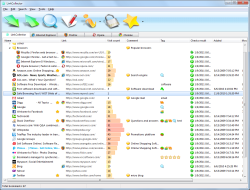



У меня названия закладок отражаются крякообразами типа Карта Краснодара онлайн: улицы, РґРѕРјР° Рё организации РіРѕСЂРѕРґР° — 2Р“РРЎ,что естественно неудобно, но адрес ссылки пишется как и положено-правильно.Почему так не знаю.
Save | Cancel
В некотором роде нонсенс, но в версии 4.6.0.0 ни одного из перечисленных в предыдущем посте
глюков-фризов-тормозов нету,
может это из-за ХРюши, но ведь она заявлена как поддерживаемая....
....есть мотивация помучаться чуть дольше.
------------
Нашел старенькую но давольно мощную программу схожей направленности
Check&Get - http://activeurls.com/ru/
Save | Cancel
Ндее...
Впечатления от работы программы мягко говоря - "никакие"
После 50ти минутного пребывания в коме, убил процесс....
не сохранились ни настройки ни прогресс,
открылась как будто впервые запущенная. :(
Повторил процедуру с указанием местоположения браузера и базы закладок,
натравил на маленький блок из 15 линков - печальных 20 минут,
ни свернуть программу ни толком посмотреть а что же она там делает.....
Имена файлов привьюшек это нечто - пример:
----------------------------------------------
"translate.googleusercontent.com_translate_c_hl=ru&langpair=en%7Cru&u=http___applerepo.com_download-free-ipod-touch-games_&rurl=translate.google.com&usg=ALkJrhjUZq0s1JgzNvr4ptCVDB-iwBY4wg"
----------------------------------------------
я конечно понимаю что это какой то левый, затерявшийся линк,
но также я помню, что максимальная длинна имени файла с учетом пути - 260 символов,
вероятно, стоить научить программу переименовывать привьюшки,
ибо в один прекрасный день пользователь может потерять часть "коллекции".
Именно с учетом того что программа позиционируется как портабельная,
ее могут запихнуть очень глубоко.... а тут еще плюсом такие имена файлов.
---------------
В общем, с учетом всех неприятностей, врядли стал бы использовать,
помучаюсь еще немного, но что-то подсказывает мне, что толку с этого много не будет, к сожалению.
GOTD и разработчику - спасибо.
Save | Cancel
Автоматом к сожалению портабельных или находящихся не в директории по умолчанию, не находит.
При попытке поиска выдает "Outline index not found".
Пришлось ручками показывать как путь к самому исполняемому файлу так и к файлу закладок
(в случае с лисой - places.sqlite).
При авторизации сайтов выглядит зависшей
(видимо зависит от кол-ва, подсунул ей одну категорию на 365 сайтов...
представляю что будет если подсунуть ей категорию с несколькими тысячами),
но на фоне чей-то там шуршит лапками, при этом не нагружает особо ни процессор ни память
(уж лучше бы нагрузила... предоставление высшего приоритета не помогло)
Подождем.....
Со скачанной с оф-сайта, таже история.
За лицензию отвечает файлик "LinkCollector.LKRG"
================================================
Pagtizano – привет, как и всем обитателям :)
так вроде ни куда особо не пропадал... лето – пора отпусков – то-сё :) .
Save | Cancel
Если браузер позволяет экспортировать закладки в html файл - то потом их можно импортировать и самостоятельно в LinkCollector.
Есть одни жирнющий минус: поле "comment" ничтожно мало для этих целей и не умеет менять свои ширину и высоту.
А ведь комментарии - иногда важнее ссылки. Автор программы взял бы для примера, ну хотя бы giveawayoftheday, где программу и раздает... :)
Save | Cancel
Ничего не смог толком сделать я с этой программой. Портативные браузеры не нашла, от профилей находящихся в нестандартном месте была весьма изумлёна, от того что программы можно ставить не только на Ц слышит впервые. Периодически ошибки выпадают.
Мучительный процесс поиска таки установленных браузеров заканчивается безрезультатно. Возможно я не смог разобраться в интуитивно-понятном интерфейсе, но тратить больше часа на изучения хранилки закладок жалко право.
Наверное если поставить все программы по умолчанию туда, куда расчитывают разработчики, то она будет работать и найдёт применение. А пока увы возвращаюсь к старенькому и тормозному Portable Bookmarks.
Save | Cancel
Коменты от 24.03.2013 : http://ru.giveawayoftheday.com/linkcollector-46/
Save | Cancel
Похоже конкурент Стики... На первый взгляд понравилась, полностью портативна и на русском. Посмотрим как тут обстоит дело с экспортом паролей, было-бы неплохо все собрать воедино, но только не в ручном режиме... В любом случае спасибо гивевею за сегодняшнюю раздачу, действительно полезная штука, хоть и пользуюсь сейчас другой для этих целей.
Save | Cancel