Каждый день мы раздаем лицензионные программы БЕСПЛАТНО!

Giveaway of the day — Leawo Video Converter 5.3
Leawo Video Converter 5.3 был доступен бесплатно 1 апреля 2013 г.
Leawo Video Converter - удобная программа для конвертации обыкновенного видео и HD, а также аудио самым простым способом. Программа может легко конвертировать HD видео, обычное видео и аудио между различными форматами, такими как: AVI, MP4, WEBM, RMVB, RM, MPG, MPEG, VOB, MOV, M4V, FLV, F4V, MKV, FLAC, AAC, AC3, AIFF, AMR, M4A, MP2, MP3, и т.д. Приложение включает в себя продвинутые параметры настроек, в том числе: изменение размера видео, его качества, видео кодеков, битрейта, пропорций, частоты кадров, аудио кодеков, каналов и т.д.
Возможности:
- Преобразование видео и аудио более чем в 180 различных форматов для разных плееров;
- Преобразование видео и аудио для различных целей: проигрывание на медиа плеерах устройств, например на iPhone 5, Lumia 920, Galaxy S IV, iPad, и др.; редактирование в форматы iMovie, FCP, и др. или загрузка в YouTube, блог и т.д.;
- Создание 3D фильмов из 2D видео с помощью 6 разных 3D эффектов: красный / голубой, красный / зеленый, красный / синий, синий / желтый, чередующийся и Side by Side;
- Настройка видео с помощью специальных функций: обрезка длительности видео, обрезка части видео, применение эффектов, добавление водяного знака (изображения или текстового), и т.д.;
- Выбор субтитров и саундтреков, а также добавление своих субтитров;
- Профильные настройки в видео тулбара обеспечивают кратчайший доступ к ним;
- Пакетная конвертация сохранит ваши время и энергию.
Системные требования:
Windows XP, Vista, 7, 8; 1 GHz or above Intel/AMD Processor; 512MB RAM (1024MB or above recommended); 5GB+ Free hard disk space
Разработчик:
Leawo SoftwareОфициальный сайт:
http://www.leawo.com/hd-video-converter/Размер файла:
44 MB
Цена:
$29.95
Leawo Software также предлагает
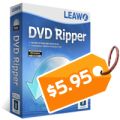
Leawo DVD Ripper это программа для конвертации DVD в такие форматы, как AVI, MP4, 3GP, MOV и т.д. Вы сможете не только конвертировать DVD в видео, но также редактировать видео файлы для размещения в Интернете или для проигрывания на портативных устройствах. С приближением Пасхи 2013, Leawo DVD Ripper продается с большой скидкой $5.95 только в течении Пасхального периода. Купите сейчас Leawo DVD Ripper для Windows или DVD Ripper для Mac за $5.95!

Компания Leawo начинает Пасхальную акцию 2013 и предлагает скидку 50% на некоторые популярные продукты до 15 Апреля 2013. По акции вы сможете приобрести такие программы: DVD Ripper (Win+Mac), Blu-ray Copy (Win+Mac), Video Converter (Win+Mac) и iTransfer (Win) со скидкой 50% (код купона: EASTER50) в течении всего Пасхального периода.

Leawo Video Converter Ultimate - умное медиа-решение 5-в-1 для преобразования между обычным и HD видео, аудио и DVD, а также для скачивания он-лайн видео в высоком качестве. Также приложение позволяет создавать 3D фильмы с 3D эффектами и редактировать содержание вашего видео/ DVD с помощью настроек. Купи сейчас со скидкой 50% для посетителей GOTD, код купона: VCGOTD50
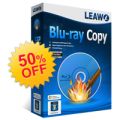
Leawo Blu-ray Copy – это лучший Blu-ray инструмент для резервного копирования Blu-ray (BD25/BD50) и DVD (DVD-5/DVD-9) на DVD диски или жесткие диски. Он может копировать Blu-ray/DVD в папку файла, ISO образ, выполняет копирования диск 1:1, и сжимает BD50 в BD25 или DVD-9 в DVD-5 без потери качества. Купи сейчас со скидкой 50% для посетителей GOTD, код купона: VCGOTD50
GIVEAWAY download basket
Комментарии
Понравилась программа? Оставьте комментарий!
Very good VIDEO CONVERTER tool today (67% THUMBS DOWN?? Come on...LOL!!)which does what it claims pretty flawlessly...can also create 3D video from 2D.
Actually it's very similar to the video converter made by Aiseesoft, with the only difference that this company doesn't use the same dirty tricks as Aiseessoft usually do to manipulate the rating system...LOL!!
So if you need a good Video Converter just grab it and enjoy for a while!!
Personally I don't see any reason neither to download it with the UPDATE LIMITATION nor to buy it, taking into account that there are so many superb freeware tools out there which do more or less the same things for FREE:
* (Portable) Video to Video Converter (==> My Personal First Choice)
· Supports hundreds of input formats and output presets
· Compatible with all common video filetypes, including AVI, MPEG, MOV, MKV, FLV, 3GP, SWF, etc
· Supports several audio formats for output, including MP3, AC3, MP2, AAC, WAV, OGG Vorbis, FLAC, etc.
· Has DVD ripping functions
· Can burn video DVDs
· Supports subtitles, watermarks and video filters
http://www.videotovideo.org
* (Portable) XMedia Recode (==> My Personal First Choice)
An all-in-one video conversion and audio conversion tool: it can convert for FREE and at high speed any DVD and Blu-Ray movies into any format you like, giving you also the option to pick your iPhone model. With this FREE cool app advanced users are also able to modify bitrate, keyframe interval, framerate and the rate control mode of both videos and audio chapters. Can't figure out why this awesome software is free!
http://www.softpedia.com/get/PORTABLE-SOFTWARE/Multimedia/Video/Portable-XMedia-Recode.shtml
* Free CUDA Video Converter
- Video Conversion supports NVIDIA CUDA, which is 5X faster in conversion time, multi-core CPU, multi-threading and batch process
- Supports High-Definition videos: H.264/MPEG-4 AVC, AVCHD Video (*.m2ts, *.mts), Apple TV h.264 720P, MKV, HD WMV, MPEG2/MPEG-4 TS HD Video, etc.
- Supports general video formats: AVI, MPEG, WMV, DivX, MP4, H.264/AVC, MKV, RM, MOV, XviD, 3GP, FLV, etc.
- Can convert between MP3, WMA, WAV, RA, M4A, AAC, AC3, MP2, OGG and extract audio file from HD/SD video.
- Can capture pictures in batches from video and create a video from pictures.
- Compatible with iPod, iPhone, Apple TV, PSP, PS3, Xbox, Zune, Wii, NDS, PMP, mobile phone, MP4 players, and any other multimedia devices.
- Can directly transfer the converted files to iPod, iPhone and PSP
- Can merge multiple files & clips into one, adding fun transitions between every two videos/pictures.
- Can split a single file into several files by preset time or size.
- Can crop frame size, adjust brightness/saturation/contrast, add artistic effects add watermarks to videos
- Can add multiple subtitle files and soundtracks of different languages in any converted video.
- Can adjust a great deal of tags and parameters of video, audio and pictures
- Can select multiple output formats from one source file in one go, converting them with a single mouse click
http://www.cuda-soft.com/video-converter/index.htm
* (Portable) Eusing Free Video Converter
Very good Video Converter which uses the free FFmpeg encoder to convert video files between many formats with no hassle.
Key Features:
Converts multiple different files all to the same format at once.
Convert videos between various formats.
Convert video to audio.
Convert between audio formats.
No external codecs needed.
Display of estimated encode time, remaining time and encode speed.
Specify additional command line parameters for advanced users.
http://www.eusing.com/free_video_converter/video_converter.htm
* (Portable) VEMoDe
Cool free app which helps you encode almost any kind of multimedia files for almost any kind of portable devices (iPhone, iPod Touch, PlayStation Portable, Sony PSP, Windows Mobile devices etc...)
http://code.google.com/p/vemode
To create 3D movies from 2D video:
http://www.dvdvideosoft.com/products/dvd/free-3d-video-maker.htm
Enjoy!!
Giovanni's final verdict: Oh yes, this is definitely a SUPER SATURAED FIELD. Developers of companies like this should focus their attention on different apps nowadays.
Pros
*Converts both video and audio files
*Supports many input and output formats
*Has support for electronic devices like iPhone 5, iPad, Galaxy S3, PS3, Xbox 360, etc.
*Supports DRM-protected iTunes videos
*Support batch processing
*Has basic video editing features
Cons
*When batch processing, all input files must be converted to the same output format with the same output settings — you cannot individually customize each input file to have different output settings
Free Alternatives
Review of best free video and audio converter for Windows
Final Verdict
Click here for final verdict and full review
I didn't allow it to communicate in ANY network, and still it registed correctly aftewards. (During installation there came up an communication box asking if I would allow the program to communicate in private or public networks. I unchecked both possibilities and afterwards I could still register it correctly.)
#2 - then use a TEMP email address, like Guerilla mail
#5: "* Free CUDA Video Converter
- Video Conversion supports NVIDIA CUDA, which is 5X faster in conversion time, multi-core CPU, multi-threading and batch process
For the other 1/2 of the PC world using ATI [Yes, we're still here :) ], might check out A's video converter [ http://www.videohelp.com/tools/As-Video-Converter ].
Nvidia has their own, proprietary CUDA to speed up processing of video files, AMD/ATI has their Avivo [Stream] that they to a large degree aren't promoting any longer, Intel has Quick Sync, & all 3 have & use OpenCL, which as the name would suggest, is an open standard. The catches to watch for are 1) this sort of GPU assist can lower quality, 2) it may or may not actually work, so YMMV, 3) it can actually slow things down as the video processing has to be split between the CPU & GPU, & sometimes that isn't done very well -- you'll sometimes get situations where the GPU assist cuts down the CPU use to ~30% or so.
"Giovanni’s final verdict: Oh yes, this is definitely a SUPER SATURAED FIELD. Developers of companies like this should focus their attention on different apps nowadays."
FWIW think that's because it's relatively easier to code or develop these video converters than a lot of other software, & there is enough consumer interest/demand to hopefully make it worthwhile. It is a bit easier to program IMHO because the hard parts are already done, ready & waiting for anyone to use, like ffmpeg, x264, AviSynth etc. -- just have to tie everything together & present a GUI of some sort. I don't want to make light of the amount of work companies & individuals put into coding these converters, but fact is it's easier because major portions are already there, unlike stuff like video editors & DVD/Blu-Ray authoring apps where the same folks putting out these convertors lag pretty far behind.



Сообщение от разработчиков:
"Мы нашли решение для пользователей, которые не смогли увидеть форму регистрации на странице. Пожалуйста, отправьте нам письмо на e-mail: support@leawo.com, в теме письма укажите "Retrieve Codes caused by Unseen Form" и мы сразу свяжемся с вами, чтобы предоставить регистрационный ключ!"
Save | Cancel
Программа не выделяется на фоне других подобного рода, за что берут деньги не понятно. Есть бесплатные аналоги, о некоторые уже здесь упомянули, вот например еще один : XviD4PSP. Giveaway спасибо конечно, но пропускаю. @Wallax "...не рекомендовал Freemake Video Converter, от этой лошадки много навоза происходит". Поясните пожалуйста какого?
Save | Cancel
@Kunzite. Я бы не рекомендовал Freemake Video Converter, от этой лошадки много навоза происходит.
Save | Cancel
@ Crisis
tencoder - маде ин Туркей (с Win7 не дружит)
xmediarecode - маде ин Дойчлэнд
Save | Cancel
Как получить ключ? Подскажите пожалуйста! Ни в одном браузере не отображается! Если можно выложить ключ здесь?
Save | Cancel
Установил, понравился красивый интерфейс. Можно ли русификатор для программы?
Save | Cancel
tencoder - с головой хватает для всего! Я вообще удивляюсь, что еще кто-то продает конвертеры
Save | Cancel
Чтобы решить проблему пришлось перезагрузиться в Windows 7-64, но увы..........
Ни один браузер не отобразил окно регистрации http://my.jetscreenshot.com/16200/20130401-xtew-608kb.jpg
Стало даже интересно. Почему ????????????
Save | Cancel
Невозможно получить рег. код http://my.jetscreenshot.com/16200/20130401-di5f-353kb.jpg
Save | Cancel
@NVR2010,
Попробуйте открыть страницу регистрации в другом браузере. Страница (в Chrome, например), выглядит так: http://awesomescreenshot.com/07f144gi50
Желаем удачи!
Команда GOTD.
Save | Cancel
спасибо конечно, но больше предпочел бы видеть на раздаче Leawo Video Editor
Save | Cancel