Каждый день мы раздаем лицензионные программы БЕСПЛАТНО!
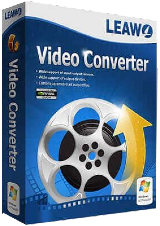
Giveaway of the day — Leawo Video Converter 11.0.0.2
Leawo Video Converter 11.0.0.2 был доступен бесплатно 19 мая 2022 г.
Leawo Video Converter известен как конвертер видео высокой четкости, предназначенный для преобразования обычных и HD-видео во многие популярные форматы, такие как AVCHD в AVI, MOD в AVI, MTS в AVI, MTS в MOV, M2TS в AVI, M2TS в MKV, M2TS в MP4. и т.д. с нулевой потерей качества. Комплексное решение для преобразования видео- и аудиофайлов в более чем 180 форматов и превращения фотографий в видео-слайд-шоу с практичным видеоредактором, выбором субтитров, выводом видео до 8K и другими дополнительными функциями.
Конвертируйте видео и аудио в более чем 180 форматов.
Создавайте 3D-видео из обычных и HD-видео с 6 различными 3D-эффектами.
Легко смотрите HD-фильмы без потери качества на популярных устройствах, таких как iPhone 6, iPad Air, Galaxy S 5, Lumia 920 и т. д.
Получайте кастомизированные HD-видео с помощью встроенного видеоредактора.
Системные требования:
Windows 7/ 8/ 8.1/ 10/ 11; Processor: 1GHz Intel/AMD processor or above; RAM: 256MB Memory (512MB recommended); Free Hard Disk: 512MB hard disc space or above
Разработчик:
Leawo SoftwareОфициальный сайт:
https://www.leawo.org/video-converter/Размер файла:
153 MB
Licence details:
годовая лицензия
Цена:
$29.95
Leawo Software также предлагает

Пакет мультимедийных решений 11-в-1, помогающий конвертировать и загружать видео, конвертировать и копировать фильмы 4K Blu-ray/Blu-ray/DVD, удалять Cinavia с Blu-ray, записывать видео/фото на Blu-ray/DVD, загружать онлайн видео и прямые трансляции и т. д. Получите 40% скидку для пользователей GOTD.

Leawo Prof. DRM - это многофункциональная утилита для удаления DRM защиты iTunes, которая объединят в себе видео, аудио конвертер и конвертер для аудиокниг. Специальное предложение для пользователей GOTD c 40% скидкой!
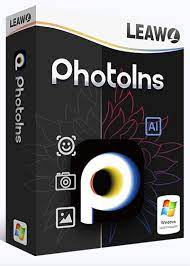
Автоматически улучшайте качество фотографий в пакетном режиме с помощью искусственного интеллекта и удаляйте/изменяйте фон фото с помощью интеллектуальных алгоритмов. Получите 40% скидку для пользователей GOTD!

Blu-ray Ripper может конвертировать Blu-ray в видео и извлекать аудио для сохранения в более 180 форматов для воспроизведения на любом медиаплеере и устройстве. Получите 40% скидку для пользователей GOTD!




Комментарии
Понравилась программа? Оставьте комментарий!
Will this convert analog to digital? I have a TOTMC device to bring the analog (VCR tape) into my laptop.
Save | Cancel
Vickie, that USB Video Capture Adapter (the TOTMC device) is the one that converts the analog signal to digital. When the signal arrives at your PC, it is already in a digital format. It works like a webcam.
Leawo Video Converter 11.0.0.2 software can not "record" from streams, thus it can not "record" from your device. It only converts existing (already recorded) files.
For recording from an USB device I recommend Open Broadcaster Software while selecting lossless output. Then you may convert/edit/denoise the result with a video converter like Leawo.
Save | Cancel
If you really like this publisher, check Leawo's website. They have a tool for recording too: Leawo Screen Recorder https://www.leawo.org/screen-recorder/
Then again, I recommend recording in lossless and convert after. This way you don't have to rewind and and re-record with different encoding settings, if the VHS noise screws up the look.
Save | Cancel
"Will this convert analog to digital? I have a TOTMC device to bring the analog (VCR tape) into my laptop."
Been there, done that, as they say. If you have more than a few VHS tapes, you'll be working at it for what will seem like forever. My advice is to get a DVD recorder -- you can still find them on eBay. I connected the VCR to the recorder, recording on DVD-RW [rewriteable] discs. As a bonus the Panasonic recorder I used retained the CC from the tapes. There are free apps at videohelp[.]com that can convert the video on a DVD to a single mpg2 file that the Leawo Video Converter can handle, or use their DVD Ripper.
If you decide to do the video capture instead, you can find capture codecs at videohelp[.]com, plus maybe plenty of advice from old forum postings made back when analog was still a thing. HuffYUV, PicVideo MJPEG, & all keyframe mpg2 codecs worked well for me. For cleaning up the video using filters with VirtualDub &/or AviSynth worked best. The USB electronics in your laptop are going to add some noise to the sound track, so you may want to look at audio editors with noise removal too. Videohelp also has plenty of video editors listed -- VirtualDub will/can work well enough editing, but it's strength is in the filters, and unfortunately not ease of use.
Save | Cancel
The most awful choice of colour scheme for installer splash screen, small black text on dark blue background. That's not good for people with vision problems. Please fix that Leawo.
Save | Cancel
Can it convert ykv to mp4?
Save | Cancel
Simon, if you mean MKV, yes. [Never heard of YKV video, and it seems neither has Google - sorry].
Save | Cancel