Каждый день мы раздаем лицензионные программы БЕСПЛАТНО!
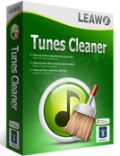
Giveaway of the day — Leawo Tunes Cleaner 1.0
Leawo Tunes Cleaner 1.0 был доступен бесплатно 6 сентября 2013 г.
Leawo Tunes Cleaner - достойная программа, которая помогает эффективно удалять музыкальные библиотеки из компьютера. Данное приложение не только очистит музыкальную библиотеку iTunes, но и исправит и удалит её вне iTunes.
Эта достаточно быстрая программа автоматически просканирует iTunes или внешние музыкальные библиотеки, обнаружит, отобразит и исправит песни с незавершенными музыкальными тегами. Также, существует развлекательный момент в работе программы: встроенная система подсчета определит "уровень здоровья" муз. библиотеки до и после исправления. С помощью Leawo Tunes Cleaner, чистая и аккуратная библиотека iTunes от вас на расстоянии вытянутой руки.
Основные возможности:
- Обнаружение и определение дублированных песен в библиотеке iTunes и других муз. коллекциях;
- Загрузка обложек альбомов для музыкальных файлов в iTunes и других;
- Автоматическое скачивание и добавление тегов к муз. файлам, таких как: альбом, исполнитель, обложка, название песни и т.д.;
- Поддержка ручного редактирования муз. тегов;
- Возможность сохранения не отредактированных муз. файлов в папку для будущего редактирования;
- Поддержка повторного исправления файлов из точки восстановления сохраняет энергию и время;
- Воспроизведение исправленных муз. файлов из iTunes или оригинальных папок с музыкой в один клик;
- Автоматическое сканирование муз. файлов, а также выявление всех проблемных файлов и их отображение в специальных категориях.
Системные требования:
Windows XP/ Vista/ 7/ 8
Разработчик:
Leawo SoftwareОфициальный сайт:
http://www.leawo.com/tunes-cleaner/Размер файла:
24.6 MB
Цена:
$39.99
Leawo Software также предлагает

Leawo Blu-ray Player - новый Blu-ray плеер для Windows (в т.ч. W8). Проигрывает последние фильмы на дисках Blu-ray без потери качества. Более того, программа предлагает бесплатный сервис, чтобы помочь для воспроизведения DVD (включая диски CSS-DVD), видео (в т.ч. разрешения 1080P) и аудио файлов без потерь качества. С поддержкой DTS-HD Master Audio и DTS-5.1 Audio, программа обеспечивает отличный звук. Купон на скидку 50% для посетителей GOTD: GOTDBP50
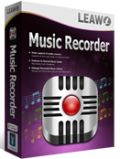
Leawo Music Recorder поможет вам легко получить любую музыку абсолютно бесплатно и легально, за вашим компьютером, или вне его. Приложение может записать любые аудио звуки из любого источника, включая аудио потоки компьютера, он-лайн музыка с YouTube, AOL Музыки, Last.fm, и т.д., встроенного аудио с микрофона и др. Более того, программа позволяет не только запись музыки, но и её скачивание, добавление музыкальных тегов к файлам, таких как: исполнитель, альбом, обложка альбома, название композиции, с помощью ручного редактора (возможно редактирование существующих тегов). Встроенный менеджер задач позволит установить расписание записи музыки, когда вам это нужно. Купон на скидку 50% для посетителей GOTD: GOTDMR50

Leawo iTransfer поддерживает простую и быструю передачу данных на iPad, iPhone, iPod, iTunes и ПК, позволяет сохранить данные при передаче, обеспечивает безопасность данных и реализовывает обмен данных без особых усилий. Купон на скидку 50% для посетителей GOTD: GOTDIT50

Разработчики Leawo запускают акцию Осень 2013: Назад в школу. Рекламная акция Giveaway для учителей, студентов и родителей, предлагает наборы программ со скидками и полностью бесплатные подарки. В течении этой акции, несколько топ-программ Leawo, включая YouTube Downloader (Mac/Win), Tunes Cleaner (Mac/Win), Music Recorder (Mac/Win), Конвертер PPT в Video, DVD Creator (Mac/Win), iOS Data Recovery, iAm Ringer Mac и Конвертер Blu-ray в MKV для Mac, совмещены в комплекс, позволяя людям предлагать цену за него, начиная с установленной минимальной. Пакет программ "назад в школу" сэкономят вам до 84%. Кроме того, вы можете получить Leawo Video Converter Pro Mac/Win бесплатно. Любой может стать участником акции "Назад в школу", до 5 сентября!
GIVEAWAY download basket
Комментарии
Понравилась программа? Оставьте комментарий!
67% THUMBS DOWN?
LOL...looks like just a few people use here i-Tunes!!
Once again the misleading GAOTD rating system doesn't reflect the real value of the software, but GAOTD team seem to ignore the consequences of that.
Can it delete song duplicates in iTunes music library and other music collections?? YES, it can!
Can it get album artwork for iTunes music files and other music files and automatically download and add music tags? YES, it can!
Do I need it? NO, I don't!!
So ==> THUMBS DOWN!!! Olé!!
As for the price, why charge 40 bucks (What? Are you kidding me dudes??) if you can do more or less the same things for FREE??
http://www.copytrans.net/copytranstunetastic.php
http://taghycardia.info
And to sync your Itunes playlists with portable devices like Android phone, WP8 phone and even with an USB flash Drive:
http://www.melodroid.com/features.html
http://sourceforge.net/projects/syncyourtunes
Want to backup your iTunes playlists (including iPod Touch, iPad and iPhone backups) for FREE? Well a smart way to do that way could actually be to turn them into MP3 files and then burn them to a virtual CD-RW drive. This way, you can listen to them wherever you like and on the PC you want. Too good to be true, right? Wrong!!!!
http://www.softpedia.com/get/Multimedia/Audio/Other-AUDIO-Tools/DVD-Ranger-iTurnsPro-Manager.shtml
But hey, why not use a FREE and PORTABLE iTunes alternative to manage your iPhone, iPod Touch or iPad playlist like a Pro?
I mean a tool capable of quickly adding/editing/deleting music, videos, apps, audiobooks, podcasts, playlists, tags (artist, album, ratings etc...), iPhone playlists and tracks from iPod and iPhone, with the ability to play your iPhone music directly from your PC without iTunes??
Oh yeah baby, let's kiss all those damn iTunes synchronization limitations goodbye for good:
http://www.copytrans.net/copytransmanager.php
So 40 bucks?? ah,ah,ah,ah,ah.... ==> LOL!! <== !!!!!!
Enjoy!!
Downloaded and tried this GAOTD. The program works... sort of. But, 25 mbytes and $40 for a tag fixer? Come on. Taghycardia: free, size 2 mb, auto album art download / auto tag correction, itunes-related tweaks and what not. Portable version included.
Tried it with my collection of NON-iTunes music. As far as I can tell you have to go folder to folder. So I still have multiple songs in different folders. So finding duplicates is out of the question. On to fixing tags! "Aerosmith-Dream On" is an invalid file name and it won't do anything. Unfortunately, when I backed up all my CD's, this is how it named the songs. Artist name, dash, song name. So for this to be of any use I would have to go song by song and fix every name. This program doesn't seem to be able to take Album name and Artist name and use that to fix the tracks within. So if you don't have iTunes, it's pretty worthless :( Since I'm not an apple person, I'm gonna have to pass on this one.
You need to supply your email address for this. Here's the scoop...
Visit this link...
http://www.leawo.com/cooperation/giveaway-of-the-day.html
Enter your name and email address. You will see this page...
You're Almost Done – Retrieve Your Register Code and Activate Your Subscription!
One last step: We've sent you an email that contains the register code & a confirmation link .
Don't miss the chance to get 6 apps worth up to $250+ and enjoy the Leawo Video Converter Pro Giveaway in the Back to School Activity.
Moreover, it would be appreciated very much if you can leave us a review of what do you think on Leawo Tunes Cleaner Review Page. Your reviews will definitely be very helpful for our future improvements.
Enjoy Leawo Back to School Activity Now! Start Review Leawo Tunes Cleaner
The words I don't care for is "activate your subscription". A subscription to what? More information would be useful. By the way, I never got a reply to my Hotmail account while Yahoo arrived immediately.
The email you receive will look like this...
Dear Customer,
Congratulations, you are successful to get the free license of Leawo Tunes Cleaner for Windows. Below is your registration information of this software.
======================================================================
Product name: Leawo Tunes Cleaner for Windows
Registration code: +++++++++++++++++++++
License type: Single-User Personal License (Giveaway)
License number: 1
Download URL: http://www.leawo.com/downloads/tunes-cleaner.html
Note:
1. You have to install and activate it(please connect to internet to register) before the Giveaway offer for the software is over.
2. Free upgrades and technical support(including offline registration) will not be provided for Giveaway Products.
======================================================================
Don't miss the chance to get 6 apps worth up to $250+ and win Leawo Blu-ray Ripper in the Back to School Activity.
Enjoy Leawo Back to School Activity Now!
I have decided to pass on the offer but I appreciate the offer. Thank you GOTD and Leawo Software.
What worries me about this problem is that if it messed up my music collection then would I be able to undo the changes it made?
Do you have control over which music files that are deleted when it finds duplicates? If the song is part of an Album when I may not want to delete it.


Русские - точно не будут использовать, т.к. бессмысленно. Остальные... может, 1-2 раза, по причине того, что за софт все ж таки уплочено.
Save | Cancel
Поставил, понравилась идея. Я раньше самостоятельно добавлял картинки и подправлял теги у песен, а программа делает это сама. Правда в версии 1.0 маловато функциональности, но вы двигаетесь в правильном направлении.
Save | Cancel
Программа нужна только тем, у кого iTunes. Поскольку такой не имею, нет возможности тестировать.
Save | Cancel
Не протестил по причине отсутствия iTunes, которого давно снёс за крайнюю гадливость - кроме установки попутных программ гадит в реестр.При удалении IobitUninstaller вычистил почти 25000(!!!)записей реестра!Гиву и разрабам - merci!
Save | Cancel