Каждый день мы раздаем лицензионные программы БЕСПЛАТНО!
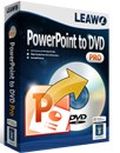
Giveaway of the day — Leawo PowerPoint to DVD Pro 4.6.4
Leawo PowerPoint to DVD Pro 4.6.4 был доступен бесплатно 13 июля 2015 г.
Leawo PowerPoint to DVD Pro конвертирует презентации Power Point в фильмы для просмотра на ТВ или проекторе с помощью DVD-плеера. Интеллектуальный редактор DVD-меню создает превосходное меню для быстрой ручной и автоматической навигации во время просмотра видео на ТВ с DVD-проигрывателем. Программа также сохраняет файлы в Blu-Ray и в других 23 форматах видео, совместимых с такими сайтами, как YouTube и портативными устройствами iPod, iPhone и iPad.
Основные возможности:
- Запись презентаций Power Point на стандартный диск DVD/Blu-ray;
- Конвертирование PowerPoint во все форматы видео;
- Навигация с помощью DVD/Blu-ray меню;
- Конвертирование до 12 файлов Power Point в пакетном режиме.
Обратите внимание: Программа предоставляет лицензию на 1 год.
Системные требования:
Windows XP/ Vista/ 7/ 8/ 8.1/ 10; Processor: 1GHz or above Intel/AMD; RAM: 256MB at least; Free Hard Disk: 2GB or larger of free space; Others: DirectX 8.1 or above
Разработчик:
Leawo SoftwareОфициальный сайт:
http://www.leawo.org/powerpoint-to-dvd-pro/Размер файла:
37 MB
Цена:
$79.95
Leawo Software также предлагает

Leawo PowerPoint to DVD Pro – лучшая программа, которая поможет преобразовать презентацию Power Point в видео форматов MP4, FLV, AVI, WMV, MOV, а также HD (HD AVI, HD H.264/MPEG-4 AVC, HD MPEG-2 TS, HD WMV, HD MOV) для их загрузки на такие вебсайты, как Youtubе, и для просмотра на портативных устройствах iPad, iPod и iPhone. Предлагаем купон на скидку в размере 30% для пользователей GOTD: GOTD_713
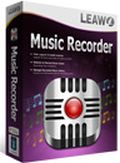
Leawo Music Recorder - это высоко оцененная критиками звукозаписывающая программа, которая позволит меломанам с легкостью извлечь музыку из любого аудио источника. Данная утилита способна записывать звуки и музыку как через устройства звукового ввода, так и с самого компьютера. Программа записывает аудио из таких встроенных аудио источников, как Realtek High Definition Audio, Realtek Digital Input и других. Предлагаем купон на скидку в размере 30% для пользователей GOTD: GOTD_713
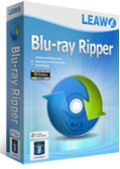
Leawo Blu-ray Ripper - лучшая программа для записи Blu-ray, которая поможет легко расшифровать, записать и конвертировать Blu-ray/DVD в видео, а также извлечь аудио из Blu-ray/DVD для сохранения его в нескольких форматах и воспроизведения на нескольких медиаплеерах. Программа расшифрует диски Blu-ray с защитой AACS, BD+, и новейшей защитой MKB, а также конвертирует диски CSS-DVD. Получите 30% скидку для пользователей GOTD. Код купона: GOTD_713
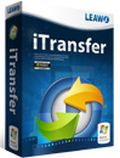
Leawo iTransfer – это многофункциональная программа для передачи данных между iPhone, iPad, iPod, iTunes. Она позволяет передавать файлы разных форматов, такие как: приложения, музыку, фильмы, тв-шоу, рингтоны, электронные книги и фото между устройствами iOS, iTunes и компьютером без запуска iTunes. Программа также поможет легко создать резервную копию iPhone, iPad, iPod на ПК. Предлагаем купон на скидку в размере 30% для пользователей GOTD: GOTD_713
GIVEAWAY download basket
Комментарии
Понравилась программа? Оставьте комментарий!
Installed and registered without problems on a Win 8.1.3 pro 64 bit system.
A Chinese company from Shenzen with address and phone. Digitally signed Shenzen Moyea Software
"1. Who are we?
Leawo software established in 2007, is a professional multimedia solution provider, mainly specializes in processing and broadcasting media over the Internet as well as in the daily life."
The program is available for $79.95. Hmmm, 80 dollars for a one year licence?, 240 dollars, if you will use this over three years? Interesting price, which I normally do not comment.
Upon start a blueish, non resizable interface opens. Under the uncommon help symbol you can switch the language between Russian, German, English and Chinese.
In the options you define the output mode (remember PAL or NTSC!), define a video file, standard DVD or BlueRay more options like codec under advanced. Microsoft Powerpoint must be installed, because it invoke this software for importing and ploaying - don't see this as a prerequisite.
http://i.imgur.com/L9JMDbJ.png
During creation a BlueRay disk file, my Microsoft Powerpoint program crashed.
The Leawo program comes back with the information to contact the service team:
http://i.imgur.com/cM1zRsE.png
A second attempt crashed in the same way. Microsoft Powerpoint 2013 on my Computer works of course without problems:
http://i.imgur.com/hwqJhOh.png
What the software does in the background (IMO). It plays the powerpoint file with the installed Microsoft program, captures the screen output and the sound, makes en DVD entry via an authoring tool, plays the next slide and burns this via StarBurn.
Useful for people, who want to present a Powerpoint file without a computer on a TV with a DVD player.
Uninstalled via reboot, does not work as expected...
Have a good start into this new week!
Very steep price for a program with limited functionality indeed, though the lifetime license is $119,95.
For professional use most people would connect a beamer with a laptop I suppose.
There are advantages in "Leawo Powerpoint to dvd pro" (batch mode) but a seperate dvd converter could suffice for once in a while use: You can export to video in newer versions of Powerpoint 2010 and higher: https://support.office.com/en-za/article/Burn-your-presentation-to-a-DVD-79a39404-39f3-4e4f-bede-24b3abd6b387
You need a dvd/blue-ray authoring tool in other OS's other than Windows 7 but the DVD/Blu ray creators are cheaper, even the lifetime versions. Possibly you allready have a previous giveaway that does the job and does work.
Their website for this product shows that it requires Microsoft PowerPoint Version: PowerPoint 2000/2002/2003/2007/2010/2013, PowerPoint Viewer 2007/2010
Not mentioned in the specifications listed above.
Does this program do anything that isn't already done by commonly-used software? Powerpoint will save presentations as .wmv files, which can be converted and edited and burned to media of the user's choice. This Leawo program apparently just instructs Powerpoint to save a file as .wmv and then modifies that output file. This program, according to the other reviewers, won't do anything that I can't already do with other software, so I won't clutter up my system with this program.
Thanks for pointing out that PowerPoint can save to wmv: note that this function has only been available since Office 2010. More information is at:
https://support.office.com/en-za/article/Turn-your-presentation-into-a-video-c140551f-cb37-4818-b5d4-3e30815c3e83


@Filos
Неправда, русский как раз то имеется.
Save | Cancel
1. Нет русского языка (непринципиально).
2. Требует установленный в системе PowerPoint. Принципиально, т. к. не пользуюсь майкрософт офисом.
Было бы удобнее, чтобы конвертор просто брал на вход файл презентации и выдавал на выходе готовую продукцию, независимо от системы.
Save | Cancel