Каждый день мы раздаем лицензионные программы БЕСПЛАТНО!
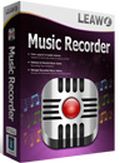
Giveaway of the day — Leawo Music Recorder 1.1.6
Leawo Music Recorder 1.1.6 был доступен бесплатно 11 мая 2015 г.
Leawo Music Recorder поможет получить любой трек бесплатно. Программа будет полезна для любителей музыки, записывая звуки микрофона и любых встроенных потоковых передатчиков. Вы сможете записывать музыку с компьютера, а также из онлайн-ресурсов, таких как Last.fm, iTunes Радио, YouTube, BBC аудио, Pandora music и т.д. Записанные аудиофайлы можно сохранять в нескольких форматах, например, MP3 или WAV. Leawo Music Recorder также имеет функцию расписания для установки начала и продолжительности записи. В дополнение, вы сможете добавить тэги, обложки альбомов, названия песен, имена исполнителей, и настроить их вручную с помощью встроенного редактора.
Основные возможности:
- Запись аудио и музыки с компьютера и онлайн источников, таких как YouTube, AOL Music, Last.fm и т.д.;
- Запись аудио с микрофона или других встроенных входных звуковых потоков, таких как Realtek High Definition Audio, Realtek Digital Input, и т.д;
- Функция расписания для установки продолжительности и начала записи;
- Запись аудио с любых встроенных потоковых передатчиков и компьютера с возможностью сохранения в форматах MP3 или WAV;
- Автоматическая загрузка и добавление музыкальных тэгов: названия, исполнителя, альбома, года, жанра и обложки альбома;
- Поддержка ручного редактирования тэгов с помощью встроенного редактора;
- Установка временного промежутка для автоматической фильтрации или разделения записей программой;
- Воспроизведение аудио для создания, предварительного просмотра, редактирования или удаления плейлиста для записи;
- Добавление записанных музыкальных файлов в библиотеку iTunes в один клик.
Системные требования:
Windows XP/ Vista/ 7/ 8/ 8.1; Processor: 1GHz Intel/AMD processor or above; RAM: 512MB RAM (1024MB or above recommended)
Разработчик:
Leawo SoftwareОфициальный сайт:
http://www.leawo.org/music-recorder/Размер файла:
24 MB
Цена:
$29.99
Leawo Software также предлагает
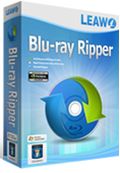
Leawo Blu-ray Ripper предлагает уникальное решение для конвертирования Blu-ray/DVD в видео и извлечения аудио из Blu-ray/DVD фильмов для сохранения их в нескольких форматах и для нескольких устройств. Программа позволяет редактировать и настраивать исходные Blu- Ray/DVD файлы для создания 3D-видео из 2D Blu- Ray/DVD, а также устанавливать параметры полученного файла, выбирать субтитры, звуковые дорожки и т.д. Благодаря передовой технологии расшифровки диска, программа может расшифровать, копировать и конвертировать Blu-Ray диски с защитой формата AACS, BD + и новейшими типами защиты MKB и CSS в формат DVD. Получите 30% скидку для пользователей GOTD. Код купона: GOTD511BDRP
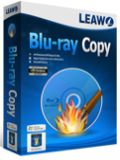
Leawo Blu-ray Copy предлагает лучшее решение для создания копий Blu-Ray/ DVD и резервного копирования с высоким качеством сохранения. Программа может легко копировать и создавать резервные копии Blu -Ray (BD25/ BD50) и DVD (DVD- 5/DVD- 9), записывать фильмы на пустой диск, в папку, на жесткий диск компьютера, а также преобразовывать их в образы ISO. Программа поддерживает копирование Blu-Ray/ DVD файлов в папки, преобразование в образы ISO, создание резервных копий 3D/2D фильмов Blu-Ray. Также доступна репликации диска 1 : 1, создание резервной копии только для самого фильма и сжатие BD50 до BD25 или DVD- 9 до DVD - 5 без потери качества. Вам доступны 3 режима копирования: Полный фильм, Основной фильм и Пользовательский режим. Получите 30% скидку для пользователей GOTD. Код купона: GOTD511BDCP

Leawo Video Converter Ultimate является универсальным решением для конвертирования видео, аудио, DVD, Blu-Ray и онлайн-видео. Программа совмещает в себе видео конвертер, Blu-ray ripper, Blu-ray creator, DVD burner, DVD–converter, онлайн видео загрузчик и онлайн видео ускоритель. Получите 20% скидку для пользователей GOTD. Код купона: GOTD511VCU
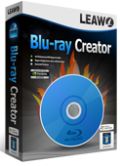
Leawo Blu-Ray Creator предлагает практические, но простые решения для записи видео различных форматов на Blu- Ray/ DVD диски или папки, а также для преобразования их в образы ISO. Программа включает в себя более 40 шаблонов и образцов, что позволяет создать уникальное меню с помощью добавления собственных изображений, аудио файлов, иконок и т.д. Помимо записи Blu-Ray/ DVD видео, программа также имеет встроенный видеоредактор для настройки эффектов видео, конвертер из 2D в 3D для создания Blu-Ray/ DVD фильмов в формате 3D, а также встроенный медиаплеер для воспроизведения видео, создания скриншотов и т.д. Получите 30% скидку для пользователей GOTD. Код купона: GOTD511BDCR
GIVEAWAY download basket
Комментарии
Понравилась программа? Оставьте комментарий!
Installed and registered without problems on a Win 8.1.3 Pro 64 bit system. A clean install with an additionally installed driver.
A Chinese company from Shenzen with address, digitally signed Shenzen Moyea Software.
"2007
Certified as a member of Shenzhen Software Double-Certification Association "
We had a previous version Leawo Music Recorder 1.1.0 on June 21, 2014. Here are the old reviews:
http://www.giveawayoftheday.com/leawo-music-recorder-1-1-0/
Due to the problems in the last GOTD of this software, they have changed the registration. The price tag on their homepage differs:
http://i.imgur.com/NFptfyH.png
Upon start a resizable window opens. Don't know, if anybody likes this color. In the settings you can switch the language between Chinese, English and German. You can define the input source, the automatic split after silence of 0.2 to 10.0 sec, format and bitrate. No you cannot change the skin. Take it or leave it.
@DEVELOPER
German text is usually longer than English text. You have to adapt the text fields to the longer text, otherwise it becomes unreadable:
http://i.imgur.com/6Yxm8Yw.png
You define an audio source, start the record and it should work in a simple way. Once recorded you can download the tags from their database or edit it by yourself.
A fancy looking, simple to use recorder. Nothing new.
You can take it, if you don't have already another product.
Uninstalled via reboot. Don't need this one.
Have a good start into the new week.
Karl, I just want to thank you for your generosity, giving all the time and effort you so faithfully put into this site for the benefit of all. I always find your comments and suggestions extremely helpful, and you don't get enough credit and kudos for all you do for the rest of us users. So, thanks!
Freeware Alternatives :
=> Audacity - http://web.audacityteam.org/
=> GiliSoft Audio Recorder Free - http://www.gilisoft.com/product-audio-recorder-free.htm
=> SUPER - http://www.erightsoft.com/SUPER.html (Multi Purpose Free Media, Audio & Video Converter Player and Recorder. It will Auto-detect and list your available Video and Audio devices and use them for recording )
=>Any Audio Record - http://soft4boost.com/any-audio-record
=> streamWriter https://streamwriter.org/en/ ( Plays, records and saves songs broadcasted by various Internet radio stations)
## For capturing any sound / audio stream passing through sound card with any audio recording program including the Windows default 'Sound Recorder' just enable “Stereo Mix” and make “Stereo Mix” the default recording device.
A terrible software product. See my old comment of October 11th, 2013.
Be sure to create a System Restore point BEFORE you install this thing (if you want to).
During the installation, you have to agree to install the proprietary audio driver that is required for this software to record audio. If you do not agree, it fails to function. It damages the audio driver chain by usurping with its own audio driver.
After that, it seems Leawo must be running in order to hear anything from any source.
In other words, it has taken over control of your PC from you, the owner.
Even after you uninstalled the software and reboot. There will be no audio on your PC when using other software.
You have to carry out a System Restore - which brings back you system to what it was before the audio drivers were usurped.
Installed on my old 2006 Dell Dimension 5150 using Windows 8.0 pro 32 bit.
When copy and pasting the reg code into the box, use keyboard Ctrl + V because mouse right button 'paste' does not work (at least for me.)
Installed and registered ok.
Program has a purple/maroon colour screen which it seems cannot be changed, but it's ok with me.
I tested it by running a video, and recording the sound, works well, and the format of the audio file was .mp3.
In the options the format of the recording can be .mp3 or .wav and the bitrate and sample rate can be set as needed for quality.
Seems to be a good quality program, clear and easy to understand.
Thanks to the authors Shenzen Moyea Software and to GAOTD for a useful program.


Попробовал, удалил, переустановил дрова, радуюсь прежнему звучанию из динамиков.
Save | Cancel
Линейный выход на динамкии пишут 100 программ, а с Ютуба вообще можно через keepvid.com вытащить аудио не заморачиваясь с софтом. Да и системыне требования! 1 гиг для музыкописалки - жирновато будет
Save | Cancel